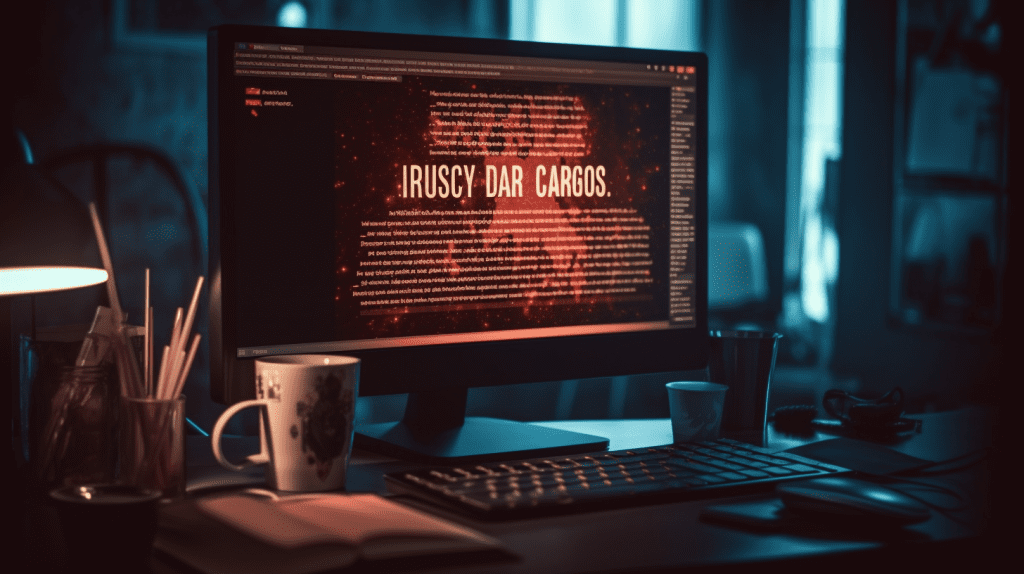
Staying Safe Online: A Guide to Cybersecurity for Young Adults
As young adults going out into the world for the first time, it’s important to learn some basics about protecting yourself online. I remember when I first left home for college – I felt so free and independent! I could go where I wanted, buy what I wanted, and look up anything I was curious about without my parents hovering over me.
But I soon realized that with that freedom came new risks and responsibilities I hadn’t thought much about before. Things like getting computer viruses that destroyed term papers I’d worked so hard on, falling for online scams that cost me money, and even having my social media accounts hacked.
What I hadn’t realized back then was that our online lives can be just vulnerable as our physical lives when it comes to crime and safety risks. Just like you learn to lock your door, wear a seatbelt, and not talk to strangers as a kid – protecting your cybersecurity is the adult version of those basic safety lessons.
Why Do Young People Need to Care About Cybersecurity?
I know, I know – thinking about cybersecurity threats sounds boring, complicated, and like something only big companies or super paranoia people do. But the truth is cyber attacks are on the rise against individuals, with over 14 million victims in America alone last year.
We tend to do more of our daily tasks online – like banking, working, studying, filing taxes – than any generation before. That means the pile of sensitive information stored and transmitted on our devices and accounts is like a bright glowing jackpot to hackers, scammers, and cyber thieves looking for easy targets.
And despite what you might think – young people like us are actually the most vulnerable age group in many cases! Most assume the elderly are easier to fool online, but millennials and Gen Z share more data more openly than other demographics. We’re also usually less on guard for privacy risks and warning signs of things like phishing scams or malware attacks.
But having our private photos leaked, losing thousands to an online shopping scam, or having our identities stolen can be devastating. Being vigilant about some basic online safety precautions can help keep the odds in check. Protecting our cybersecurity does take a little more work, but a lot less time than trying to undo identity theft!
Cybersecurity 101: Common Terms & Concepts
Familiarizing yourself with some basic cybersecurity terms and concepts is the first step toward protecting yourself online. Here are some common ones to know:
Phishing – Phishing scams use fake emails or links pretending to be from legitimate companies to get you to share passwords, account numbers, or personal information. They’re after your sensitive data to commit fraud.
Malware – Malicious software downloaded unintentionally from infected sites or links that lets attackers access your data and device. Types like viruses, spyware or ransomware can destroy files, track information, and hold your device hostage for money.
Social Engineering – Manipulative online tactics attackers use to trick people into handing over sensitive data or access to systems by exploiting human psychology. Things like phishing or fake notifications from apps fall under this.
Encryption – Encrypting data or communications converts plain information into coded form so only authorized parties can read it. Things like passwords should always be encrypted on websites for protection.
Multi-Factor Authentication – An extra step to verify your identity when logging into sensitive accounts by entering a unique code texted or emailed to you in addition to your password. Adds an extra barrier against data theft in case your password leaks.
Firewall & Anti-Virus Software – Must-have cybersecurity barriers that monitor network traffic and catch known suspicious activity. Firewalls shield devices and anti-virus software blocks against and removes malware.
Now that you know some core concepts – let’s walk through real risks young people often face online and tips to avoid becoming a victim.
Watch Out for Social Media Scams & Hacks
Raising online privacy settings, being wary of sketchy messages, using secure passwords, and enabling multi-factor authentication on social media accounts are all vital precautions.
Things like quizzes asking you to share your mother’s maiden name or street you grew up can actually reveal common security question answers or password resets. And clever phishing messages can dupe you into clicking strange links hiding malware.
Enabling multi-factor authentication is honestly the #1 best cybersecurity precaution on any platform because even if your password leaks, thieves can’t access the accounts without that unique login code.
I also recommend going through all social media account privacy and security settings every few months. Turn anything public to private that doesn’t need to be shared openly online. You’ll sleep better knowing random creeps or scammers have less data on you out there to exploit.
Think Before Sharing or Downloading Questionable Stuff
When we’re young we often feel invincible online – but all it takes is one slip up like sexting to land private photos in the wrong hands or downloading an infected torrent file to crash a computer.
I remember a friend who did photoshoots as a side gig had risqué outtakes leaked after they sent the pics to an ex. And another sworn he had the fastest way to stream movies for free – but instead infected a housemate’s laptop so badly it had wipe everything clean.
Sexting or sharing intimate stuff always carries privacy risks. And while free streaming sites are tempting, many have malware hiding in downloads or ads ready to strike. Using trusted paid platforms or private file transfers protects you on both fronts far better if you slip up.
Always Practice Safe Online Shopping Savvy
After getting scammed hard once by a fake shopping site slinging trendy sneakers, I learned to always stick with legit retailers with secure checkout processes.
Shady sellers lure in younger victims more easily by faking discounts on designer brands we covet but can’t usually afford. If the prices seem too good to be true, do some digging before handing over payment info.
Red flags include misspelled brands, prices dramatically lower than elsewhere, insecure checkout screens, limited contact details, and scam call-out reports online tied to their domain. Also test unfamiliar retailers by starting with low cost trial orders first.
Secure devices and accounts are key for safe online shopping since payment details are ripe targets for attackers. So beyond website vetting, enabling multi-factor authentication with apps like Google Authenticator adds critical login protections.
Use Caution Adding Strange Devices or Networks
In college dorms it is common courtesy to share WiFi network passwords with visitors and roommates. Students live in close quarters and needed internet access for homework after all, but when you are outside you have to be extra cautious when connecting to an open network or even to the Cafe’s network ensure that you are connecting to the establishment’s WiFi and not to some thieves hanging around to steal information.
Also, when someone specially a new acquaintance asked you weather they could check something on your laptop or computer, if you cannot say no because you are trying to make a friend, ensure that you create a Guest account (no Admin privilege), however, I will be very skeptical if my new friend is going to connect a USB Key or any sort of storage device to my machine, I would most likely say no to that.
As young adults branching out into communal living spaces, school settings or travels prone to public networks and borrowed devices – be extremely cautious what hardware accesses your technology and data. Restricting permissions, manually approving connections, monitoring network traffic, and enabling device encryption adds layers against potential cybersecurity attacks.
The Cybersecurity Basics Can Take You Far
Hopefully walking through these real life examples of vulnerabilities us young people often face makes clear why everyone needs to prioritize cybersecurity no matter your age or tech comfort level. Staying vigilant takes a little more work – but much less pain than dealing with major identity theft or a wiped bank account!
Luckily, just embracing basic privacy awareness, safety mindsets and prevention tools can thwart a majority of common threats trying to exploit the less cyber savvy among us. So take the time to check out cybersecurity articles if anything described here is unfamiliar and please share them with friends who need a primer too!
We all have so much amazing potential ahead of us as young adults. Don’t let small cybersecurity oversights derail your exciting futures! Our online lives are vulnerable without basic protections in place, but being informed and proactive can help you stress less and live more.