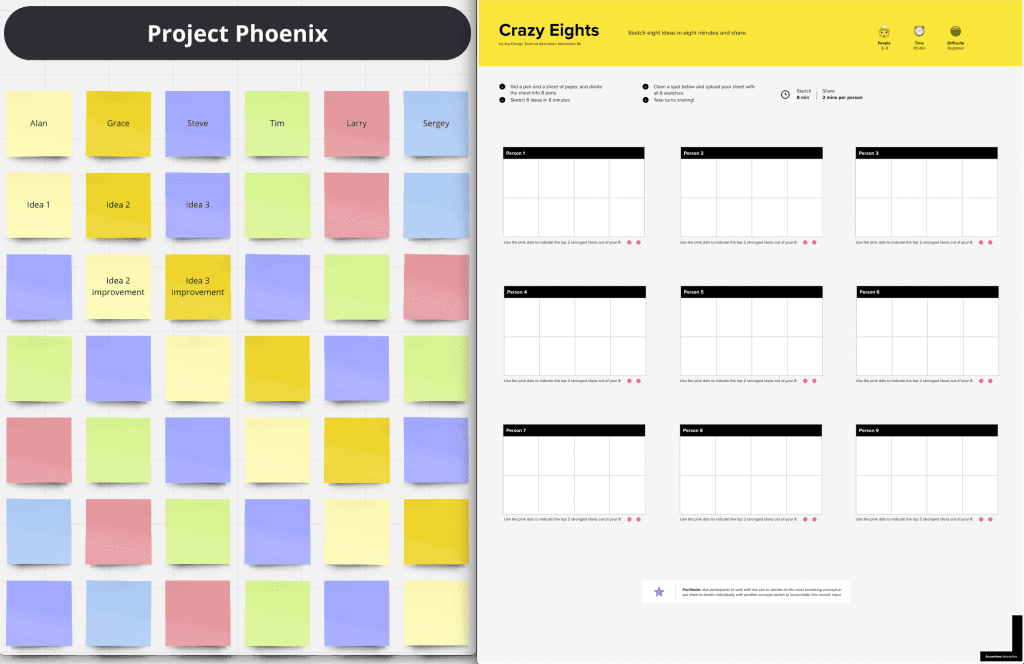
Collaborating Creatively with Mural and Miro
Imagine you and your friends are sitting around, tossing ideas back and forth for your next group project. “What if we made an app to help people find study buddies?” your friend Alex suggests. “Ooh, or a way for students to sell their old textbooks!” your other friend Sam adds. The ideas keep flowing, and soon you’ve filled up a whole whiteboard with colorful notes, drawings, and diagrams mapping out your brainstorming session.
Now imagine doing all that online – that’s what visual collaboration tools like Mural and Miro let you do! These virtual whiteboards make it easy to unlock creativity and innovation with others, whether they’re down the hall or halfway across the world.
As a college student who’s constantly working on group assignments and projects, I’m always looking for ways to collaborate more effectively with my peers. We’d end up with a messy group chat filled with disconnected ideas whenever we tried organizing projects. But once we started using Mural and Miro to capture all those eureka moments together as colorful notes and drawings, our projects became easier and way more fun!
Brainstorming in the Virtual Realm
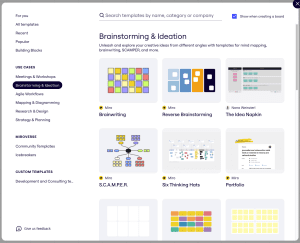
Imagine those last few group brainstorm sessions where you frantically wrote down ideas on napkins and loose leaf paper. Or when Jamie took forever redrawing the idea map on the whiteboard because your friend Mason has terrible handwriting (sorry dude!).
Visual collaboration tools create a virtual space for all your ideas and lightbulb moments to live, without the hassle of putting together documents and slides after.
As a visual thinker, I get excited seeing all our thoughts come to life in one place! With virtual whiteboards like Miro and Mural, you can create colorful diagrams, flowcharts, mockups, sticky notes, and more to capture ideas during meetings and workshopping sessions.
No more dealing with lost notes, snapping photos of whiteboards, or losing track of that eureka moment you had 3 meetings ago. It’s the digital age – let’s collaborate like it!
Imagine the Possibilities!
The fun doesn’t stop once the actual brainstorming ends. Miro and Mural help you visualize projects in new ways, from start to finish!
I’ll always remember when my group used Miro to map out the branding for an app design project. The virtual whiteboard let us quickly mock up logo ideas, make mood boards for color schemes, add comments and feedback, plus vote on our favorites.
It was way faster and more creative than the old “send a million versions on Slack and get lost in notifications” way of working. The final design we created using Miro was light years better!
These visual collaboration platforms keep your team aligned from start to finish on any project. Use Mural to map user journeys to understand pain points. Break down tasks and to-dos in Miro using sticky notes. Plus, easily search and navigate all your boards for the one idea you need.
Remote Collaboration Made Easy
Let’s say your teammate is off living their abroad #studygoals semester in Spain. Or the intern you’d love input from is spending the summer working remotely from home.
Visual collaboration apps allow you to work creatively with anyone, anywhere! All it takes is sending a link for them to access your online boards.
No more scheduling frustrating video calls and screensharing back and forth. All your essential project info is centralized in one visual hub.
I’ll admit trying to work across different time zones with remote team members can still be tricky. But using intuitive digital whiteboards makes you feel like you’re right beside each other!
Pro Tip: Enable presence indicators and cursors in Miro so you can see who’s engaging and encourage real-time discussions!
Which Tool is Best for Your Team?
With dozens of visual collaboration apps out there claiming to spark innovation – how do you know if Miro or Mural are right for your crew?
Lucky for you, I’ve experimented with them both and have the inside scoop!
Miro is fantastic for organizing structured projects with the help of task management features and a million template options for design sprints, product roadmaps, UX flows, and more.
Plus, Miro makes it beyond easy to visualize concepts and pull in content. Think mega-flexible sticky notes, images and gifs galore, drawing tools like shapes and connectors, diagram templates, and more.
Mural’s superpower is facilitating freestyle ideation and creative thinking with features to capture EVERY thought. Brainstorming templates, infinitely zoomable boards, specialized digital sticky notes, drawing tools, plus timers and voting make Mural magic happen!
Pro Tip: Miro offers premium versions for individuals and teams. But Mural only has paid options. Consider trying the free Miro version first before committing!
Unlocking Creativity, Together
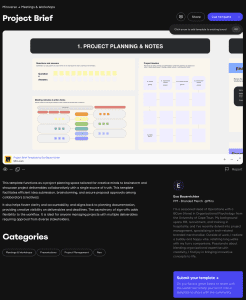
Look, I get it’s hard trying to be innovative and think outside the box. Especially when you’re a busy student juggling a million group meetings, projects, and deadlines (I feel your pain, friends).
But using visual collaboration apps can take things from an anxiety-inducing brainstorm session to a fun, engaging experience! Also, Miro offers a lot of templates that you can readily use thanks to the growing community of creators like Eva Bauerrichter who are generously sharing their work with the community.
So next time you and your crew get together to map out an idea for a presentation, design a campaign, or plan an event, suggest jumping into an online whiteboard together.
Watch as your blank boards come to life with colorful sticky notes, drawings, and diagrams. Feel ideas ping-pong as you riff off each other. See new connections form right before your eyes.
And most importantly, unleash creativity through visual storytelling and making ideas tangible.
Who knows, maybe you’ll design the next big unicorn startup together on a virtual whiteboard! The future is visual – are you ready to collaborate?