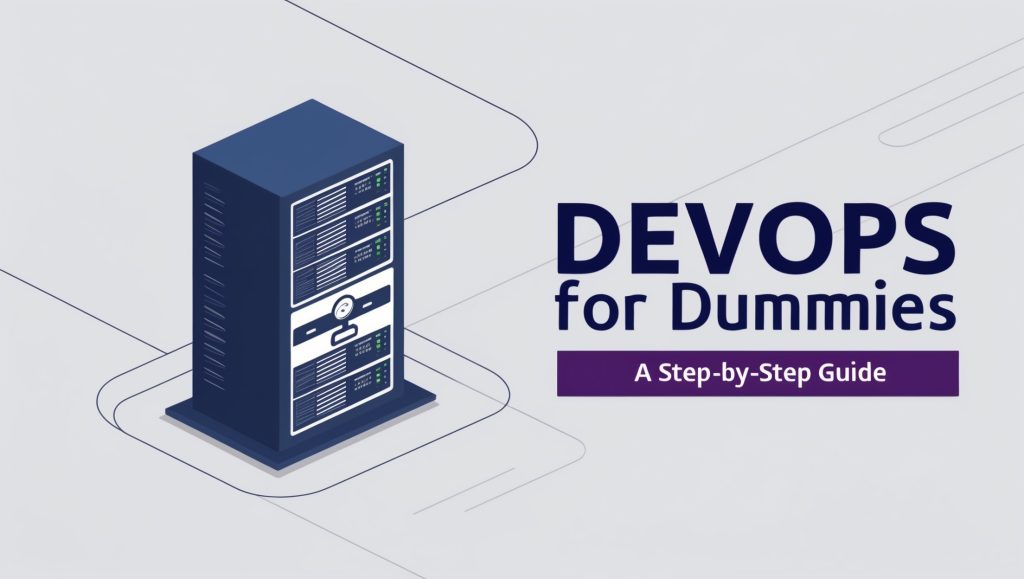
DevOps for Dummies: A Step-by-Step Guide
Are you feeling lost in the world of software development and IT operations? Don’t worry, you’re not alone! In this comprehensive guide, we’ll demystify DevOps and show you how it can revolutionize your workflow. Whether you’re a seasoned professional or a complete novice, this blog will help you understand and implement DevOps practices step by step. So, grab a cup of coffee, get comfortable, and let’s dive into the exciting world of DevOps!
What Is DevOps, Anyway?
Before we jump into the nitty-gritty details, let’s start with the basics. DevOps is like the secret sauce that brings together software development (Dev) and IT operations (Ops). It’s not just a set of tools or a job title; it’s a culture, a philosophy, and a way of working that aims to break down the barriers between these traditionally separate teams.
Imagine a world where developers and operations folks work hand in hand, communicating seamlessly and collaborating effortlessly. That’s the world DevOps strives to create. By fostering this collaboration, DevOps helps organizations deliver better software faster, with fewer headaches along the way.
But why should you care about DevOps? Well, in today’s fast-paced digital world, businesses need to adapt quickly to stay competitive. DevOps practices enable companies to release updates and new features more frequently, respond to customer feedback faster, and maintain high-quality standards throughout the development process. It’s like giving your organization a turbo boost in agility and efficiency!
The Core Principles of DevOps
Now that we’ve got a basic understanding of what DevOps is, let’s explore its core principles. These principles form the foundation of the DevOps mindset and guide how teams work together to achieve their goals.
Collaboration and Communication: At the heart of DevOps is the idea that developers and operations teams should work closely together, sharing knowledge and responsibilities. This means breaking down silos and fostering a culture of open communication and mutual understanding.
Automation: DevOps emphasizes automating repetitive tasks wherever possible. This not only saves time but also reduces the risk of human error. From code deployment to infrastructure provisioning, automation is key to streamlining processes and improving efficiency.
Continuous Integration and Continuous Delivery (CI/CD): These practices involve regularly merging code changes into a central repository and automatically building, testing, and deploying applications. CI/CD helps catch issues early and ensures that software can be reliably released at any time.
Monitoring and Feedback: DevOps encourages constant monitoring of applications and infrastructure, as well as gathering feedback from users. This information is then used to make data-driven decisions and continuously improve the software and processes.
Iterative Improvement: DevOps is all about continuous improvement. Teams are encouraged to experiment, learn from failures, and constantly refine their processes and tools.
By embracing these principles, organizations can create a more collaborative, efficient, and responsive software development and delivery process. It’s like upgrading from a bicycle to a sports car – you’ll get where you want to go much faster and with a lot more style!
Getting Started with DevOps: A Step-by-Step Approach
Now that we’ve covered the basics, let’s roll up our sleeves and dive into the practical steps you can take to implement DevOps in your organization. Remember, DevOps is a journey, not a destination, so don’t be discouraged if you can’t implement everything at once. Start small, learn as you go, and gradually expand your DevOps practices.
Step 1: Foster a DevOps Culture
The first and most crucial step in implementing DevOps is to cultivate the right culture within your organization. This involves breaking down barriers between teams, encouraging open communication, and promoting a shared sense of responsibility for the entire software lifecycle.
To start fostering a DevOps culture:
- Organize cross-functional teams that include developers, operations staff, and other relevant stakeholders.
- Encourage knowledge sharing through regular meetings, presentations, or internal wikis.
- Celebrate successes and learn from failures as a team, avoiding blame games.
- Promote transparency by making project progress and metrics visible to all team members.
Remember, cultural change doesn’t happen overnight. It requires consistent effort and support from leadership to create an environment where DevOps can thrive.
Step 2: Embrace Version Control
Version control is the backbone of any DevOps implementation. It allows teams to track changes, collaborate effectively, and maintain a single source of truth for their codebase. If you’re not already using a version control system, now’s the time to start!
Here’s a quick guide to get you started with Git, one of the most popular version control systems:
- Install Git on your machine.
- Set up a repository for your project:
git init my-project
cd my-project- Create a new file and add it to version control:
echo "Hello, DevOps!" > hello.txt
git add hello.txt
git commit -m "Add hello.txt file"- Push your changes to a remote repository (like GitHub or GitLab):
git remote add origin https://github.com/yourusername/my-project.git
git push -u origin masterBy using version control, you’ll have a clear history of changes, making it easier to collaborate, track issues, and roll back if needed. It’s like having a time machine for your code!
Step 3: Implement Continuous Integration (CI)
Continuous Integration is the practice of frequently merging code changes into a central repository and automatically building and testing the software. This helps catch integration issues early and ensures that your codebase is always in a working state.
To implement CI, you’ll need to:
- Choose a CI tool (e.g., Jenkins, GitLab CI, or Travis CI).
- Set up automated builds that trigger whenever code is pushed to the repository.
- Implement automated tests that run as part of the build process.
Here’s a simple example of a CI configuration using GitLab CI:
stages:
- build
- test
build_job:
stage: build
script:
- echo "Building the project..."
- make build
test_job:
stage: test
script:
- echo "Running tests..."
- make testThis configuration defines two stages: build and test. The build job compiles the code, while the test job runs the automated tests. By setting up CI, you’ll catch issues earlier in the development process, saving time and reducing the likelihood of bugs making it to production.
Step 4: Implement Continuous Delivery (CD)
Continuous Delivery takes CI a step further by automatically deploying your application to a staging environment after successful builds and tests. This ensures that your software is always in a releasable state and allows for faster, more reliable deployments.
To implement CD:
- Set up a staging environment that closely mirrors your production environment.
- Automate the deployment process to the staging environment.
- Implement smoke tests to verify the deployment’s success.
Here’s an example of how you might extend the previous GitLab CI configuration to include a deployment stage:
stages:
- build
- test
- deploy
build_job:
stage: build
script:
- echo "Building the project..."
- make build
test_job:
stage: test
script:
- echo "Running tests..."
- make test
deploy_staging:
stage: deploy
script:
- echo "Deploying to staging..."
- ansible-playbook deploy-staging.yml
only:
- masterThis configuration adds a deploy_staging job that runs an Ansible playbook to deploy the application to the staging environment. The job only runs for the master branch, ensuring that only approved changes are deployed.
Step 5: Implement Infrastructure as Code (IaC)
Infrastructure as Code is the practice of managing and provisioning infrastructure through machine-readable definition files, rather than manual processes. This approach brings the benefits of version control, CI/CD, and automation to your infrastructure management.
To implement IaC:
- Choose an IaC tool (e.g., Terraform, Ansible, or CloudFormation).
- Define your infrastructure in code.
- Version control your infrastructure code.
- Implement CI/CD for your infrastructure changes.
Here’s a simple example of defining a virtual machine using Terraform:
provider "aws" {
region = "us-west-2"
}
resource "aws_instance" "example" {
ami = "ami-0c55b159cbfafe1f0"
instance_type = "t2.micro"
tags = {
Name = "example-instance"
}
}This Terraform code defines an AWS EC2 instance with specific attributes. By managing your infrastructure as code, you can easily replicate environments, track changes, and ensure consistency across your infrastructure.
Step 6: Implement Monitoring and Logging
Effective monitoring and logging are crucial for maintaining the health and performance of your applications and infrastructure. They provide valuable insights that help you identify and resolve issues quickly.
To implement monitoring and logging:
- Choose monitoring and logging tools (e.g., Prometheus, Grafana, ELK stack).
- Define key metrics and logging requirements for your applications and infrastructure.
- Set up dashboards and alerts to visualize and notify you of important events.
Here’s an example of how you might set up a simple monitoring configuration using Prometheus:
global:
scrape_interval: 15s
scrape_configs:
- job_name: 'example-app'
static_configs:
- targets: ['localhost:8080']This configuration tells Prometheus to scrape metrics from your application running on localhost:8080 every 15 seconds. You can then use a tool like Grafana to create visualizations and dashboards based on these metrics.
Step 7: Embrace Microservices Architecture
While not strictly necessary for DevOps, a microservices architecture can greatly enhance your ability to implement DevOps practices. Microservices involve breaking down your application into smaller, independently deployable services, which can make it easier to implement CI/CD, scale your application, and manage complex systems.
To start embracing microservices:
- Identify components of your application that can be separated into independent services.
- Define clear APIs and contracts between services.
- Implement service discovery and load balancing.
- Use containerization technologies like Docker to package and deploy your services.
Here’s a simple example of how you might define a Docker container for a microservice:
FROM node:14
WORKDIR /app
COPY package*.json ./
RUN npm install
COPY . .
EXPOSE 3000
CMD [ "node", "server.js" ]This Dockerfile defines a container for a Node.js application. By using containers, you can ensure consistency across different environments and make it easier to deploy and scale your microservices.
Step 8: Implement Security and Compliance
DevOps isn’t just about speed and efficiency; it’s also about maintaining security and compliance throughout the software development lifecycle. This practice, often referred to as DevSecOps, involves integrating security practices into your DevOps workflows.
To implement DevSecOps:
- Integrate security scanning tools into your CI/CD pipeline.
- Implement automated compliance checks.
- Use secret management tools to securely handle sensitive information.
- Regularly conduct security audits and penetration testing.
Here’s an example of how you might integrate a security scan into your CI/CD pipeline using OWASP ZAP:
stages:
- build
- test
- security
- deploy
# ... previous build and test stages ...
security_scan:
stage: security
script:
- docker run -t owasp/zap2docker-stable zap-baseline.py -t https://your-app-url.com
only:
- master
# ... deployment stage ...This configuration adds a security_scan job that runs OWASP ZAP, a popular open-source security testing tool, against your application. By integrating security scans into your pipeline, you can catch potential vulnerabilities before they make it to production.
Overcoming Common DevOps Challenges
As you embark on your DevOps journey, you’re likely to encounter some challenges along the way. Don’t worry – this is normal! Here are some common hurdles and tips for overcoming them:
Resistance to Change: One of the biggest challenges in implementing DevOps is overcoming resistance from team members who are comfortable with the status quo. To address this:
- Clearly communicate the benefits of DevOps to all stakeholders.
- Provide training and support to help team members adapt to new tools and practices.
- Start with small, achievable wins to demonstrate the value of DevOps.
- Celebrate successes and share positive outcomes to build momentum.
Tool Overload: With so many DevOps tools available, it’s easy to get overwhelmed. To avoid tool overload:
- Start with a minimal toolset that addresses your most pressing needs.
- Evaluate tools based on your specific requirements and team skills.
- Gradually introduce new tools as your DevOps practice matures.
- Regularly reassess your toolchain and remove or replace tools that aren’t providing value.
Balancing Speed and Quality: DevOps emphasizes rapid delivery, but it’s crucial not to sacrifice quality in the process. To maintain this balance:
- Implement robust automated testing at all levels (unit, integration, and end-to-end).
- Use feature flags to gradually roll out new features and quickly roll back if issues arise.
- Implement continuous monitoring to quickly detect and respond to problems in production.
- Foster a culture of quality where everyone is responsible for maintaining high standards.
Scaling DevOps Practices: As your organization grows, scaling DevOps practices can become challenging. To address this:
- Document and standardize your DevOps processes.
- Implement self-service platforms that allow teams to easily provision resources and deploy applications.
- Use infrastructure as code to ensure consistency across environments.
- Foster a community of practice where teams can share knowledge and best practices.
Remember, overcoming these challenges is part of the DevOps journey. Stay patient, keep learning, and don’t be afraid to adjust your approach as you go along.
Measuring DevOps Success
As you implement DevOps practices, it’s important to track your progress and measure the impact on your organization. Here are some key metrics to consider:
Deployment Frequency: How often are you deploying changes to production? Increasing deployment frequency is a sign of improved agility.
Lead Time for Changes: How long does it take for a code change to go from commit to production? Shorter lead times indicate a more efficient pipeline.
Change Failure Rate: What percentage of changes result in failures that require remediation? A lower failure rate suggests improved quality and stability.
Mean Time to Recovery (MTTR): How quickly can you recover from failures when they occur? A lower MTTR indicates improved resilience and incident response capabilities.
Customer Satisfaction: Are your customers happier with your product and service? Improved customer satisfaction is the ultimate goal of DevOps.
Regularly track these metrics and use them to guide your continuous improvement efforts. Remember, the goal is progress, not perfection!
Conclusion: Your DevOps Journey Begins Now
Congratulations! You’ve now got a solid foundation in DevOps principles and practices. Remember, implementing DevOps is a journey, not a destination. Start small, focus on continuous improvement, and don’t be afraid to experiment and learn from your mistakes.
As you embark on your DevOps adventure, keep these key takeaways in mind:
- Foster a culture of collaboration and shared responsibility.
- Automate everything you can, from testing to deployment to infrastructure management.
- Implement CI/CD to speed up your development and delivery processes.
- Use monitoring and logging to gain insights and quickly respond to issues.
- Continuously measure and improve your DevOps practices.
By following these steps and embracing the DevOps mindset, you’ll be well on your way to faster, more reliable software delivery and happier customers. So what are you waiting for? Your DevOps journey begins now!
Disclaimer: While we strive to provide accurate and up-to-date information, the field of DevOps is constantly evolving. The tools, practices, and examples mentioned in this blog may change over time. Always refer to the official documentation of any tools or technologies you decide to use. If you notice any inaccuracies in this blog, please report them so we can correct them promptly.