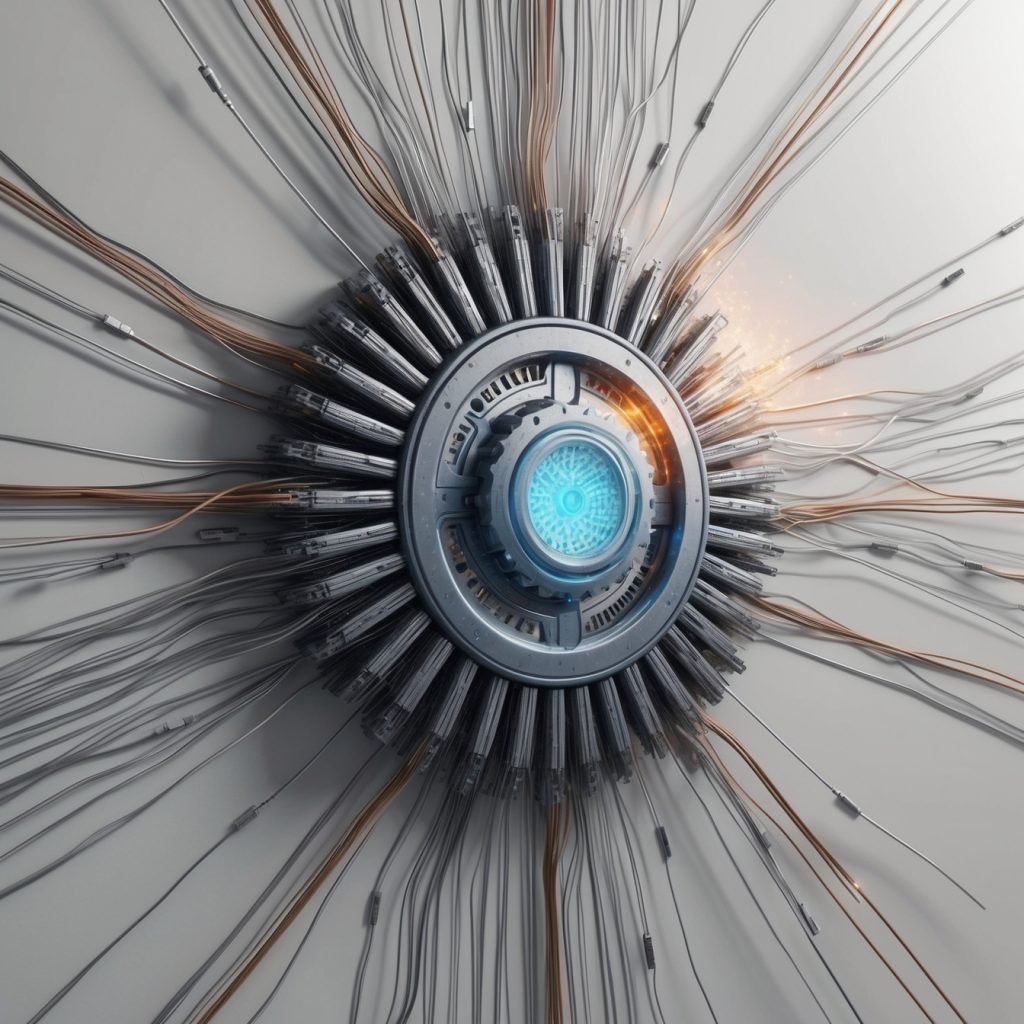
Java Concurrency Explained – Threads, Synchronization, and Concurrent Data Structures
In today’s multi-core processor era, understanding Java concurrency is crucial for developing efficient and scalable applications. This comprehensive guide delves into the fundamentals of Java concurrency, covering everything from basic thread management to advanced concurrent data structures. Whether you’re a beginner looking to understand threading basics or an experienced developer aiming to master concurrent programming, this guide will provide you with the knowledge and practical examples you need to handle concurrent programming challenges effectively.
Understanding Threads in Java
At the heart of Java concurrency lies the concept of threads. A thread represents the smallest unit of processing that can be scheduled by an operating system. In Java applications, threads allow different parts of your program to execute simultaneously, potentially improving performance and responsiveness. Understanding how to create, manage, and coordinate threads is fundamental to mastering Java concurrency.
Creating Threads in Java
Java provides two primary ways to create and work with threads. You can either extend the Thread class or implement the Runnable interface. While both approaches achieve the same goal, implementing Runnable is generally preferred as it provides better separation of concerns and doesn’t limit your class’s inheritance options. Here’s how you can create threads using both approaches:
// Approach 1: Extending Thread class
public class MyThread extends Thread {
@Override
public void run() {
System.out.println("Thread running: " + Thread.currentThread().getName());
// Thread logic goes here
}
}
// Approach 2: Implementing Runnable interface
public class MyRunnable implements Runnable {
@Override
public void run() {
System.out.println("Thread running: " + Thread.currentThread().getName());
// Thread logic goes here
}
}
// Usage example
public class ThreadDemo {
public static void main(String[] args) {
// Using Thread class
MyThread thread1 = new MyThread();
thread1.start();
// Using Runnable interface
Thread thread2 = new Thread(new MyRunnable());
thread2.start();
// Using Lambda expression (modern approach)
Thread thread3 = new Thread(() -> {
System.out.println("Thread running: " + Thread.currentThread().getName());
});
thread3.start();
}
}Thread Lifecycle and States
Understanding thread lifecycle is crucial for effective thread management. A Java thread can exist in several states throughout its lifecycle, and knowing these states helps in debugging and optimizing concurrent applications. The thread states include NEW, RUNNABLE, BLOCKED, WAITING, TIMED_WAITING, and TERMINATED.
Thread State Transitions
| State | Description | Transition Causes |
|---|---|---|
| NEW | Thread is created but not yet started | Thread object creation |
| RUNNABLE | Thread is executing or ready to execute | start() method called |
| BLOCKED | Thread is waiting for monitor lock | Attempting to enter synchronized block/method |
| WAITING | Thread is waiting indefinitely | wait(), join() methods called |
| TIMED_WAITING | Thread is waiting for specified time | sleep(), wait(timeout), join(timeout) |
| TERMINATED | Thread has completed execution | run() method completion or exception |
Thread Synchronization
When multiple threads access shared resources simultaneously, it can lead to race conditions and data inconsistency. Java provides several mechanisms to ensure thread safety and coordinate access to shared resources. Understanding these synchronization techniques is essential for writing reliable concurrent applications.
Using Synchronized Keyword
The synchronized keyword is Java’s built-in mechanism for achieving thread synchronization. It can be applied to methods or blocks of code to ensure that only one thread can execute the synchronized code at a time.
public class BankAccount {
private double balance;
private final Object lock = new Object();
// Method-level synchronization
public synchronized void deposit(double amount) {
balance += amount;
}
// Block-level synchronization
public void withdraw(double amount) {
synchronized(lock) {
if (balance >= amount) {
balance -= amount;
} else {
throw new IllegalStateException("Insufficient funds");
}
}
}
}Lock Framework
While the synchronized keyword provides basic locking capabilities, Java’s Lock framework offers more flexible and sophisticated locking mechanisms. The Lock interface and its implementations provide features like timed lock attempts, interruptible lock attempts, and fair locking.
import java.util.concurrent.locks.Lock;
import java.util.concurrent.locks.ReentrantLock;
public class BankAccountWithLock {
private double balance;
private final Lock lock = new ReentrantLock();
public void deposit(double amount) {
lock.lock();
try {
balance += amount;
} finally {
lock.unlock();
}
}
public boolean withdraw(double amount) {
lock.lock();
try {
if (balance >= amount) {
balance -= amount;
return true;
}
return false;
} finally {
lock.unlock();
}
}
}Concurrent Collections
Java provides several thread-safe collections in the java.util.concurrent package. These collections are designed to handle concurrent access efficiently without external synchronization.
Common Concurrent Collections
| Collection Type | Thread-Safe Implementation | Key Features |
|---|---|---|
| List | CopyOnWriteArrayList | Thread-safe variant of ArrayList, optimal for read-heavy scenarios |
| Set | CopyOnWriteArraySet | Thread-safe variant of Set, based on CopyOnWriteArrayList |
| Map | ConcurrentHashMap | High-performance thread-safe implementation of Map |
| Queue | ConcurrentLinkedQueue | Non-blocking thread-safe queue |
| Deque | ConcurrentLinkedDeque | Thread-safe double-ended queue |
import java.util.concurrent.*;
public class ConcurrentCollectionExample {
public static void main(String[] args) {
// Thread-safe Map
ConcurrentMap<String, Integer> concurrentMap = new ConcurrentHashMap<>();
concurrentMap.put("key1", 1);
concurrentMap.putIfAbsent("key2", 2);
// Thread-safe List
CopyOnWriteArrayList<String> concurrentList = new CopyOnWriteArrayList<>();
concurrentList.add("item1");
concurrentList.addIfAbsent("item2");
// Thread-safe Queue
BlockingQueue<String> blockingQueue = new LinkedBlockingQueue<>();
blockingQueue.offer("task1");
try {
blockingQueue.put("task2");
} catch (InterruptedException e) {
Thread.currentThread().interrupt();
}
}
}Executors and Thread Pools
Instead of creating threads manually, Java provides the Executor framework for managing thread lifecycle. Thread pools help in reusing threads and controlling the number of concurrent threads in an application.
Types of Thread Pools
import java.util.concurrent.*;
public class ThreadPoolExample {
public static void main(String[] args) {
// Fixed thread pool
ExecutorService fixedPool = Executors.newFixedThreadPool(4);
// Cached thread pool
ExecutorService cachedPool = Executors.newCachedThreadPool();
// Scheduled thread pool
ScheduledExecutorService scheduledPool = Executors.newScheduledThreadPool(2);
// Single thread executor
ExecutorService singleThreadExecutor = Executors.newSingleThreadExecutor();
// Example task submission
fixedPool.submit(() -> {
System.out.println("Task executing in thread: "
+ Thread.currentThread().getName());
});
// Scheduled task example
scheduledPool.scheduleAtFixedRate(() -> {
System.out.println("Periodic task execution");
}, 0, 1, TimeUnit.SECONDS);
// Don't forget to shutdown executors
fixedPool.shutdown();
cachedPool.shutdown();
scheduledPool.shutdown();
singleThreadExecutor.shutdown();
}
}CompletableFuture and Async Programming
CompletableFuture, introduced in Java 8, provides a powerful way to write asynchronous, non-blocking code. It supports composing multiple async operations, handling errors, and coordinating between different threads.
import java.util.concurrent.CompletableFuture;
public class CompletableFutureExample {
public static void main(String[] args) {
CompletableFuture<String> future1 = CompletableFuture.supplyAsync(() -> {
// Simulate some async computation
return "Hello";
});
CompletableFuture<String> future2 = CompletableFuture.supplyAsync(() -> {
// Simulate another async computation
return "World";
});
CompletableFuture<String> combined = future1
.thenCombine(future2, (result1, result2) ->
result1 + " " + result2);
combined.thenAccept(System.out::println);
// Error handling
CompletableFuture<String> futureWithError = CompletableFuture
.supplyAsync(() -> {
if (true) throw new RuntimeException("Computation error");
return "Success";
})
.exceptionally(throwable -> "Error: " + throwable.getMessage());
futureWithError.thenAccept(System.out::println);
}
}Best Practices and Common Pitfalls
When working with concurrent applications, following best practices and avoiding common pitfalls is crucial for maintaining application stability and performance.
Key Recommendations
- Minimize Synchronization Scope: Keep synchronized blocks as small as possible to reduce contention.
public class OptimizedSync {
private final Object lock = new Object();
private List<String> data = new ArrayList<>();
// Bad: Entire method is synchronized
public synchronized void addDataBad(String item) {
// Preprocessing
String processedItem = item.trim().toLowerCase();
// Critical section
data.add(processedItem);
}
// Good: Only critical section is synchronized
public void addDataGood(String item) {
// Preprocessing outside sync block
String processedItem = item.trim().toLowerCase();
// Synchronize only the critical section
synchronized(lock) {
data.add(processedItem);
}
}
}- Avoid Using Thread.stop(): This method is deprecated and unsafe. Instead, use interruption or boolean flags for thread termination.
public class GracefulShutdown implements Runnable {
private volatile boolean running = true;
public void stop() {
running = false;
}
@Override
public void run() {
while (running) {
// Perform work
try {
Thread.sleep(100);
} catch (InterruptedException e) {
Thread.currentThread().interrupt();
break;
}
}
}
}- Use Concurrent Collections: Instead of synchronizing standard collections, use thread-safe alternatives from java.util.concurrent.
- Avoid Double-Checked Locking: Use proper initialization patterns like the initialization-on-demand holder idiom.
public class Singleton {
private Singleton() {}
private static class SingletonHolder {
private static final Singleton INSTANCE = new Singleton();
}
public static Singleton getInstance() {
return SingletonHolder.INSTANCE;
}
}- Handle InterruptedException Properly: Either rethrow it or restore the interrupt status.
public void handleInterruption() {
try {
Thread.sleep(1000);
} catch (InterruptedException e) {
// Restore interrupted status
Thread.currentThread().interrupt();
}
}Performance Considerations
Understanding the performance implications of different concurrency approaches is crucial for building efficient applications. Here are some key considerations:
- Thread Creation Overhead: Creating new threads is expensive. Use thread pools for better resource management.
- Context Switching: Too many active threads can lead to excessive context switching. Monitor thread pool sizes and adjust based on your system’s capabilities.
- Lock Contention: High contention for locks can severely impact performance. Use tools like JVisualVM to identify bottlenecks.
- Memory Overhead: Each thread consumes memory for its stack. Consider this when determining the optimal number of threads.
Debugging Concurrent Applications
Debugging concurrent applications can be challenging due to their non-deterministic nature. Here are some effective debugging strategies:
- Use Logging: Implement comprehensive logging to track thread execution and state changes.
- Thread Dumps: Regular thread dumps can help identify deadlocks and thread states.
- Profiling Tools: Use tools like JProfiler or YourKit to analyze thread behavior and identify bottlenecks.
- Assert Thread Safety: Document thread-safety assumptions and use annotations like @ThreadSafe.
Disclaimer: This guide aims to provide accurate and up-to-date information about Java concurrency. However, concurrent programming is complex, and best practices may evolve. Always refer to official Java documentation for the most current information. If you notice any inaccuracies in this guide, please report them so we can correct them promptly.