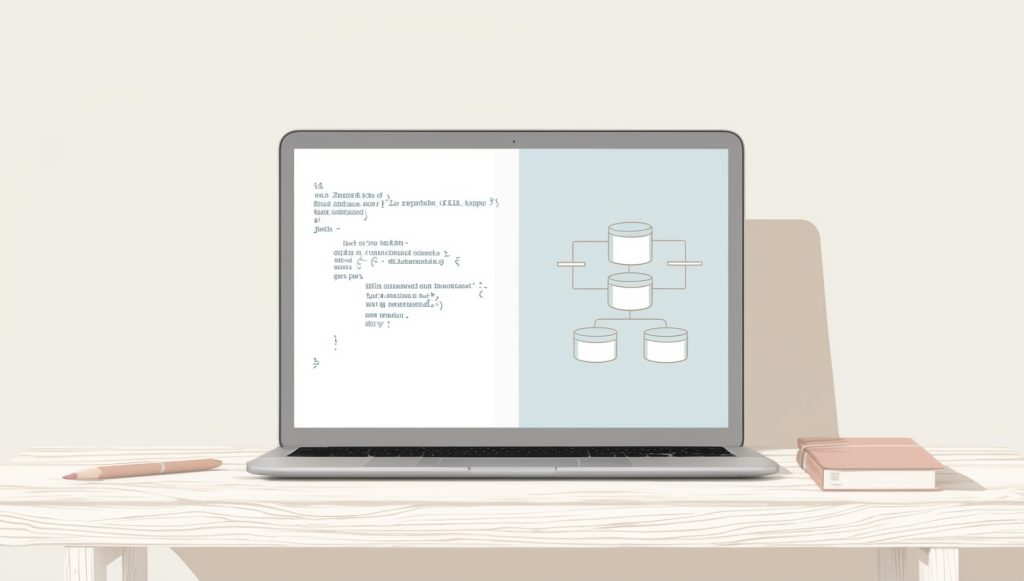
Working with Subqueries in SQL – Nested Queries for Complex Logic
SQL (Structured Query Language) is a powerful tool for managing and manipulating relational databases. As data structures become more complex and the need for sophisticated analysis grows, developers and data analysts often find themselves facing challenges that require more advanced SQL techniques. One such technique is the use of subqueries, also known as nested queries. Subqueries allow you to create more complex and flexible SQL statements by embedding one query within another. This blog post will delve deep into the world of subqueries, exploring their types, use cases, and best practices. By mastering subqueries, you’ll be able to write more efficient and powerful SQL queries, enabling you to extract valuable insights from your data with greater precision and flexibility.
Understanding Subqueries
What is a Subquery?
A subquery is a SQL query nested inside another SQL statement. It can be used in various parts of an SQL statement, such as the SELECT, FROM, WHERE, and HAVING clauses. Subqueries are enclosed in parentheses and can return a single value, a single row, a single column, or a table of results, depending on how they are constructed and used. The outer query, also known as the main query, uses the result of the subquery to complete its operation.
Types of Subqueries
There are several types of subqueries, each serving a specific purpose:
- Scalar Subqueries: These return a single value and can be used in place of a single value in the main query.
- Row Subqueries: These return a single row of results and can be compared to a row value expression.
- Column Subqueries: These return a single column of results and are often used with IN or NOT IN operators.
- Table Subqueries: These return a table of results and can be used in the FROM clause as a derived table.
- Correlated Subqueries: These reference columns from the outer query and are executed once for each row in the outer query.
Understanding these different types of subqueries is crucial for effectively implementing them in your SQL statements. Each type has its own use cases and can significantly enhance the power and flexibility of your queries.
Why Use Subqueries?
Subqueries offer several advantages that make them an essential tool in a SQL developer’s toolkit:
- Complex Data Retrieval: Subqueries allow you to break down complex queries into smaller, more manageable parts. This makes it easier to retrieve data that requires multiple steps or conditions.
- Improved Readability: By using subqueries, you can structure your SQL code in a more logical and readable manner. This is especially useful when dealing with complex queries that involve multiple tables or conditions.
- Dynamic Querying: Subqueries can generate dynamic results that are then used by the main query. This allows for more flexible and adaptable SQL statements.
- Aggregation and Filtering: Subqueries are particularly useful when you need to aggregate data and then filter based on those aggregations, a task that can be challenging with a single query.
- Performance Optimization: In some cases, using subqueries can lead to better query performance, especially when dealing with large datasets or complex join operations.
By leveraging subqueries, you can create more powerful and efficient SQL statements that can handle a wide range of data analysis and manipulation tasks.
Common Use Cases for Subqueries
Data Filtering
One of the most common uses of subqueries is for filtering data based on results from another query. For example, let’s say we want to find all employees who earn more than the average salary:
SELECT employee_name, salary
FROM employees
WHERE salary > (SELECT AVG(salary) FROM employees);In this query, the subquery (SELECT AVG(salary) FROM employees) calculates the average salary, and the main query uses this result to filter the employees.
Data Aggregation
Subqueries are also useful for performing aggregations and then using those results in the main query. For instance, to find the departments that have more employees than the average number of employees per department:
SELECT department_name, employee_count
FROM (
SELECT department_name, COUNT(*) as employee_count
FROM employees
GROUP BY department_name
) dept_counts
WHERE employee_count > (
SELECT AVG(emp_count)
FROM (
SELECT COUNT(*) as emp_count
FROM employees
GROUP BY department_name
) avg_counts
);This query uses multiple subqueries: one to count employees per department, another to calculate the average count, and the main query to compare and filter the results.
Existence Checks
Subqueries can be used with EXISTS or NOT EXISTS to check for the presence or absence of related data. For example, to find customers who have not placed any orders:
SELECT customer_name
FROM customers c
WHERE NOT EXISTS (
SELECT 1
FROM orders o
WHERE o.customer_id = c.customer_id
);This query uses a correlated subquery to check for the existence of orders for each customer.
Advanced Subquery Techniques
Correlated Subqueries
Correlated subqueries are a powerful technique where the subquery references a column from the outer query. They are executed once for each row in the outer query. Here’s an example that finds employees who earn more than the average salary in their department:
SELECT e.employee_name, e.salary, e.department_id
FROM employees e
WHERE e.salary > (
SELECT AVG(salary)
FROM employees sub
WHERE sub.department_id = e.department_id
);In this query, the subquery calculates the average salary for each department, and the comparison is made for each employee.
Subqueries in the SELECT Clause
Subqueries can be used in the SELECT clause to compute values for each row. For example, to show each employee’s salary along with the difference from their department’s average:
SELECT e.employee_name,
e.salary,
e.salary - (
SELECT AVG(salary)
FROM employees sub
WHERE sub.department_id = e.department_id
) AS salary_difference
FROM employees e;This query calculates the department average for each employee and computes the difference.
Subqueries with IN and NOT IN
The IN and NOT IN operators are often used with subqueries to check if a value is present in a list of results. For instance, to find all products that have been ordered:
SELECT product_name
FROM products
WHERE product_id IN (
SELECT DISTINCT product_id
FROM order_details
);This query uses a subquery to get a list of ordered product IDs and then selects the corresponding product names.
Best Practices for Using Subqueries
When working with subqueries, it’s important to follow best practices to ensure optimal performance and maintainability:
- Use Indexes: Ensure that columns used in joins between the main query and subqueries are properly indexed to improve query performance.
- Avoid Unnecessary Subqueries: Sometimes, a join or a more straightforward query can replace a subquery. Always evaluate if a subquery is the most efficient approach.
- Limit Subquery Results: When possible, use TOP, LIMIT, or other clauses to restrict the number of rows returned by a subquery, especially when you only need a single value.
- Consider Query Plan: Analyze the query execution plan to understand how the database processes your subquery and optimize accordingly.
- Use Correlated Subqueries Judiciously: While powerful, correlated subqueries can be performance-intensive. Use them only when necessary and consider alternatives for large datasets.
- Maintain Readability: Although subqueries can make complex operations possible, they can also make SQL harder to read. Use meaningful aliases and comments to improve readability.
- Test with Representative Data: Always test your queries with realistic data volumes to ensure they perform well in production environments.
Common Pitfalls and How to Avoid Them
While subqueries are powerful, there are some common pitfalls to be aware of:
Subquery Returning Multiple Rows
When using a subquery that’s expected to return a single value, ensure it always does so. For example:
-- This can cause an error if the subquery returns multiple rows
SELECT employee_name
FROM employees
WHERE salary = (SELECT salary FROM employees WHERE department_id = 1);To fix this, you could use MAX, MIN, or AVG, depending on your requirements:
SELECT employee_name
FROM employees
WHERE salary = (SELECT MAX(salary) FROM employees WHERE department_id = 1);Unnecessary Use of Subqueries
Sometimes, developers use subqueries where a join would be more efficient. For example:
-- Using a subquery
SELECT order_id, order_date
FROM orders
WHERE customer_id IN (
SELECT customer_id
FROM customers
WHERE country = 'USA'
);
-- More efficient join
SELECT o.order_id, o.order_date
FROM orders o
JOIN customers c ON o.customer_id = c.customer_id
WHERE c.country = 'USA';The join version is often more efficient, especially for larger datasets.
Correlated Subqueries in Loops
Be cautious when using correlated subqueries in loops or cursors, as they can lead to performance issues. Consider using joins or temporary tables for such operations.
Subqueries vs. Joins
While subqueries and joins can often be used to achieve similar results, they have different use cases and performance characteristics:
| Aspect | Subqueries | Joins |
|---|---|---|
| Readability | Can be more intuitive for complex logic | Better for straightforward table relationships |
| Performance | Can be slower, especially correlated subqueries | Generally faster for large datasets |
| Flexibility | Good for complex conditions and aggregations | Excellent for combining data from multiple tables |
| Scalability | May not scale well with very large datasets | Usually scales better with proper indexing |
The choice between a subquery and a join often depends on the specific requirements of your query and the structure of your data. It’s important to understand both techniques and choose the most appropriate one for each situation.
Subqueries in Different Database Systems
While the concept of subqueries is universal in SQL, the implementation and available features can vary between different database management systems (DBMS). Here’s a brief overview of subquery support in popular DBMS:
MySQL
- Supports most types of subqueries
- Has some limitations with correlated subqueries in older versions
- Provides good optimization for many subquery types
PostgreSQL
- Offers extensive support for subqueries
- Known for its advanced query optimizer that can efficiently handle complex subqueries
- Supports lateral joins, which can be an alternative to certain types of correlated subqueries
Oracle
- Provides comprehensive support for subqueries
- Offers unique features like scalar subquery caching for improved performance
- Supports advanced techniques like subquery factoring (WITH clause)
SQL Server
- Supports a wide range of subquery types
- Offers good performance optimization for subqueries
- Provides alternatives like Common Table Expressions (CTEs) for some subquery use cases
SQLite
- Supports basic subquery functionality
- Has some limitations compared to more advanced DBMS
- May require careful query design to avoid performance issues with complex subqueries
When working with subqueries, it’s important to consider the specific features and limitations of your DBMS to write efficient and compatible queries.
Optimizing Subquery Performance
Optimizing subqueries is crucial for maintaining good database performance, especially when dealing with large datasets. Here are some strategies to improve subquery performance:
- Use Exists Instead of In: For large datasets, EXISTS can be more efficient than IN for checking the presence of related data:
-- Potentially slower with large datasets
SELECT customer_name
FROM customers
WHERE customer_id IN (SELECT customer_id FROM orders);
-- Often more efficient
SELECT customer_name
FROM customers c
WHERE EXISTS (SELECT 1 FROM orders o WHERE o.customer_id = c.customer_id);- Avoid Correlated Subqueries When Possible: Correlated subqueries can be performance-intensive. Consider using joins or derived tables instead:
-- Correlated subquery
SELECT employee_name,
(SELECT AVG(salary) FROM employees sub WHERE sub.department_id = e.department_id) AS avg_dept_salary
FROM employees e;
-- Often more efficient using a join
SELECT e.employee_name, d.avg_dept_salary
FROM employees e
JOIN (
SELECT department_id, AVG(salary) AS avg_dept_salary
FROM employees
GROUP BY department_id
) d ON e.department_id = d.department_id;- Use Temporary Tables for Complex Subqueries: If a subquery is used multiple times or contains complex logic, consider using a temporary table:
CREATE TEMPORARY TABLE dept_averages AS
SELECT department_id, AVG(salary) AS avg_salary
FROM employees
GROUP BY department_id;
SELECT e.employee_name, e.salary, d.avg_salary
FROM employees e
JOIN dept_averages d ON e.department_id = d.department_id
WHERE e.salary > d.avg_salary;
DROP TEMPORARY TABLE dept_averages;- Leverage Indexes: Ensure that columns used in subquery joins or conditions are properly indexed:
-- Assuming employee_id is the primary key
CREATE INDEX idx_department_id ON employees(department_id);- Use Query Hints: Some DBMS allow you to provide query hints to the optimizer. Use these judiciously to guide the query execution plan:
-- Example in SQL Server
SELECT /*+ INDEX(employees idx_department_id) */ *
FROM employees
WHERE department_id IN (SELECT department_id FROM departments WHERE location = 'New York');- Consider Materialized Views: For complex subqueries that are used frequently, materialized views can provide significant performance benefits:
CREATE MATERIALIZED VIEW employee_department_stats AS
SELECT department_id, COUNT(*) AS employee_count, AVG(salary) AS avg_salary
FROM employees
GROUP BY department_id;By applying these optimization techniques, you can significantly improve the performance of your queries that use subqueries, ensuring that your database applications remain responsive and efficient.
Conclusion
Subqueries are a powerful feature of SQL that allow for complex data manipulation and analysis. By mastering subqueries, you can write more efficient and flexible queries, enabling you to extract valuable insights from your data with greater precision. From simple data filtering to complex aggregations and correlations, subqueries provide a versatile toolset for tackling a wide range of database challenges.
As we’ve explored in this blog post, there are various types of subqueries, each with its own use cases and considerations. By understanding when and how to use scalar, row, column, table, and correlated subqueries, you can significantly enhance your SQL skills and tackle more complex data problems.
Remember to always consider the performance implications of your subqueries, especially when dealing with large datasets. Optimize your queries by using appropriate indexes, considering alternatives like joins when suitable, and leveraging the specific features of your database management system.
As with any advanced technique, the key to mastering subqueries is practice. Experiment with different types of subqueries in your own database environment, analyze query execution plans, and continually refine your approach. With time and experience, you’ll develop an intuition for when and how to use subqueries most effectively, making you a more proficient and valuable database professional.
Disclaimer: While every effort has been made to ensure the accuracy and reliability of the information presented in this blog post, it is provided for educational purposes only. Database performance can vary significantly depending on specific implementations, data volumes, and system configurations. Always test queries thoroughly in a non-production environment before applying them to live systems. If you notice any inaccuracies or have suggestions for improvement, please report them so we can correct them promptly.