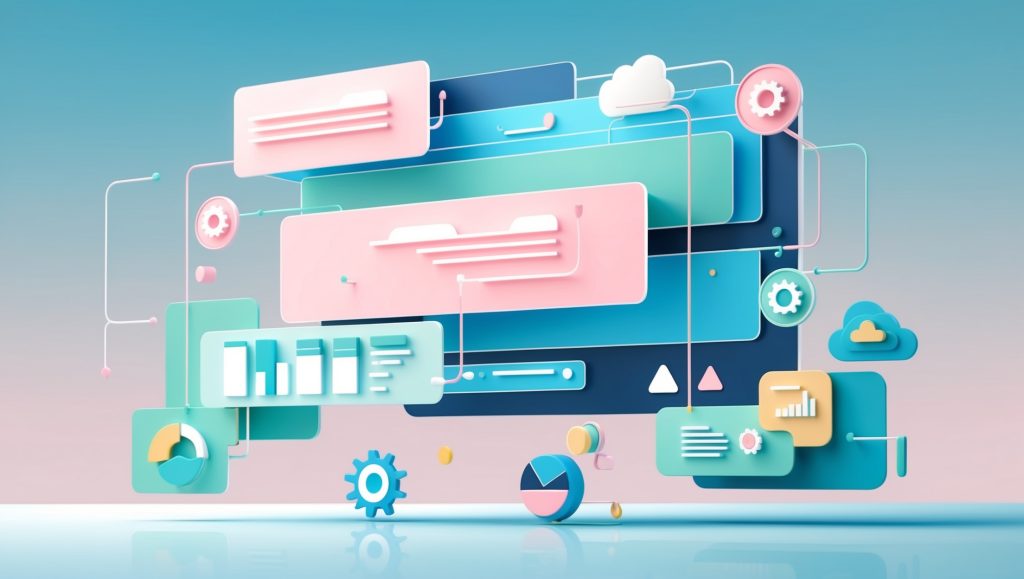
Understanding Modern Software Architecture Patterns: MVC, MVP, and MVVM
Software architecture patterns serve as the backbone of modern application development, providing structured approaches to organizing code and managing the complex interactions between data, user interfaces, and business logic. Among these patterns, Model-View-Controller (MVC), Model-View-Presenter (MVP), and Model-View-ViewModel (MVVM) stand out as the most widely adopted architectural frameworks. Each pattern offers unique advantages and challenges, making them suitable for different types of applications and development scenarios. This comprehensive guide delves deep into these patterns, comparing their implementations, use cases, and helping developers make informed decisions about which pattern best suits their specific needs.
Understanding the Model Component
Before diving into the specific patterns, it’s essential to understand that all three patterns share a common component: the Model. The Model represents the data and business logic of the application, operating independently of the user interface. It encapsulates the core functionality of the application, manages data validation, and implements business rules. The Model component remains relatively consistent across MVC, MVP, and MVVM, with the main differences lying in how the other components interact with it. The Model’s independence from the user interface ensures better code organization, reusability, and maintainability across all three architectural patterns.
Model-View-Controller (MVC) Pattern
Core Concepts
The Model-View-Controller pattern separates an application into three main components that interact with each other in a specific way. The Controller acts as an intermediary between the Model and View, handling user input and updating both components accordingly. This separation of concerns allows for better code organization and maintenance, making it particularly suitable for web applications where user interactions need to be managed efficiently.
Implementation Example in Python (Django-style MVC)
# Model
class UserModel:
def __init__(self):
self.database = Database()
def get_user(self, user_id):
return self.database.query(f"SELECT * FROM users WHERE id = {user_id}")
def update_user(self, user_id, data):
return self.database.update("users", user_id, data)
# View
class UserView:
def display_user_details(self, user_data):
print(f"User Details:")
print(f"Name: {user_data['name']}")
print(f"Email: {user_data['email']}")
def get_user_input(self):
return {
'name': input("Enter name: "),
'email': input("Enter email: ")
}
# Controller
class UserController:
def __init__(self):
self.model = UserModel()
self.view = UserView()
def show_user(self, user_id):
user = self.model.get_user(user_id)
self.view.display_user_details(user)
def update_user(self, user_id):
user_data = self.view.get_user_input()
self.model.update_user(user_id, user_data)Implementation Example in Java (Spring MVC-style)
// Model
public class UserModel {
private DatabaseService database;
public User getUser(Long userId) {
return database.findById(userId);
}
public void updateUser(Long userId, UserData data) {
database.update(userId, data);
}
}
// View
@Controller
public class UserController {
@Autowired
private UserService userService;
@GetMapping("/user/{id}")
public String showUser(@PathVariable Long id, Model model) {
User user = userService.getUser(id);
model.addAttribute("user", user);
return "user/details";
}
@PostMapping("/user/{id}")
public String updateUser(@PathVariable Long id, @ModelAttribute UserData data) {
userService.updateUser(id, data);
return "redirect:/user/" + id;
}
}
// View Template (Thymeleaf)
<!DOCTYPE html>
<html xmlns:th="http://www.thymeleaf.org">
<body>
<h1 th:text="${user.name}">User Name</h1>
<p th:text="${user.email}">user@email.com</p>
</body>
</html>Model-View-Presenter (MVP) Pattern
Core Concepts
MVP evolved from MVC to provide better separation of concerns and improved testability. The Presenter acts as a mediator between the Model and View, but unlike the Controller in MVC, it contains the presentation logic and directly manipulates the View. The View in MVP is more passive compared to MVC, implementing an interface that the Presenter uses to update it. This pattern is particularly popular in Android development and desktop applications where fine-grained control over the UI is required.
Implementation Example in Python
# Model
class UserModel:
def __init__(self):
self.database = Database()
def get_user_data(self, user_id):
return self.database.query(f"SELECT * FROM users WHERE id = {user_id}")
# View Interface
class UserViewInterface:
def display_name(self, name): pass
def display_email(self, email): pass
def get_name_input(self): pass
def get_email_input(self): pass
# Concrete View
class UserView(UserViewInterface):
def display_name(self, name):
print(f"Name: {name}")
def display_email(self, email):
print(f"Email: {email}")
def get_name_input(self):
return input("Enter name: ")
def get_email_input(self):
return input("Enter email: ")
# Presenter
class UserPresenter:
def __init__(self, model: UserModel, view: UserViewInterface):
self.model = model
self.view = view
def load_user(self, user_id):
user_data = self.model.get_user_data(user_id)
self.view.display_name(user_data['name'])
self.view.display_email(user_data['email'])
def update_user(self, user_id):
new_name = self.view.get_name_input()
new_email = self.view.get_email_input()
self.model.update_user(user_id, {
'name': new_name,
'email': new_email
})Implementation Example in Java (Android MVP)
// Model
public class UserModel {
private ApiService apiService;
public void getUserData(Long userId, Callback<UserData> callback) {
apiService.getUser(userId)
.enqueue(new Callback<UserData>() {
@Override
public void onSuccess(UserData data) {
callback.onSuccess(data);
}
@Override
public void onError(Exception e) {
callback.onError(e);
}
});
}
}
// View Interface
public interface UserView {
void showName(String name);
void showEmail(String email);
void showLoading();
void hideLoading();
void showError(String message);
}
// Activity implementing View
public class UserActivity extends AppCompatActivity implements UserView {
private UserPresenter presenter;
private TextView nameText;
private TextView emailText;
private ProgressBar loadingBar;
@Override
protected void onCreate(Bundle savedInstanceState) {
super.onCreate(savedInstanceState);
setContentView(R.layout.activity_user);
presenter = new UserPresenter(this, new UserModel());
presenter.loadUser(getUserId());
}
@Override
public void showName(String name) {
nameText.setText(name);
}
@Override
public void showEmail(String email) {
emailText.setText(email);
}
@Override
public void showLoading() {
loadingBar.setVisibility(View.VISIBLE);
}
@Override
public void hideLoading() {
loadingBar.setVisibility(View.GONE);
}
@Override
public void showError(String message) {
Toast.makeText(this, message, Toast.LENGTH_SHORT).show();
}
}
// Presenter
public class UserPresenter {
private UserView view;
private UserModel model;
public UserPresenter(UserView view, UserModel model) {
this.view = view;
this.model = model;
}
public void loadUser(Long userId) {
view.showLoading();
model.getUserData(userId, new Callback<UserData>() {
@Override
public void onSuccess(UserData data) {
view.hideLoading();
view.showName(data.getName());
view.showEmail(data.getEmail());
}
@Override
public void onError(Exception e) {
view.hideLoading();
view.showError(e.getMessage());
}
});
}
}Model-View-ViewModel (MVVM) Pattern
Core Concepts
MVVM introduces the concept of data binding, where the View and ViewModel are connected through a binding mechanism that automatically synchronizes data between them. The ViewModel exposes data and commands that the View can bind to, creating a more declarative approach to UI development. This pattern is particularly popular in modern frameworks like Vue.js, Angular, and WPF, where reactive programming and data binding are first-class citizens.
Implementation Example in Python (with PyQt/PySide)
from PySide6.QtCore import QObject, Signal, Property
# Model
class UserModel:
def __init__(self):
self.database = Database()
def get_user(self, user_id):
return self.database.query(f"SELECT * FROM users WHERE id = {user_id}")
# ViewModel
class UserViewModel(QObject):
nameChanged = Signal(str)
emailChanged = Signal(str)
def __init__(self):
super().__init__()
self._name = ""
self._email = ""
self.model = UserModel()
@Property(str, notify=nameChanged)
def name(self):
return self._name
@name.setter
def name(self, value):
if self._name != value:
self._name = value
self.nameChanged.emit(value)
@Property(str, notify=emailChanged)
def email(self):
return self._email
@email.setter
def email(self, value):
if self._email != value:
self._email = value
self.emailChanged.emit(value)
def load_user(self, user_id):
user_data = self.model.get_user(user_id)
self.name = user_data['name']
self.email = user_data['email']
# View
class UserView(QWidget):
def __init__(self, view_model):
super().__init__()
self.view_model = view_model
layout = QVBoxLayout()
self.name_label = QLabel()
self.email_label = QLabel()
layout.addWidget(self.name_label)
layout.addWidget(self.email_label)
self.setLayout(layout)
# Set up bindings
self.view_model.nameChanged.connect(self.update_name)
self.view_model.emailChanged.connect(self.update_email)
def update_name(self, name):
self.name_label.setText(f"Name: {name}")
def update_email(self, email):
self.email_label.setText(f"Email: {email}")Implementation Example in Java (Android MVVM with LiveData)
// Model
public class UserRepository {
private ApiService apiService;
public LiveData<UserData> getUser(Long userId) {
MutableLiveData<UserData> userData = new MutableLiveData<>();
apiService.getUser(userId).enqueue(new Callback<UserData>() {
@Override
public void onResponse(Call<UserData> call, Response<UserData> response) {
userData.setValue(response.body());
}
@Override
public void onFailure(Call<UserData> call, Throwable t) {
userData.setValue(null);
}
});
return userData;
}
}
// ViewModel
public class UserViewModel extends ViewModel {
private UserRepository repository;
private LiveData<UserData> userData;
public UserViewModel() {
repository = new UserRepository();
}
public LiveData<UserData> getUserData(Long userId) {
if (userData == null) {
userData = repository.getUser(userId);
}
return userData;
}
}
// View (Activity)
public class UserActivity extends AppCompatActivity {
private UserViewModel viewModel;
private TextView nameText;
private TextView emailText;
@Override
protected void onCreate(Bundle savedInstanceState) {
super.onCreate(savedInstanceState);
setContentView(R.layout.activity_user);
viewModel = new ViewModelProvider(this).get(UserViewModel.class);
nameText = findViewById(R.id.name_text);
emailText = findViewById(R.id.email_text);
// Observe ViewModel data
viewModel.getUserData(getUserId()).observe(this, userData -> {
if (userData != null) {
nameText.setText(userData.getName());
emailText.setText(userData.getEmail());
}
});
}
}Comparing the Patterns
Separation of Concerns
| Pattern | View-Logic Separation | Testability | Data Binding |
|---|---|---|---|
| MVC | Moderate | Good | Manual |
| MVP | High | Excellent | Manual |
| MVVM | High | Excellent | Automatic |
Choosing the Right Pattern
Application Type and Requirements
When selecting an architectural pattern, consider the following factors:
- Application Complexity: For simple applications with minimal user interaction, MVC might be sufficient. For complex applications with rich user interfaces, MVP or MVVM might be more appropriate.
- Testing Requirements: If comprehensive unit testing is a priority, MVP offers excellent testability due to the complete separation of the View and Model.
- Development Platform: Some platforms naturally favor certain patterns – web frameworks often use MVC, mobile applications frequently use MVP, and modern desktop applications commonly implement MVVM.
- Team Experience: Consider your team’s familiarity with different patterns and the learning curve associated with each.
Best Practices and Common Pitfalls
Best Practices
- Maintain Clear Boundaries: Regardless of the chosen pattern, maintain clear boundaries between components to preserve the benefits of separation of concerns.
- Keep the Model Independent: The Model should remain independent of the UI-related components in all patterns.
- Document Component Interactions: Clearly document how components interact, especially in larger applications where multiple patterns might be used.
- Consider Testing Early: Choose and implement the pattern with testing in mind from the beginning of development.
Common Pitfalls
- Overcomplicating Simple Features: Don’t force complex patterns on simple features that don’t require them.
- Mixing Patterns Incorrectly: While multiple patterns can coexist in large applications, ensure clear boundaries between different pattern implementations.
- Violating Pattern Principles: Avoid shortcuts that break the fundamental principles of the chosen pattern.
Conclusion
Each architectural pattern – MVC, MVP, and MVVM – has its strengths and ideal use cases. MVC provides a tried-and-true structure for web applications, MVP offers excellent testability and separation of concerns for complex UIs, and MVVM shines in scenarios where data binding and reactive programming are paramount. The key to success lies not in rigidly adhering to a single pattern but in understanding the strengths and weaknesses of each approach and choosing the one that best fits your specific requirements. Modern software development often involves hybrid approaches that take the best elements from different patterns to create optimal solutions for complex problems.
The evolution from MVC to MVP and then to MVVM reflects the changing needs of software development, particularly the increasing importance of user interface complexity and testability. As new frameworks and technologies emerge, these patterns continue to adapt and evolve, but their fundamental principles remain relevant for creating maintainable, scalable, and robust applications.
Future Trends and Considerations
Emerging Patterns and Adaptations
The software development landscape continues to evolve, bringing new variations and combinations of these architectural patterns. Some notable trends include:
- Micro-Frontend Architecture: Combining traditional patterns with modern micro-frontend approaches for large-scale web applications.
- Server-Driven UI: Implementing patterns that better support server-driven UI architectures while maintaining clean separation of concerns.
- State Management Integration: Incorporating modern state management solutions like Redux or MobX while preserving the core principles of these patterns.
- Reactive Programming: Adapting traditional patterns to better support reactive programming paradigms and real-time data updates.
Pattern Selection Guide
Decision Matrix
| Consideration Factor | MVC | MVP | MVVM |
|---|---|---|---|
| Learning Curve | Low | Medium | High |
| Testing Ease | Good | Excellent | Excellent |
| UI Complexity Support | Moderate | High | Very High |
| Development Speed | Fast | Moderate | Initial Slow, Then Fast |
| Code Maintenance | Good | Excellent | Excellent |
| Framework Support | Extensive | Good | Growing |
| Data Binding Complexity | Manual | Manual | Automatic |
Implementation Strategies
Gradual Adoption Approach
When implementing these patterns in existing projects or starting new ones, consider the following strategies:
- Start with Clear Boundaries: Begin by clearly defining the responsibilities of each component before implementation.
- Implement Incrementally: For existing projects, consider adopting patterns gradually, starting with the most critical components.
- Create Proper Abstraction Layers: Establish clear interfaces between components to ensure proper separation of concerns.
- Build with Testing in Mind: Structure code to facilitate unit testing from the beginning.
Performance Considerations
When implementing any of these patterns, keep in mind:
- Memory Usage: Consider the memory overhead of additional abstraction layers.
- Response Time: Evaluate the impact of pattern implementation on application response times.
- Data Flow Efficiency: Optimize data flow between components to maintain good performance.
- Resource Utilization: Monitor and optimize resource usage, especially in mobile applications.
Tools and Framework Support
Popular Frameworks for Each Pattern
- MVC Frameworks:
- Django (Python)
- Spring MVC (Java)
- Ruby on Rails
- ASP.NET MVC
- MVP Frameworks:
- Win Forms
- Android (with MVP architecture)
- iOS (with MVP architecture)
- MVVM Frameworks:
- Vue.js
- Angular
- WPF
- SwiftUI
- Kotlin with Android Architecture Components
Migration Strategies
When transitioning between patterns, consider these approaches:
- Parallel Implementation: Maintain existing pattern while gradually implementing the new one.
- Component-by-Component Migration: Migrate one component at a time to minimize risk.
- Feature-Based Migration: Implement new features in the new pattern while maintaining existing features in the old pattern.
- Hybrid Approach: Combine elements of different patterns where appropriate for your specific needs.
Final Recommendations
- Choose Based on Context: Select the pattern that best fits your specific project requirements rather than following trends.
- Consider Team Expertise: Factor in your team’s experience and learning curve when choosing a pattern.
- Plan for Growth: Select a pattern that can accommodate future scalability and maintenance needs.
- Maintain Flexibility: Be prepared to adapt and modify patterns to meet specific requirements while maintaining their core principles.
Disclaimer: This blog post presents information based on current software development practices and patterns. While we strive for accuracy, software architecture is an evolving field, and specific implementations may vary based on context and requirements. Please verify all information and code examples before implementation in production environments. If you notice any inaccuracies or have suggestions for improvements, please report them to our editorial team for prompt review and correction.