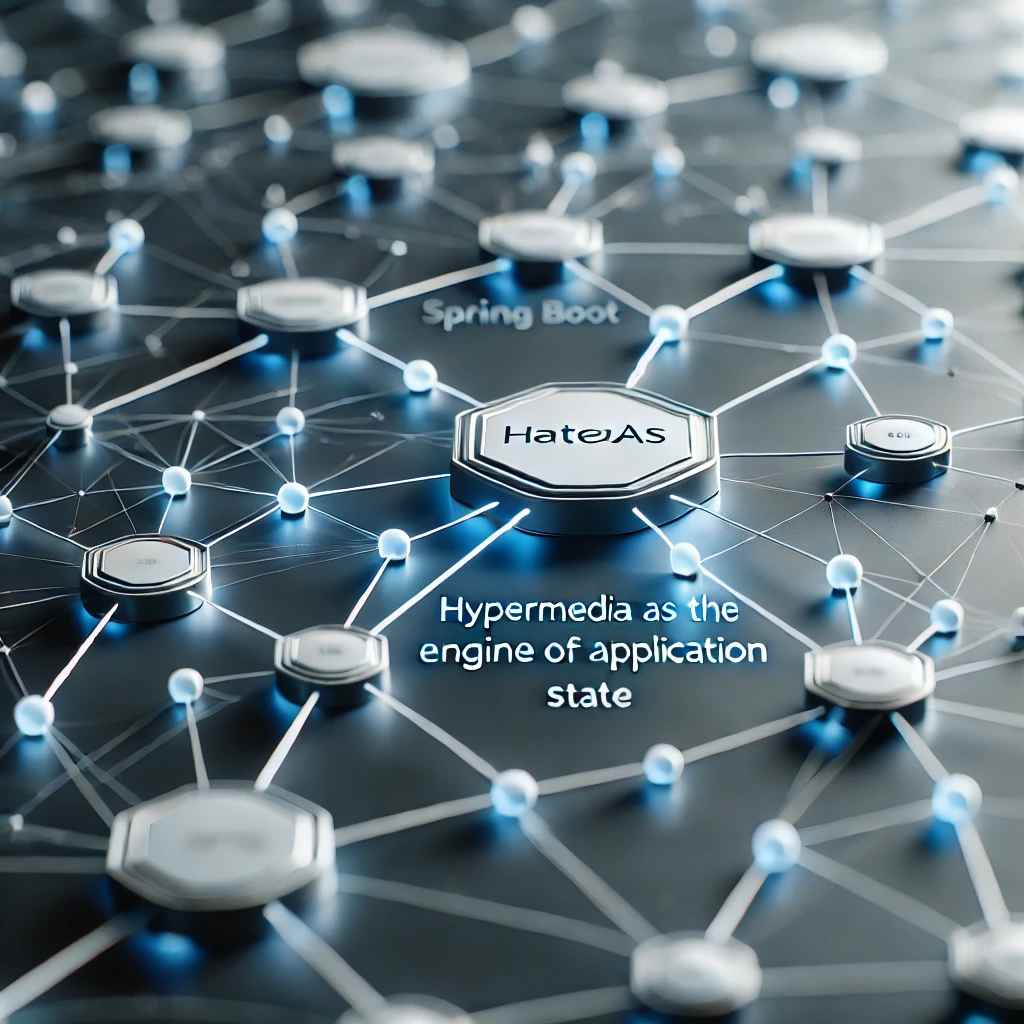
Implementing HATEOAS in Spring Boot REST APIs
REST APIs have become the backbone of modern web applications, enabling seamless communication between different systems and services. While many developers are familiar with building basic REST APIs, implementing HATEOAS (Hypermedia as the Engine of Application State) often remains a challenging aspect. HATEOAS is a crucial constraint of REST architecture that enhances API discoverability and self-documentation by providing dynamic links to related resources. This comprehensive guide will walk you through implementing HATEOAS in Spring Boot REST APIs, exploring best practices, common patterns, and real-world examples. By following this guide, you’ll learn how to create more robust and maintainable APIs that adhere to REST architectural principles and provide better experiences for API consumers.
Understanding HATEOAS
HATEOAS represents a fundamental shift in how we design and consume REST APIs. In a traditional REST API, clients need prior knowledge of available endpoints and their relationships. However, HATEOAS introduces dynamic navigation through the API by including relevant links with each response. This approach makes APIs more discoverable and self-documenting, reducing the coupling between clients and servers. When implementing HATEOAS, each resource response includes a set of links that guide the client to available actions and related resources. These links can change based on the current state of the resource, providing context-aware navigation through the API.
Prerequisites and Setup
Environment Requirements
- Java 17 or higher
- Spring Boot 3.x
- Maven or Gradle
- IDE (IntelliJ IDEA, Eclipse, or VS Code)
First, let’s create a new Spring Boot project with the necessary dependencies. You can use Spring Initializer (https://start.spring.io/) or add the following dependencies to your existing project:
<dependencies>
<dependency>
<groupId>org.springframework.boot</groupId>
<artifactId>spring-boot-starter-web</artifactId>
</dependency>
<dependency>
<groupId>org.springframework.boot</groupId>
<artifactId>spring-boot-starter-hateoas</artifactId>
</dependency>
<dependency>
<groupId>org.springframework.boot</groupId>
<artifactId>spring-boot-starter-data-jpa</artifactId>
</dependency>
<dependency>
<groupId>com.h2database</groupId>
<artifactId>h2</artifactId>
<scope>runtime</scope>
</dependency>
<dependency>
<groupId>org.projectlombok</groupId>
<artifactId>lombok</artifactId>
<optional>true</optional>
</dependency>
</dependencies>
Building the Domain Model
Let’s create a simple e-commerce API with products and orders to demonstrate HATEOAS implementation. We’ll start with the domain models:
@Entity
@Data
@NoArgsConstructor
public class Product {
@Id
@GeneratedValue(strategy = GenerationType.IDENTITY)
private Long id;
private String name;
private String description;
private BigDecimal price;
private Integer stockQuantity;
@CreatedDate
private LocalDateTime createdAt;
@LastModifiedDate
private LocalDateTime updatedAt;
}
@Entity
@Data
@NoArgsConstructor
public class Order {
@Id
@GeneratedValue(strategy = GenerationType.IDENTITY)
private Long id;
@ManyToOne
private Product product;
private Integer quantity;
private OrderStatus status;
private BigDecimal totalAmount;
@CreatedDate
private LocalDateTime createdAt;
public enum OrderStatus {
PENDING, CONFIRMED, SHIPPED, DELIVERED, CANCELLED
}
}
Implementing HATEOAS Resources
Creating Resource Models
In HATEOAS, we need to wrap our domain entities with resource models that can contain hypermedia links. Spring HATEOAS provides the RepresentationModel class for this purpose:
@Data
@EqualsAndHashCode(callSuper = true)
public class ProductModel extends RepresentationModel<ProductModel> {
private Long id;
private String name;
private String description;
private BigDecimal price;
private Integer stockQuantity;
private LocalDateTime createdAt;
private LocalDateTime updatedAt;
public static ProductModel fromEntity(Product product) {
ProductModel model = new ProductModel();
BeanUtils.copyProperties(product, model);
return model;
}
}
@Data
@EqualsAndHashCode(callSuper = true)
public class OrderModel extends RepresentationModel<OrderModel> {
private Long id;
private Long productId;
private Integer quantity;
private Order.OrderStatus status;
private BigDecimal totalAmount;
private LocalDateTime createdAt;
public static OrderModel fromEntity(Order order) {
OrderModel model = new OrderModel();
BeanUtils.copyProperties(order, model);
model.setProductId(order.getProduct().getId());
return model;
}
}
Implementing Controllers with HATEOAS Support
Now, let’s implement the controllers that will handle our API requests and include HATEOAS links:
@RestController
@RequestMapping("/api/products")
@RequiredArgsConstructor
public class ProductController {
private final ProductService productService;
@GetMapping
public CollectionModel<ProductModel> getAllProducts() {
List<ProductModel> products = productService.findAll().stream()
.map(product -> {
ProductModel model = ProductModel.fromEntity(product);
model.add(
linkTo(methodOn(ProductController.class)
.getProduct(product.getId()))
.withSelfRel(),
linkTo(methodOn(OrderController.class)
.getOrdersForProduct(product.getId()))
.withRel("orders")
);
return model;
})
.collect(Collectors.toList());
return CollectionModel.of(products,
linkTo(methodOn(ProductController.class).getAllProducts())
.withSelfRel());
}
@GetMapping("/{id}")
public ProductModel getProduct(@PathVariable Long id) {
Product product = productService.findById(id)
.orElseThrow(() -> new ResourceNotFoundException("Product not found"));
ProductModel model = ProductModel.fromEntity(product);
model.add(
linkTo(methodOn(ProductController.class)
.getProduct(id))
.withSelfRel(),
linkTo(methodOn(ProductController.class)
.getAllProducts())
.withRel("products"),
linkTo(methodOn(OrderController.class)
.createOrder(id, null))
.withRel("create-order")
);
return model;
}
}
@RestController
@RequestMapping("/api/orders")
@RequiredArgsConstructor
public class OrderController {
private final OrderService orderService;
@GetMapping
public CollectionModel<OrderModel> getAllOrders() {
List<OrderModel> orders = orderService.findAll().stream()
.map(order -> {
OrderModel model = OrderModel.fromEntity(order);
addOrderLinks(model, order);
return model;
})
.collect(Collectors.toList());
return CollectionModel.of(orders,
linkTo(methodOn(OrderController.class).getAllOrders())
.withSelfRel());
}
@GetMapping("/{id}")
public OrderModel getOrder(@PathVariable Long id) {
Order order = orderService.findById(id)
.orElseThrow(() -> new ResourceNotFoundException("Order not found"));
OrderModel model = OrderModel.fromEntity(order);
addOrderLinks(model, order);
return model;
}
private void addOrderLinks(OrderModel model, Order order) {
model.add(
linkTo(methodOn(OrderController.class)
.getOrder(order.getId()))
.withSelfRel(),
linkTo(methodOn(ProductController.class)
.getProduct(order.getProduct().getId()))
.withRel("product")
);
// Add state-specific links
if (order.getStatus() == Order.OrderStatus.PENDING) {
model.add(
linkTo(methodOn(OrderController.class)
.confirmOrder(order.getId()))
.withRel("confirm"),
linkTo(methodOn(OrderController.class)
.cancelOrder(order.getId()))
.withRel("cancel")
);
} else if (order.getStatus() == Order.OrderStatus.CONFIRMED) {
model.add(
linkTo(methodOn(OrderController.class)
.shipOrder(order.getId()))
.withRel("ship")
);
}
}
}
Implementing Advanced HATEOAS Features
Affordances and HTTP Methods
Spring HATEOAS supports affordances, which provide information about available HTTP methods for each link. Let’s enhance our controllers to include affordances:
@RestController
@RequestMapping("/api/products")
@RequiredArgsConstructor
public class ProductController {
@GetMapping("/{id}")
public EntityModel<ProductModel> getProduct(@PathVariable Long id) {
Product product = productService.findById(id)
.orElseThrow(() -> new ResourceNotFoundException("Product not found"));
ProductModel model = ProductModel.fromEntity(product);
return EntityModel.of(model,
afford(methodOn(ProductController.class)
.getProduct(id))
.withRel("self"),
afford(methodOn(ProductController.class)
.updateProduct(id, null))
.withRel("update"),
afford(methodOn(ProductController.class)
.deleteProduct(id))
.withRel("delete")
);
}
private static Affordance afford(Object methodInvocation) {
return AffordanceBuilder.afford(methodInvocation);
}
}
Implementing Pagination with HATEOAS
Spring HATEOAS provides excellent support for pagination. Here’s how to implement paginated endpoints:
@GetMapping
public PagedModel<EntityModel<ProductModel>> getAllProducts(
@RequestParam(defaultValue = "0") int page,
@RequestParam(defaultValue = "10") int size,
@RequestParam(defaultValue = "id") String sort) {
Pageable pageable = PageRequest.of(page, size, Sort.by(sort));
Page<Product> productPage = productService.findAll(pageable);
List<EntityModel<ProductModel>> products = productPage.getContent().stream()
.map(product -> {
ProductModel model = ProductModel.fromEntity(product);
return EntityModel.of(model,
linkTo(methodOn(ProductController.class)
.getProduct(product.getId()))
.withSelfRel());
})
.collect(Collectors.toList());
PagedModel.PageMetadata metadata = new PagedModel.PageMetadata(
productPage.getSize(),
productPage.getNumber(),
productPage.getTotalElements(),
productPage.getTotalPages()
);
return PagedModel.of(
products,
metadata,
linkTo(methodOn(ProductController.class)
.getAllProducts(page, size, sort))
.withSelfRel()
);
}
Best Practices and Common Patterns
Link Relations
Here’s a table of commonly used link relations and their purposes:
| Relation | Purpose | Example Usage |
|---|---|---|
| self | Points to the current resource | Current product or order |
| collection | Points to the collection containing this resource | All products or orders |
| create | Creates a new resource | Create new order |
| update | Updates the current resource | Update product details |
| delete | Deletes the current resource | Delete product |
| next | Points to the next page in pagination | Next page of products |
| prev | Points to the previous page in pagination | Previous page of products |
| first | Points to the first page in pagination | First page of products |
| last | Points to the last page in pagination | Last page of products |
Error Handling
Implement proper error handling with HATEOAS support:
@ControllerAdvice
public class GlobalExceptionHandler extends ResponseEntityExceptionHandler {
@ExceptionHandler(ResourceNotFoundException.class)
public ResponseEntity<EntityModel<ErrorResponse>> handleResourceNotFoundException(
ResourceNotFoundException ex, WebRequest request) {
ErrorResponse error = new ErrorResponse(
HttpStatus.NOT_FOUND.value(),
ex.getMessage(),
LocalDateTime.now()
);
EntityModel<ErrorResponse> model = EntityModel.of(error,
linkTo(methodOn(ProductController.class).getAllProducts())
.withRel("products"),
linkTo(methodOn(OrderController.class).getAllOrders())
.withRel("orders")
);
return new ResponseEntity<>(model, HttpStatus.NOT_FOUND);
}
}
Testing HATEOAS Implementation
Here’s an example of how to test your HATEOAS implementation:
@SpringBootTest
@AutoConfigureMockMvc
class ProductControllerTest {
@Autowired
private MockMvc mockMvc;
@Test
void shouldReturnProductWithLinks() throws Exception {
mockMvc.perform(get("/api/products/1")
.accept(MediaTypes.HAL_JSON))
.andExpect(status().isOk())
.andExpect(jsonPath("$._links.self.href")
.value(containsString("/api/products/1")))
.andExpect(jsonPath("$._links.products.href")
.value(containsString("/api/products")))
.andExpect(jsonPath("$._links.create-order.href")
.value(containsString("/api/orders")));
}
}
Documentation and API Discoverability
To enhance API discoverability, implement a root endpoint that provides links to all available resources:
@RestController
@RequestMapping("/api")
public class RootController {
@GetMapping
public RepresentationModel<?> getApiRoot() {
RepresentationModel<?> rootModel = new RepresentationModel<>();
rootModel.add(
linkTo(methodOn(ProductController.class).getAllProducts())
.withRel("products"),
linkTo(methodOn(OrderController.class).getAllOrders())
.withRel("orders"),
linkTo(methodOn(RootController.class).getApiRoot())
.withSelfRel()
);
return rootModel;
}
}
Conclusion
Implementing HATEOAS in Spring Boot REST APIs significantly enhances API usability and maintainability by providing dynamic navigation capabilities and self-documentation. By following the patterns and practices outlined in this guide, you can create more robust and flexible APIs that adhere to REST architectural constraints. Remember to consider your API consumers’ needs when designing the hypermedia controls and maintain consistent link relations throughout your API. As your API evolves, HATEOAS will help reduce the impact of changes on client applications and provide a more discoverable interface for your services.
Disclaimer: This blog post is intended for educational purposes and represents best practices as of the time of writing. While we strive for accuracy, technologies and best practices evolve rapidly. Please verify all code examples in your specific environment before using in production. If you notice any inaccuracies or have suggestions for improvements, please report them to our technical team for prompt review and correction.