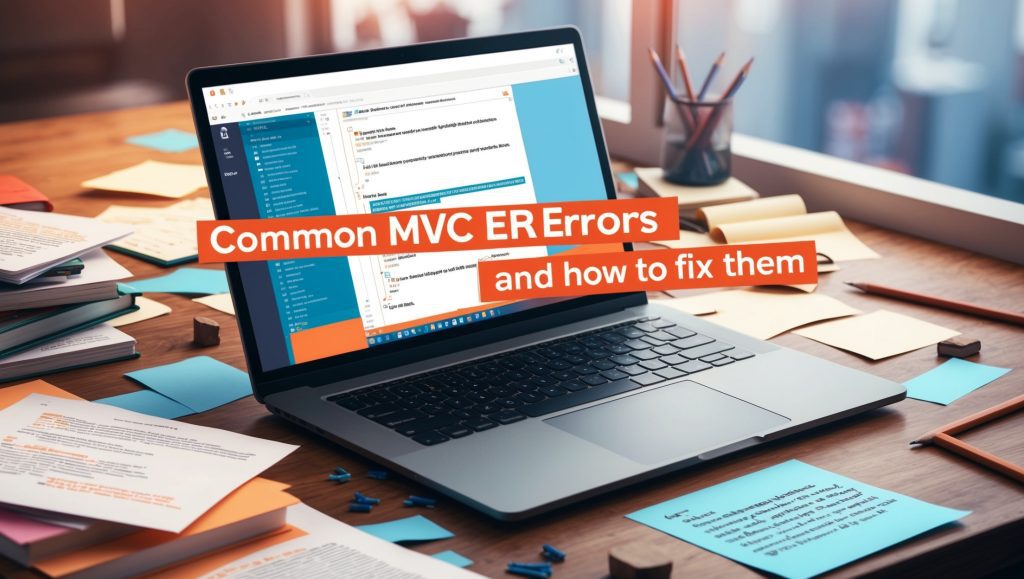
Spring MVC: A Comprehensive Guide – A Deep Dive for Java Developers
Spring MVC (Model-View-Controller) stands as one of the most robust and widely-adopted web frameworks in the Java ecosystem. This architectural pattern has revolutionized the way developers build web applications, offering a highly flexible and modular approach to web development. The framework’s popularity stems from its ability to seamlessly integrate with the broader Spring ecosystem while maintaining a clear separation of concerns through its MVC architecture. As organizations increasingly move towards microservices and cloud-native applications, understanding Spring MVC becomes crucial for modern Java developers. This comprehensive guide will explore the intricacies of Spring MVC, from its fundamental concepts to advanced implementations, helping you master this powerful framework.
Understanding the MVC Architecture
The Model-View-Controller pattern forms the backbone of Spring MVC, providing a structured approach to web application development. This architectural pattern divides the application into three interconnected components, each serving a specific purpose while maintaining loose coupling.
Model Component
The Model represents the application’s data and business logic. It encapsulates the application state and provides methods to manipulate and access this state. In Spring MVC, models are typically implemented as Plain Old Java Objects (POJOs) or Java beans, containing the data to be displayed in the view and the business logic to process this data.
View Component
The View component is responsible for presenting the data to users in a format they can understand. In Spring MVC, views are typically implemented using JSP pages, Thymeleaf templates, or other templating technologies. The view receives data from the model and renders it according to the defined presentation logic.
Controller Component
Controllers act as intermediaries between the Model and View components. They handle user requests, process input data, interact with the Model to perform business operations, and determine which View should be rendered to display the results. In Spring MVC, controllers are Java classes annotated with @Controller or @RestController.
Core Components of Spring MVC
Spring MVC architecture comprises several core components that work together to process requests and generate responses. Understanding these components is crucial for effective development.
DispatcherServlet
The DispatcherServlet serves as the front controller in Spring MVC, handling all incoming HTTP requests. Here’s a typical configuration in web.xml:
<servlet>
<servlet-name>spring-dispatcher</servlet-name>
<servlet-class>org.springframework.web.servlet.DispatcherServlet</servlet-class>
<load-on-startup>1</load-on-startup>
</servlet>
<servlet-mapping>
<servlet-name>spring-dispatcher</servlet-name>
<url-pattern>/</url-pattern>
</servlet-mapping>
HandlerMapping
HandlerMapping determines which controller should handle a specific request. The most commonly used implementation is RequestMappingHandlerMapping, which uses @RequestMapping annotations to map requests to handler methods.
HandlerAdapter
This component helps the DispatcherServlet invoke the appropriate controller method, regardless of how the controller is actually invoked. It adapts the calling mechanism to the actual controller implementation.
ViewResolver
ViewResolver determines which view should be rendered based on the logical view name returned by the controller. Here’s an example configuration:
@Configuration
public class WebConfig implements WebMvcConfigurer {
@Bean
public ViewResolver viewResolver() {
InternalResourceViewResolver resolver = new InternalResourceViewResolver();
resolver.setPrefix("/WEB-INF/views/");
resolver.setSuffix(".jsp");
return resolver;
}
}
Setting Up a Spring MVC Project
Creating a Spring MVC project involves several steps and configurations. Here’s a detailed guide to get you started.
Maven Dependencies
Add the following dependencies to your pom.xml:
<dependencies>
<dependency>
<groupId>org.springframework</groupId>
<artifactId>spring-webmvc</artifactId>
<version>5.3.20</version>
</dependency>
<dependency>
<groupId>javax.servlet</groupId>
<artifactId>javax.servlet-api</artifactId>
<version>4.0.1</version>
<scope>provided</scope>
</dependency>
</dependencies>
Basic Project Structure
src/
├── main/
│ ├── java/
│ │ └── com/
│ │ └── example/
│ │ ├── config/
│ │ ├── controller/
│ │ ├── model/
│ │ └── service/
│ ├── resources/
│ └── webapp/
│ ├── WEB-INF/
│ │ └── views/
│ └── resources/
└── test/
Creating Controllers in Spring MVC
Controllers are essential components that handle user requests and determine the response. Let’s explore different types of controllers and their implementations.
Basic Controller Example
@Controller
@RequestMapping("/api")
public class UserController {
@Autowired
private UserService userService;
@GetMapping("/users")
public String getUsers(Model model) {
List<User> users = userService.getAllUsers();
model.addAttribute("users", users);
return "userList";
}
@PostMapping("/users")
public String createUser(@ModelAttribute User user) {
userService.saveUser(user);
return "redirect:/api/users";
}
}
RESTful Controller Example
@RestController
@RequestMapping("/api/v1")
public class UserRestController {
@Autowired
private UserService userService;
@GetMapping("/users/{id}")
public ResponseEntity<User> getUser(@PathVariable Long id) {
User user = userService.getUserById(id);
return ResponseEntity.ok(user);
}
@PostMapping("/users")
public ResponseEntity<User> createUser(@RequestBody User user) {
User savedUser = userService.saveUser(user);
return new ResponseEntity<>(savedUser, HttpStatus.CREATED);
}
}
Request Mapping and Handler Methods
Spring MVC provides various annotations for mapping requests to handler methods. Understanding these annotations and their attributes is crucial for effective request handling.
Request Mapping Types
| Annotation | HTTP Method | Description |
|---|---|---|
| @GetMapping | GET | Retrieves resources |
| @PostMapping | POST | Creates new resources |
| @PutMapping | PUT | Updates existing resources |
| @DeleteMapping | DELETE | Removes resources |
| @PatchMapping | PATCH | Partially updates resources |
Handler Method Parameters
@Controller
public class RequestDemoController {
@GetMapping("/demo")
public String handleRequest(
@RequestParam(required = false) String name,
@RequestHeader("User-Agent") String userAgent,
@CookieValue("sessionId") String sessionId,
Model model
) {
// Handler method implementation
return "demoView";
}
}
Working with Views in Spring MVC
Views in Spring MVC can be implemented using various technologies. Here’s a detailed look at different view implementations and their configurations.
JSP View Example
<%@ page language="java" contentType="text/html; charset=UTF-8" pageEncoding="UTF-8"%>
<%@ taglib prefix="c" uri="http://java.sun.com/jsp/jstl/core"%>
<!DOCTYPE html>
<html>
<head>
<title>User List</title>
</head>
<body>
<h1>Users</h1>
<table>
<tr>
<th>ID</th>
<th>Name</th>
<th>Email</th>
</tr>
<c:forEach items="${users}" var="user">
<tr>
<td>${user.id}</td>
<td>${user.name}</td>
<td>${user.email}</td>
</tr>
</c:forEach>
</table>
</body>
</html>
Thymeleaf View Example
<!DOCTYPE html>
<html xmlns:th="http://www.thymeleaf.org">
<head>
<title>User List</title>
</head>
<body>
<h1>Users</h1>
<table>
<tr>
<th>ID</th>
<th>Name</th>
<th>Email</th>
</tr>
<tr th:each="user : ${users}">
<td th:text="${user.id}"></td>
<td th:text="${user.name}"></td>
<td th:text="${user.email}"></td>
</tr>
</table>
</body>
</html>
Form Handling and Validation
Form handling is a common requirement in web applications. Spring MVC provides robust support for form processing and validation.
Form Backing Object
public class UserForm {
@NotBlank(message = "Name is required")
private String name;
@Email(message = "Invalid email format")
private String email;
@Size(min = 6, message = "Password must be at least 6 characters")
private String password;
// Getters and setters
}
Form Controller
@Controller
@RequestMapping("/user")
public class UserFormController {
@GetMapping("/register")
public String showForm(Model model) {
model.addAttribute("userForm", new UserForm());
return "registerForm";
}
@PostMapping("/register")
public String processForm(@Valid @ModelAttribute("userForm") UserForm userForm,
BindingResult result) {
if (result.hasErrors()) {
return "registerForm";
}
// Process the form
return "redirect:/success";
}
}
Exception Handling
Proper exception handling is crucial for building robust applications. Spring MVC provides several approaches to handle exceptions effectively.
Global Exception Handler
@ControllerAdvice
public class GlobalExceptionHandler {
@ExceptionHandler(ResourceNotFoundException.class)
public ResponseEntity<ErrorResponse> handleResourceNotFound(ResourceNotFoundException ex) {
ErrorResponse error = new ErrorResponse(
HttpStatus.NOT_FOUND.value(),
ex.getMessage(),
System.currentTimeMillis()
);
return new ResponseEntity<>(error, HttpStatus.NOT_FOUND);
}
@ExceptionHandler(Exception.class)
public ResponseEntity<ErrorResponse> handleGenericException(Exception ex) {
ErrorResponse error = new ErrorResponse(
HttpStatus.INTERNAL_SERVER_ERROR.value(),
"An unexpected error occurred",
System.currentTimeMillis()
);
return new ResponseEntity<>(error, HttpStatus.INTERNAL_SERVER_ERROR);
}
}
Interceptors and Filters
Interceptors and filters provide mechanisms to process requests before they reach the controllers and after the response is generated.
Custom Interceptor Example
public class LoggingInterceptor implements HandlerInterceptor {
@Override
public boolean preHandle(HttpServletRequest request, HttpServletResponse response,
Object handler) throws Exception {
log.info("Request URL: " + request.getRequestURL());
return true;
}
@Override
public void postHandle(HttpServletRequest request, HttpServletResponse response,
Object handler, ModelAndView modelAndView) throws Exception {
log.info("Response Status: " + response.getStatus());
}
}
Interceptor Configuration
@Configuration
public class WebMvcConfig implements WebMvcConfigurer {
@Override
public void addInterceptors(InterceptorRegistry registry) {
registry.addInterceptor(new LoggingInterceptor())
.addPathPatterns("/**")
.excludePathPatterns("/resources/**");
}
}
Testing Spring MVC Applications
Testing is an essential part of application development. Spring provides excellent support for testing MVC applications.
Controller Test Example
@WebMvcTest(UserController.class)
class UserControllerTest {
@Autowired
private MockMvc mockMvc;
@MockBean
private UserService userService;
@Test
void shouldReturnUserList() throws Exception {
List<User> users = Arrays.asList(
new User(1L, "John", "john@example.com"),
new User(2L, "Jane", "jane@example.com")
);
when(userService.getAllUsers()).thenReturn(users);
mockMvc.perform(get("/api/users"))
.andExpect(status().isOk())
.andExpect(view().name("userList"))
.andExpect(model().attribute("users", users));
}
}
Best Practices and Common Pitfalls
When working with Spring MVC, following best practices and avoiding common pitfalls is essential for maintaining a robust and scalable application.
Best Practices
- Follow RESTful conventions for API design
- Use appropriate HTTP methods for different operations
- Implement proper validation and error handling
- Keep controllers thin and move business logic to service layer
- Use appropriate view technologies based on requirements
- Implement proper security measures
- Write comprehensive tests
- Use proper logging mechanisms
Common Pitfalls to Avoid
- Mixing business logic in controllers
- Inadequate error handling
- Not validating input data
- Ignoring security concerns
- Poor exception handling
- Not following REST conventions
- Insufficient logging
- Lack of proper testing
Conclusion
Spring MVC continues to be a powerful framework for building web applications in Java. Its robust features, flexibility, and integration capabilities make it an excellent choice for modern web development. By understanding its core concepts, components, and best practices, developers can create maintainable, scalable, and secure web applications. As the framework evolves with each release, staying updated with the latest features and best practices is crucial for leveraging its full potential.
Disclaimer: This guide aims to provide comprehensive information about Spring MVC based on the current version and best practices. As Spring Framework evolves, some information may become outdated. Please refer to the official Spring documentation for the most up-to-date information. If you notice any inaccuracies or have suggestions for improvements, please report them to ensure the content remains accurate and valuable for all readers.