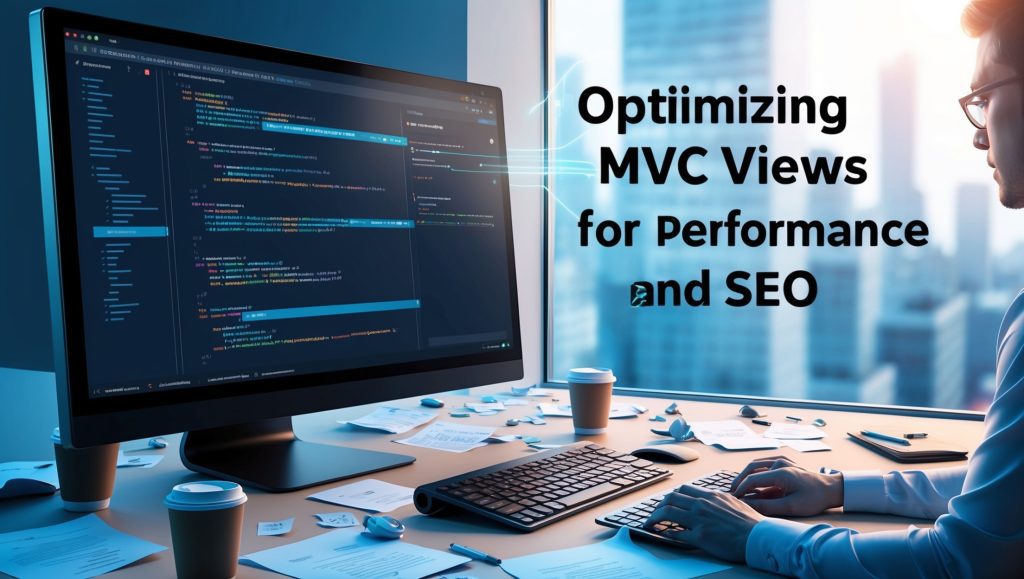
Optimizing MVC Views for Performance and SEO
Modern web applications face increasing demands for superior performance and search engine visibility. The Model-View-Controller (MVC) architectural pattern, while providing excellent separation of concerns and maintainability, requires careful optimization to deliver the best possible user experience and search engine rankings. This comprehensive guide explores advanced techniques for optimizing MVC views, focusing on both performance optimization and SEO enhancement. We’ll delve into practical strategies, best practices, and implementation examples that developers can immediately apply to their projects. Understanding these optimization techniques is crucial as they directly impact user engagement, conversion rates, and overall business success in today’s competitive digital landscape.
Understanding View Optimization Fundamentals
The Impact of View Performance
View performance in MVC applications plays a pivotal role in determining user experience and search engine rankings. Slow-loading views can lead to increased bounce rates, decreased user engagement, and lower search engine rankings. Google’s Core Web Vitals metrics now directly influence search rankings, making performance optimization more critical than ever. Modern users expect pages to load within 2-3 seconds, and search engines favor faster-loading pages in their rankings. Understanding the relationship between view performance and these metrics helps developers make informed decisions about optimization strategies and prioritize improvements effectively.
Server-Side Optimization Techniques
Implementing View Caching
Here’s a practical example of implementing view caching in both Python (Django) and Java (Spring):
# Python (Django) View Caching Example
from django.views.decorators.cache import cache_page
from django.conf import settings
@cache_page(60 * 15) # Cache for 15 minutes
def cached_view(request):
# Complex data processing
expensive_data = compute_expensive_data()
return render(request, 'template.html', {'data': expensive_data})
# Custom cache settings
CACHES = {
'default': {
'BACKEND': 'django.core.cache.backends.redis.RedisCache',
'LOCATION': 'redis://127.0.0.1:6379/1',
'OPTIONS': {
'CLIENT_CLASS': 'django_redis.client.DefaultClient',
}
}
}
// Java (Spring) View Caching Example
@Controller
public class ViewController {
@Cacheable(value = "viewCache", key = "#id")
@GetMapping("/view/{id}")
public String getCachedView(@PathVariable String id, Model model) {
// Complex data processing
ExpensiveData data = computeExpensiveData(id);
model.addAttribute("data", data);
return "template";
}
}
@Configuration
@EnableCaching
public class CacheConfig {
@Bean
public CacheManager cacheManager() {
SimpleCacheManager cacheManager = new SimpleCacheManager();
cacheManager.setCaches(Arrays.asList(
new ConcurrentMapCache("viewCache")
));
return cacheManager;
}
}
Client-Side Optimization Strategies
Resource Bundling and Minification
The following table illustrates the impact of bundling and minification on common resource types:
| Resource Type | Average Size Reduction | Load Time Improvement |
|---|---|---|
| JavaScript | 60-80% | 40-60% |
| CSS | 50-70% | 30-50% |
| HTML | 40-60% | 20-40% |
Here’s an example of implementing resource bundling in both frameworks:
# Python (Django) Resource Bundling
STATICFILES_STORAGE = 'django.contrib.staticfiles.storage.ManifestStaticFilesStorage'
STATIC_ROOT = os.path.join(BASE_DIR, 'staticfiles')
STATICFILES_DIRS = [
os.path.join(BASE_DIR, 'static'),
]
# settings.py
MIDDLEWARE = [
'django.middleware.gzip.GZipMiddleware',
# other middleware...
]
// Java (Spring) Resource Bundling
@Configuration
public class WebConfig implements WebMvcConfigurer {
@Override
public void addResourceHandlers(ResourceHandlerRegistry registry) {
registry.addResourceHandler("/static/**")
.addResourceLocations("classpath:/static/")
.setCacheControl(CacheControl.maxAge(365, TimeUnit.DAYS))
.resourceChain(true)
.addResolver(new VersionResourceResolver()
.addContentVersionStrategy("/**"));
}
}
SEO Optimization Techniques
Implementing Semantic HTML and Meta Tags
Below is an example of implementing SEO-friendly view templates:
# Python (Django) SEO-optimized Template
{% extends "base.html" %}
{% block meta %}
<meta name="description" content="{{ page.meta_description }}">
<meta name="keywords" content="{{ page.meta_keywords }}">
<meta property="og:title" content="{{ page.title }}">
<meta property="og:description" content="{{ page.meta_description }}">
<meta property="og:image" content="{{ page.featured_image.url }}">
{% endblock %}
{% block content %}
<article itemscope itemtype="http://schema.org/Article">
<h1 itemprop="headline">{{ page.title }}</h1>
<div itemprop="articleBody">
{{ page.content|safe }}
</div>
</article>
{% endblock %}
// Java (Spring) SEO Controller
@Controller
public class SeoController {
@GetMapping("/article/{id}")
public String getArticle(@PathVariable Long id, Model model) {
Article article = articleService.findById(id);
model.addAttribute("metaDescription", article.getMetaDescription());
model.addAttribute("metaKeywords", article.getMetaKeywords());
model.addAttribute("ogTitle", article.getTitle());
model.addAttribute("ogDescription", article.getMetaDescription());
model.addAttribute("ogImage", article.getFeaturedImageUrl());
return "article";
}
}
Performance Monitoring and Optimization
Implementing Performance Metrics
Here’s an example of implementing performance monitoring:
# Python (Django) Performance Monitoring
from django.core.cache import cache
from time import time
import logging
class PerformanceMiddleware:
def __init__(self, get_response):
self.get_response = get_response
self.logger = logging.getLogger('performance')
def __call__(self, request):
start_time = time()
response = self.get_response(request)
duration = time() - start_time
self.logger.info(f'View: {request.path} - Duration: {duration:.2f}s')
if duration > 1.0: # Log slow requests
self.logger.warning(f'Slow request detected: {request.path}')
return response
// Java (Spring) Performance Monitoring
@Aspect
@Component
public class PerformanceAspect {
private final Logger logger = LoggerFactory.getLogger(PerformanceAspect.class);
@Around("@annotation(org.springframework.web.bind.annotation.GetMapping)")
public Object measureExecutionTime(ProceedingJoinPoint joinPoint) throws Throwable {
long startTime = System.currentTimeMillis();
Object result = joinPoint.proceed();
long duration = System.currentTimeMillis() - startTime;
logger.info("View: {} - Duration: {}ms",
joinPoint.getSignature().getName(), duration);
if (duration > 1000) { // Log slow requests
logger.warn("Slow request detected: {}",
joinPoint.getSignature().getName());
}
return result;
}
}
Advanced Optimization Techniques
Implementing Lazy Loading
Here’s an implementation example of lazy loading in both frameworks:
# Python (Django) Lazy Loading
from django.db.models import Prefetch
class ProductView(ListView):
model = Product
template_name = 'products.html'
def get_queryset(self):
return Product.objects.prefetch_related(
Prefetch('images', queryset=Image.objects.filter(is_primary=True)),
'categories'
).select_related('manufacturer')
// Java (Spring) Lazy Loading
@Entity
public class Product {
@Id
private Long id;
@OneToMany(fetch = FetchType.LAZY)
private List<Image> images;
@ManyToOne(fetch = FetchType.LAZY)
private Manufacturer manufacturer;
@ManyToMany(fetch = FetchType.LAZY)
private Set<Category> categories;
}
@Service
public class ProductService {
@Transactional(readOnly = true)
public List<Product> getProductsWithDetails() {
return productRepository.findAll()
.stream()
.peek(this::initializeLazyCollections)
.collect(Collectors.toList());
}
private void initializeLazyCollections(Product product) {
Hibernate.initialize(product.getImages());
Hibernate.initialize(product.getManufacturer());
Hibernate.initialize(product.getCategories());
}
}
Mobile Optimization
Responsive Design Implementation
Here’s an example of implementing responsive design patterns:
# Python (Django) Responsive Template
{% extends "base.html" %}
{% block styles %}
<style>
.responsive-grid {
display: grid;
grid-template-columns: repeat(auto-fit, minmax(300px, 1fr));
gap: 1rem;
}
@media (max-width: 768px) {
.responsive-grid {
grid-template-columns: 1fr;
}
}
</style>
{% endblock %}
{% block content %}
<div class="responsive-grid">
{% for item in items %}
{% include "components/item_card.html" with item=item %}
{% endfor %}
</div>
{% endblock %}
// Java (Spring) Responsive Controller
@Controller
public class ResponsiveController {
@GetMapping("/products")
public String getProducts(Model model,
@RequestHeader("User-Agent") String userAgent) {
boolean isMobile = userAgent.toLowerCase().contains("mobile");
List<Product> products = productService.getProducts();
int itemsPerPage = isMobile ? 10 : 20;
model.addAttribute("products", products);
model.addAttribute("itemsPerPage", itemsPerPage);
model.addAttribute("isMobile", isMobile);
return "products";
}
}
Testing and Validation
Performance Testing Implementation
Here’s an example of implementing performance tests:
# Python (Django) Performance Tests
from django.test import TestCase, Client
from django.urls import reverse
from time import time
class ViewPerformanceTests(TestCase):
def setUp(self):
self.client = Client()
def test_view_performance(self):
start_time = time()
response = self.client.get(reverse('home'))
duration = time() - start_time
self.assertEqual(response.status_code, 200)
self.assertLess(duration, 0.1) # Ensure response time is under 100ms
def test_database_queries(self):
from django.db import connection
with self.assertNumQueries(3): # Expect only 3 DB queries
response = self.client.get(reverse('product_list'))
// Java (Spring) Performance Tests
@SpringBootTest
public class ViewPerformanceTests {
@Autowired
private TestRestTemplate restTemplate;
@Test
public void testViewPerformance() {
long startTime = System.currentTimeMillis();
ResponseEntity<String> response =
restTemplate.getForEntity("/home", String.class);
long duration = System.currentTimeMillis() - startTime;
assertEquals(HttpStatus.OK, response.getStatusCode());
assertTrue(duration < 100); // Ensure response time is under 100ms
}
@Test
public void testDatabaseQueries() {
StatisticsService stats =
StatisticsServiceFactory.getStatistics();
stats.clear();
restTemplate.getForEntity("/products", String.class);
long queryCount = stats.getQueryExecutionCount();
assertTrue(queryCount <= 3); // Expect no more than 3 DB queries
}
}
Conclusion
Optimizing MVC views for performance and SEO is an ongoing process that requires careful attention to both server-side and client-side considerations. By implementing the techniques discussed in this guide, developers can significantly improve their application’s performance and search engine visibility. Regular monitoring, testing, and optimization ensure that these improvements are maintained and enhanced over time. Remember that optimization is not a one-time task but rather a continuous process of improvement and refinement.
Disclaimer: The code examples and optimization techniques presented in this blog post are based on current best practices and framework versions as of November 2024. Implementation details may vary depending on specific framework versions and requirements. While we strive for accuracy, technology evolves rapidly, and some information may become outdated. Please refer to official documentation for the most up-to-date information. If you notice any inaccuracies or have suggestions for improvements, please report them to our technical team for prompt correction.