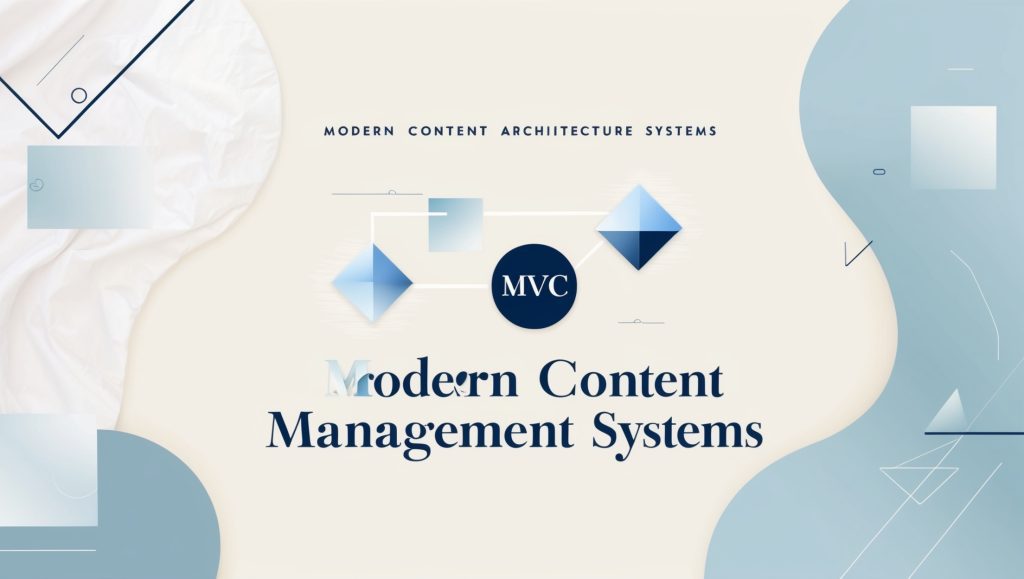
Understanding MVC Architecture in Modern Content Management Systems
The Model-View-Controller (MVC) architectural pattern has become a cornerstone in modern web development, particularly in Content Management Systems (CMS). This architectural paradigm has revolutionized how developers structure their applications, leading to more maintainable, scalable, and robust content management solutions. Popular CMS platforms like WordPress, Drupal, and Laravel-based systems have embraced MVC principles, either fully or through hybrid implementations, to provide better organization and separation of concerns. In this comprehensive guide, we’ll explore how MVC architecture is implemented in modern CMS platforms, with a particular focus on WordPress, while examining practical examples and best practices. Understanding these concepts is crucial for developers and architects who want to build or maintain efficient content management systems that can scale with growing business needs.
Understanding MVC Architecture Fundamentals
MVC architecture represents a software design pattern that divides an application into three interconnected components. Each component serves a specific purpose and maintains a clear separation of concerns, making the codebase more organized and easier to maintain. In a CMS context, this separation becomes particularly important due to the complex nature of content management operations.
The Model Component
The Model component represents the application’s data structure and business logic. It handles data validation, storage, and retrieval operations. In a CMS context, Models typically manage content types, user data, and various settings. They interact directly with the database and ensure data integrity while remaining independent of the user interface. For example, in a blog-based CMS, the Post Model would handle all operations related to creating, reading, updating, and deleting blog posts.
The View Component
The View component is responsible for presenting data to users in a format they can understand and interact with. In CMS platforms, Views typically consist of templates, themes, and other presentation-layer elements. They receive data from the Controller and render it according to predefined layouts and styles. Views should be focused solely on presentation logic and avoid containing business logic or direct database queries.
The Controller Component
The Controller acts as an intermediary between Models and Views. It processes user input, interacts with Models to perform data operations, and determines which View should be displayed. In a CMS, Controllers handle user requests, form submissions, and API endpoints. They orchestrate the flow of data and ensure proper communication between system components.
MVC Implementation in WordPress
WordPress, while not strictly following the traditional MVC pattern, implements a hybrid architecture that incorporates MVC-like principles. Understanding this implementation helps developers work more effectively with the platform.
WordPress Models
WordPress uses custom post types, taxonomies, and options as its primary data models. Here’s an example of registering a custom post type that follows model-like principles:
// Register Custom Post Type
function register_product_post_type() {
$args = array(
'public' => true,
'label' => 'Products',
'supports' => array('title', 'editor', 'thumbnail'),
'show_in_rest' => true,
'has_archive' => true,
'rewrite' => array('slug' => 'products')
);
register_post_type('product', $args);
}
add_action('init', 'register_product_post_type');
WordPress Views
WordPress implements Views through its template hierarchy system. Templates control how content is displayed to users. Here’s an example of a custom template file:
<?php
// Template Name: Custom Product Template
get_header();
// Query for products
$products = new WP_Query(array(
'post_type' => 'product',
'posts_per_page' => 10
));
if ($products->have_posts()) :
while ($products->have_posts()) : $products->the_post();
?>
<article id="post-<?php the_ID(); ?>" <?php post_class(); ?>>
<h2><?php the_title(); ?></h2>
<div class="entry-content">
<?php the_content(); ?>
</div>
</article>
<?php
endwhile;
endif;
get_footer();
?>
WordPress Controllers
WordPress handles controller-like functionality through hooks, actions, and filters. Here’s an example of a controller-like implementation:
class ProductController {
public function __construct() {
add_action('init', array($this, 'register_post_type'));
add_action('wp_ajax_save_product', array($this, 'save_product'));
add_action('wp_ajax_nopriv_save_product', array($this, 'save_product'));
}
public function save_product() {
// Verify nonce
check_ajax_referer('save_product_nonce', 'nonce');
// Process data
$title = sanitize_text_field($_POST['title']);
$content = wp_kses_post($_POST['content']);
$post_data = array(
'post_title' => $title,
'post_content' => $content,
'post_type' => 'product',
'post_status' => 'publish'
);
$post_id = wp_insert_post($post_data);
wp_send_json_success(array('post_id' => $post_id));
}
}
new ProductController();
Implementing MVC in Custom CMS Development
When building a custom CMS, developers can implement a strict MVC pattern using modern frameworks. Here’s an example using Python with Django:
Model Example (Python/Django)
from django.db import models
from django.contrib.auth.models import User
class Article(models.Model):
title = models.CharField(max_length=200)
content = models.TextField()
author = models.ForeignKey(User, on_delete=models.CASCADE)
published_date = models.DateTimeField(auto_now_add=True)
status = models.CharField(max_length=20, choices=[
('draft', 'Draft'),
('published', 'Published'),
('archived', 'Archived')
])
class Meta:
ordering = ['-published_date']
def __str__(self):
return self.title
def get_absolute_url(self):
return f"/articles/{self.id}/"
Controller Example (Python/Django)
from django.views.generic import ListView, DetailView
from django.contrib.auth.mixins import LoginRequiredMixin
from .models import Article
class ArticleListView(ListView):
model = Article
template_name = 'articles/list.html'
context_object_name = 'articles'
paginate_by = 10
def get_queryset(self):
return Article.objects.filter(status='published')
class ArticleDetailView(DetailView):
model = Article
template_name = 'articles/detail.html'
context_object_name = 'article'
def get_context_data(self, **kwargs):
context = super().get_context_data(**kwargs)
context['related_articles'] = Article.objects.filter(
author=self.object.author
).exclude(id=self.object.id)[:3]
return context
View Example (Python/Django Template)
{% extends 'base.html' %}
{% block content %}
<div class="article-detail">
<h1>{{ article.title }}</h1>
<div class="metadata">
<span>Author: {{ article.author.username }}</span>
<span>Published: {{ article.published_date|date:"F j, Y" }}</span>
</div>
<div class="content">
{{ article.content|safe }}
</div>
{% if related_articles %}
<div class="related-articles">
<h3>Related Articles</h3>
<ul>
{% for related in related_articles %}
<li><a href="{{ related.get_absolute_url }}">{{ related.title }}</a></li>
{% endfor %}
</ul>
</div>
{% endif %}
</div>
{% endblock %}
Benefits of MVC in CMS Development
The implementation of MVC architecture in CMS platforms offers numerous advantages that contribute to better development practices and maintainable systems:
| Benefit | Description | Impact on Development |
|---|---|---|
| Code Organization | Clear separation of concerns | Easier maintenance and debugging |
| Reusability | Components can be reused across projects | Faster development cycles |
| Scalability | Easy to add new features | Better system growth management |
| Testing | Isolated components are easier to test | Improved code quality |
| Collaboration | Different teams can work on different components | Enhanced team productivity |
When implementing MVC architecture in a CMS, following established best practices ensures optimal system performance and maintainability. Developers should focus on clear separation of concerns, proper documentation, and efficient code organization. The implementation should be consistent throughout the application, with well-defined interfaces between components. Regular code reviews and testing help maintain the integrity of the MVC structure and ensure that each component adheres to its intended responsibilities. Additionally, implementing proper error handling and logging mechanisms helps in debugging and maintaining the system effectively.
Security Considerations in MVC-based CMS
Security is paramount in any CMS implementation, and the MVC architecture provides natural boundaries for implementing security measures. Models should include proper data validation and sanitization, Controllers should handle authentication and authorization, and Views should implement output escaping to prevent XSS attacks. Here’s an example of implementing security measures in a Java-based CMS:
public class ArticleController {
@Autowired
private ArticleService articleService;
@PreAuthorize("hasRole('EDITOR')")
@PostMapping("/articles")
public ResponseEntity<Article> createArticle(@Valid @RequestBody ArticleDTO articleDTO) {
// Sanitize input
String sanitizedContent = Jsoup.clean(articleDTO.getContent(), Whitelist.basic());
articleDTO.setContent(sanitizedContent);
// Create article
Article article = articleService.createArticle(articleDTO);
// Log the action
logger.info("Article created: {} by user: {}",
article.getId(),
SecurityContextHolder.getContext().getAuthentication().getName()
);
return ResponseEntity.ok(article);
}
}
Future Trends in CMS Architecture
The evolution of CMS architecture continues with emerging trends such as headless CMS implementations and microservices architecture. These modern approaches build upon MVC principles while adapting to new technological requirements. Headless CMS platforms separate the content management backend from the presentation layer entirely, providing content through APIs that can be consumed by various front-end applications. This approach allows for greater flexibility in content delivery while maintaining the benefits of MVC architecture.
Conclusion
MVC architecture remains a fundamental pattern in CMS development, providing a structured approach to building maintainable and scalable content management systems. Whether implementing a strict MVC pattern in a custom CMS or working with hybrid implementations like WordPress, understanding these architectural principles is crucial for modern web development. As CMS platforms continue to evolve, the core principles of MVC architecture will remain relevant, adapting to new technologies and development paradigms while maintaining their essential role in organizing and structuring content management systems.
Disclaimer: This article provides general information about MVC architecture in Content Management Systems based on current industry practices and implementations. While we strive for accuracy, specific implementations may vary, and some code examples might need adaptation for production use. Please refer to official documentation for the most up-to-date information about specific CMS platforms and frameworks. If you notice any inaccuracies in this article, please report them to our editorial team for prompt correction.