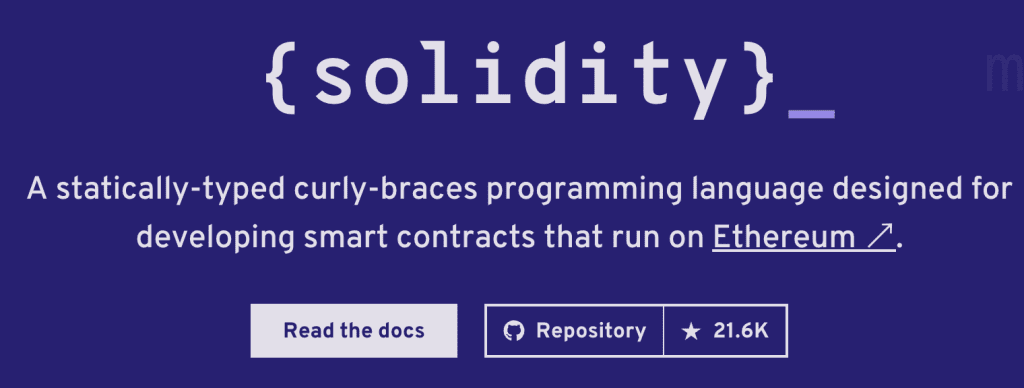
Blockchain Development Essentials: Solidity
Ever heard of Solidity but felt like it was a party you weren’t invited to? Well, consider this your official invite, engraved and all. Solidity is the Mozart of blockchain development, and you’re about to become a maestro.
Solidity: The VIP Pass to Ethereum
Solidity is a programming language designed for developing smart contracts that run on the Ethereum Virtual Machine (EVM). Think of it as the key to unlocking the vast world of decentralized applications (dApps) on Ethereum, from unstoppable apps to digital kitties.
Why Solidity?
Imagine you’re building a skyscraper. Solidity is the steel framework—it’s fundamental. It allows you to write the rules for your digital assets, transactions, and even the nitty-gritty of your dApp’s logic. It’s what makes Ethereum… well, Ethereum.
Getting Solidity Into Your Developer Toolkit
Solidity isn’t something you download like an app. It’s more about using the right tools that understand Solidity. Here’s how you get started, whether you’re team Mac or Windows.
The Setup: Your Development Environment
First things first, you need an environment where you can write, test, and deploy your Solidity code. This is where the magic happens.
For the Mac Users:
- Install Homebrew: It’s the gateway to installing everything else. Open Terminal and paste
/bin/bash -c "$(curl -fsSL https://raw.githubusercontent.com/Homebrew/install/HEAD/install.sh)". - Node.js & npm: Solidity loves company, especially Node.js and npm (its package manager). Install both with
brew install node. - Truffle: Yes, we’re talking about Truffle again because it’s that good. Install with
npm install -g truffle. Truffle will compile your Solidity code and much more.
For the Windows Crew:
- Chocolatey: It’s like Homebrew but for Windows. Install by following the instructions on the Chocolatey website.
- Node.js & npm: Install both via Chocolatey with
choco install nodejs. - Truffle: Same deal as Mac. Open your command line and hit
npm install -g truffle.
Your First Solidity Adventure
Let’s write a simple smart contract. We’ll call it Greeter because it’s polite to say hello.
1. Boot Up Truffle:
- Open Terminal (Mac) or Command Prompt/PowerShell (Windows).
- Create a new directory for your project, then navigate into it.
- Type
truffle initto create a new Truffle project.
2. Writing Your First Contract:
- In your project’s
contractsdirectory, create a file namedGreeter.sol. - Open
Greeter.solin a text editor, and let’s write some Solidity:
// SPDX-License-Identifier: MIT
pragma solidity ^0.8.0;
contract Greeter {
string public greeting;
constructor() {
greeting = "Hello, blockchain world!";
}
function setGreeting(string memory _greeting) public {
greeting = _greeting;
}
function getGreeting() public view returns (string memory) {
return greeting;
}
}This contract stores a greeting and lets you change it. Simple but powerful.
3. Compiling Your Contract:
- Back in your terminal, run
truffle compile. If the stars align (and they will), you’ll see your contract compiled without errors.
4. Testing and Deploying:
- Testing: Write some JavaScript tests in your
testdirectory to interact with your contract. Testing is like making sure your skyscraper won’t fall over. - Deploying: Create a migration file in your
migrationsdirectory to tell Truffle how and where to deploy your contract. Then, runtruffle migrate.
Interacting with Your Contract
Truffle’s development console is a playground for talking to your contract. Run truffle develop to dive in, then deploy your contract with migrate.
To interact:
let greeter = await Greeter.deployed()
greeter.getGreeting()And there you have it. Your contract, alive and kicking.
Solidity: Your Gateway to Blockchain Development
Solidity opens doors in the blockchain world. It’s your toolkit for building anything from simple transactions to entire decentralized platforms. The best part? The blockchain community is an open book, full of resources, tutorials, and people ready to help.
Leveling Up
As you get comfy with Solidity, push your boundaries. Explore advanced concepts like inheritance, interfaces, and how to gas-optimize your contracts. The Ethereum ecosystem is vast, and Solidity is just the beginning.
The Takeaway
Starting your Solidity journey is like learning any new language. It might seem daunting at first, but with practice, you’ll be dreaming in smart contracts. Remember, every blockchain developer started where you are now. Stay curious, keep building, and welcome to the blockchain community. You’re going to fit right in. 🚀