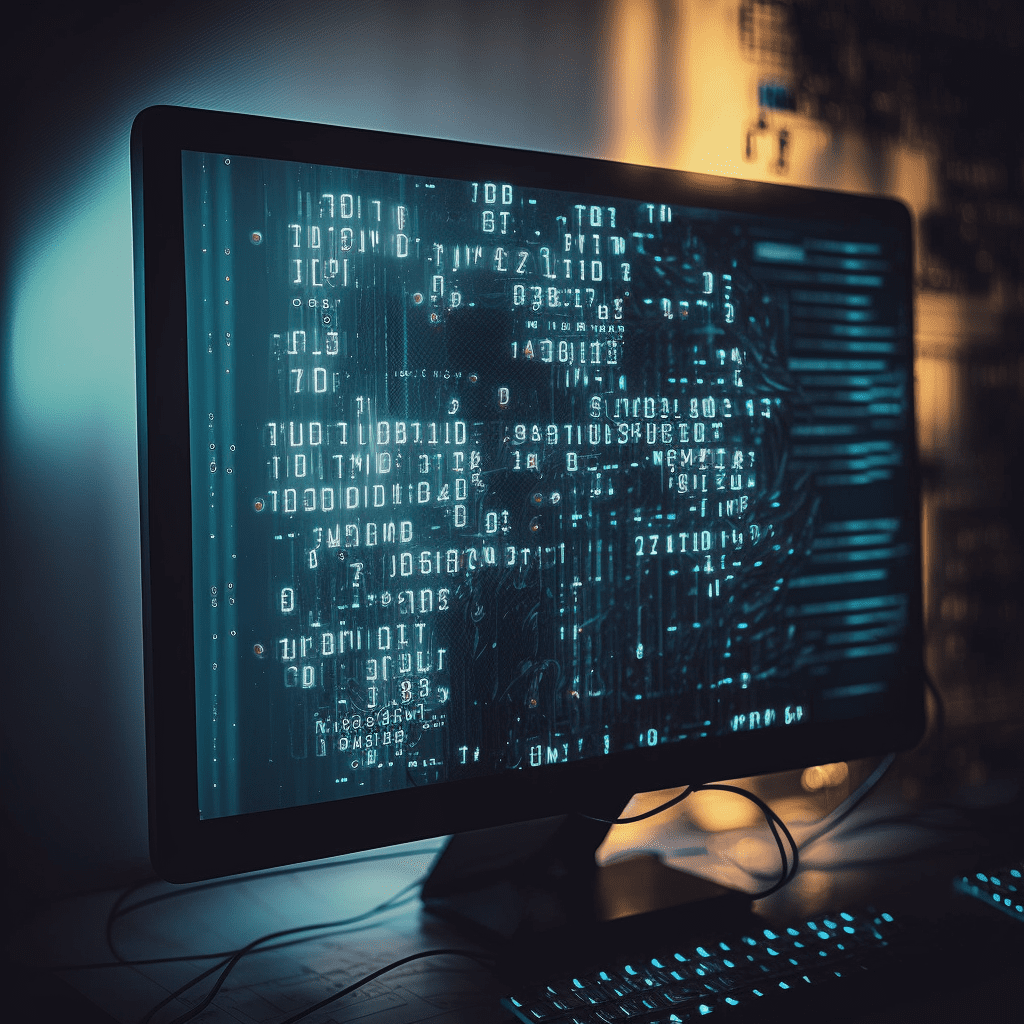
Build a Microservice in less than 10 Minutes
Microservices is a software architecture style where applications are built as a collection of small, independent services that communicate with each other through APIs. Each service is designed to perform a specific task, and they work together to create a larger application. Microservices architecture offers several benefits such as scalability, flexibility, and resilience.
In this tutorial, we will be using Node.js and Express to create microservices. Node.js is a JavaScript runtime built on Chrome’s V8 JavaScript engine, and Express is a popular web framework for Node.js.
Prerequisites
To follow along with this tutorial, you will need the following:
- Node.js installed on your machine
- A code editor like Visual Studio Code
- Basic knowledge of JavaScript and RESTful APIs
- Creating a Simple Microservice
We will start by creating a simple microservice that returns a random number. This microservice will be built using Node.js and Express.
Step 1: Setting up the Project
Open your terminal and create a new directory for your project. Then, navigate into the directory and initialize a new Node.js project using the following command:
mkdir random-number-microservice
cd random-number-microservice
npm init -yThis will create a new Node.js project with a package.json file.
Step 2: Installing Dependencies
Next, we need to install the dependencies for our project. We will be using Express to create our microservice, so let’s install it using the following command:
npm install expressThis will install Express and its dependencies.
Step 3: Creating the Microservice
Create a new file called app.js in your project directory. This file will contain the code for our microservice.
First, we need to require the Express module and create a new instance of the Express application:
const express = require('express');
const app = express();Next, we will define a route for our microservice that will return a random number. Add the following code to your app.js file:
app.get('/random', (req, res) => {
const randomNum = Math.floor(Math.random() * 100) + 1;
res.json({ random: randomNum });
});This code creates a new route for our microservice at the /random endpoint. When a user makes a GET request to this endpoint, the server generates a random number between 1 and 100 and returns it as a JSON response.
Finally, we need to start the server and listen for incoming requests. Add the following code to your app.js file:
const PORT = process.env.PORT || 3000;
app.listen(PORT, () => {
console.log(`Server listening on port ${PORT}`);
});This code sets the port for our server to listen on and starts the server.
Step 4: Testing the Microservice
To test our microservice, start the server by running the following command:
node app.jsThis will start the server on port 3000. Now, open your web browser and navigate to http://localhost:3000/random. You should see a JSON response with a random number.
Congratulations! You have just created a simple microservice using Node.js and Express.
Microservices architecture offers a lot of benefits for building large-scale applications. In this tutorial, we learned how to create a simple microservice using Node.js and Express. We created a route that generates a random number and returns it as a JSON response. With this example, you can start building more complex microservices for your own applications.