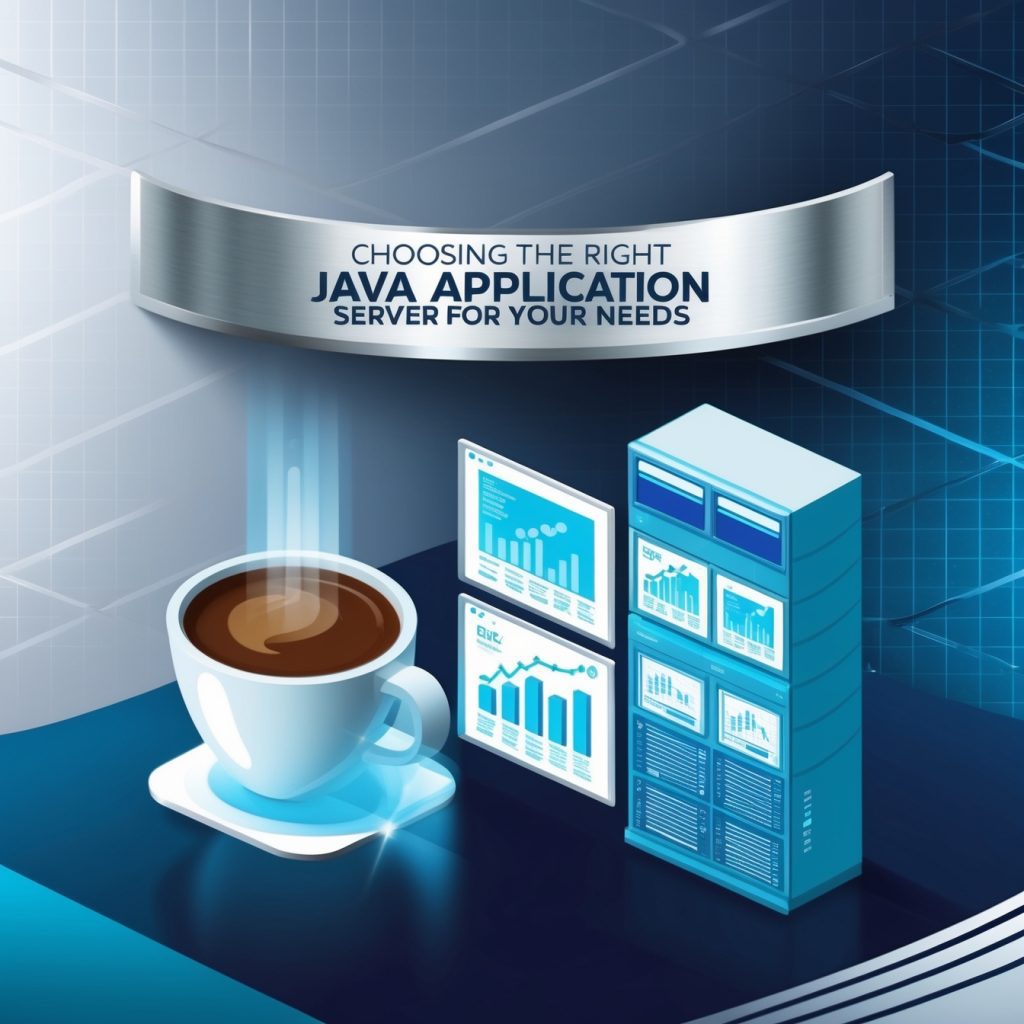
Choosing the Right Java Application Server for Your Needs
In the vast landscape of Java development, selecting the appropriate application server is a crucial decision that can significantly impact your project’s success. Whether you’re a seasoned developer or just starting your journey in the world of Java, understanding the nuances of different application servers is essential. In this comprehensive guide, we’ll explore the various options available, their strengths and weaknesses, and help you make an informed decision that aligns with your project requirements.
What is a Java Application Server?
Before we dive into the specifics of different application servers, let’s take a moment to understand what exactly a Java application server is and why it’s so important in the development process.
A Java application server, also known as a Java EE (Enterprise Edition) server, is a software framework that provides a runtime environment for Java applications. It acts as a middle layer between the operating system and your Java application, handling various aspects such as security, database connectivity, transaction management, and more. Essentially, it’s the backbone that supports your Java applications, allowing them to run efficiently and securely in a distributed environment.
The primary purpose of an application server is to host and manage Java applications, providing a set of services and APIs that simplify the development process. By offloading many common tasks to the application server, developers can focus on writing business logic rather than worrying about low-level implementation details.
Key Features to Consider
When evaluating Java application servers, there are several key features you should keep in mind. These factors will help you narrow down your options and choose the server that best fits your project’s needs.
Performance and Scalability: One of the most critical aspects of any application server is its ability to handle high loads and scale as your application grows. Look for servers that offer efficient resource management, load balancing, and clustering capabilities.
Compliance with Java EE Standards: Ensure that the application server you choose is compliant with the latest Java EE specifications. This compatibility ensures that your applications will run smoothly and take advantage of the latest features and improvements in the Java ecosystem.
Ease of Use and Administration: Consider the learning curve associated with each server. Some application servers offer user-friendly interfaces and robust management tools, while others may require more technical expertise to configure and maintain.
Integration Capabilities: Your application server should play well with other tools and technologies in your stack. Look for servers that offer easy integration with popular databases, messaging systems, and other third-party services.
Community Support and Documentation: A strong community and comprehensive documentation can be invaluable when you encounter issues or need to implement complex features. Servers with active communities often have a wealth of resources, tutorials, and third-party extensions available.
Security Features: In today’s digital landscape, security is paramount. Evaluate the security features offered by each application server, including authentication mechanisms, encryption support, and access control options.
Cost and Licensing: Consider both the upfront costs and long-term expenses associated with each application server. While some servers are open-source and free to use, others may require licensing fees or offer paid enterprise editions with additional features.
Now that we’ve outlined the key features to consider, let’s dive into some of the most popular Java application servers available today.
Top Java Application Servers
1. Apache Tomcat
Apache Tomcat is one of the most widely used Java application servers, known for its lightweight nature and ease of use. It’s an open-source project that implements several Java EE specifications, including Java Servlet, JavaServer Pages (JSP), and WebSocket.
Key Features:
- Lightweight and fast
- Easy to set up and configure
- Extensive documentation and community support
- Ideal for simple web applications and microservices
Sample Configuration:
Here’s a basic server.xml configuration for Apache Tomcat:
<Server port="8005" shutdown="SHUTDOWN">
<Service name="Catalina">
<Connector port="8080" protocol="HTTP/1.1"
connectionTimeout="20000"
redirectPort="8443" />
<Engine name="Catalina" defaultHost="localhost">
<Host name="localhost" appBase="webapps"
unpackWARs="true" autoDeploy="true">
</Host>
</Engine>
</Service>
</Server>This configuration sets up a basic Tomcat server listening on port 8080 for HTTP requests, with automatic deployment of web applications.
2. WildFly (formerly JBoss AS)
WildFly is a powerful, modular, and lightweight application server that provides full support for Java EE specifications. It’s known for its excellent performance and scalability, making it a popular choice for enterprise applications.
Key Features:
- Full Java EE compliance
- Modular architecture for easy customization
- Advanced clustering and load balancing capabilities
- Robust management console
Sample Configuration:
Here’s an example of configuring a datasource in WildFly’s standalone.xml:
<subsystem xmlns="urn:jboss:domain:datasources:5.0">
<datasources>
<datasource jndi-name="java:jboss/datasources/ExampleDS" pool-name="ExampleDS" enabled="true" use-java-context="true">
<connection-url>jdbc:h2:mem:test;DB_CLOSE_DELAY=-1;DB_CLOSE_ON_EXIT=FALSE</connection-url>
<driver>h2</driver>
<security>
<user-name>sa</user-name>
<password>sa</password>
</security>
</datasource>
<drivers>
<driver name="h2" module="com.h2database.h2">
<xa-datasource-class>org.h2.jdbcx.JdbcDataSource</xa-datasource-class>
</driver>
</drivers>
</datasources>
</subsystem>This configuration sets up a basic H2 in-memory database datasource, which is useful for development and testing purposes.
3. GlassFish
GlassFish is Oracle’s open-source application server that provides a robust and feature-rich environment for Java EE applications. It offers excellent performance and a user-friendly administration console.
Key Features:
- Full Java EE compliance
- Built-in load balancing and clustering
- Comprehensive administration GUI
- Modular architecture with OSGi support
Sample Configuration:
Here’s an example of configuring a JDBC connection pool in GlassFish’s domain.xml:
<resources>
<jdbc-connection-pool name="MySQLPool"
datasource-classname="com.mysql.jdbc.jdbc2.optional.MysqlDataSource"
res-type="javax.sql.DataSource">
<property name="ServerName" value="localhost"/>
<property name="DatabaseName" value="mydb"/>
<property name="User" value="dbuser"/>
<property name="Password" value="dbpassword"/>
</jdbc-connection-pool>
<jdbc-resource pool-name="MySQLPool" jndi-name="jdbc/MyDB"/>
</resources>This configuration sets up a MySQL connection pool and associated JNDI resource, which can be used by applications deployed on GlassFish.
4. IBM WebSphere Application Server
WebSphere is IBM’s commercial Java EE application server, known for its enterprise-grade features and scalability. It’s widely used in large organizations and offers robust support for mission-critical applications.
Key Features:
- Full Java EE compliance
- Advanced performance tuning and monitoring tools
- Strong security features
- Extensive integration with other IBM products
Sample Configuration:
Here’s an example of configuring a virtual host in WebSphere using the wsadmin scripting tool:
AdminTask.createVirtualHost('[-name myVirtualHost -hostname myhost.example.com -port 80]')
AdminConfig.save()This script creates a new virtual host named “myVirtualHost” associated with the hostname “myhost.example.com” on port 80.
5. Oracle WebLogic Server
Oracle WebLogic Server is another commercial Java EE application server, offering a comprehensive platform for developing and deploying enterprise applications. It’s known for its scalability and integration with Oracle’s ecosystem.
Key Features:
- Full Java EE compliance
- Advanced clustering and high availability features
- Integrated with Oracle Fusion Middleware
- Robust management and monitoring tools
Sample Configuration:
Here’s an example of creating a JMS queue in WebLogic using WLST (WebLogic Scripting Tool):
connect('username','password','t3://localhost:7001')
edit()
startEdit()
jmsServerName = "myJMSServer"
jmsModuleName = "myJMSModule"
queueName = "myQueue"
cd('/')
cmo.createJMSServer(jmsServerName)
cd('/JMSServers/'+jmsServerName)
set('Targets',jarray.array([ObjectName('com.bea:Name=myserver,Type=Server')], ObjectName))
cd('/')
cmo.createJMSSystemResource(jmsModuleName)
cd('/JMSSystemResources/'+jmsModuleName)
set('Targets',jarray.array([ObjectName('com.bea:Name=myserver,Type=Server')], ObjectName))
cd('/JMSSystemResources/'+jmsModuleName+'/JMSResource/'+jmsModuleName)
cmo.createQueue(queueName)
cd('/JMSSystemResources/'+jmsModuleName+'/JMSResource/'+jmsModuleName+'/Queues/'+queueName)
cmo.setJNDIName('jms/'+queueName)
save()
activate()
disconnect()
exit()This script creates a JMS server, a JMS module, and a queue, then configures them and sets the appropriate JNDI name.
Comparing Application Servers
To help you make an informed decision, let’s compare these application servers based on some key criteria:
| Feature | Apache Tomcat | WildFly | GlassFish | IBM WebSphere | Oracle WebLogic |
|---|---|---|---|---|---|
| Java EE Compliance | Partial | Full | Full | Full | Full |
| Performance | Excellent | Very Good | Good | Very Good | Very Good |
| Scalability | Good | Excellent | Very Good | Excellent | Excellent |
| Ease of Use | Very Easy | Moderate | Easy | Complex | Complex |
| Community Support | Excellent | Very Good | Good | Limited | Limited |
| Cost | Free | Free | Free | Commercial | Commercial |
| Best For | Simple web apps, Microservices | Enterprise apps, Microservices | Medium-scale apps | Large enterprise apps | Large enterprise apps |
Making Your Decision
Now that we’ve explored the features and capabilities of various Java application servers, how do you go about making the right choice for your project? Here are some guidelines to help you navigate this decision:
1. Assess Your Project Requirements: Start by clearly defining what your application needs. Are you building a simple web application, or a complex enterprise system? Do you need full Java EE compliance, or can you work with a lightweight server that implements only a subset of the specifications?
2. Consider Your Team’s Expertise: If your team is already familiar with a particular application server, it might be worth sticking with that option to leverage existing knowledge and reduce the learning curve. However, don’t be afraid to explore new options if they offer significant benefits for your project.
3. Evaluate Performance and Scalability Needs: If you’re expecting high traffic or need to handle complex transactions, you’ll want to prioritize servers with robust performance and scalability features. Look at benchmarks and real-world case studies to get a sense of how different servers perform under load.
4. Factor in Long-term Maintenance: Consider the long-term implications of your choice. Will you have the resources to manage and maintain a complex commercial server, or would a simpler open-source option be more sustainable for your team?
5. Budget Considerations: While open-source options like Tomcat, WildFly, and GlassFish are free, commercial servers like WebSphere and WebLogic come with licensing costs. Weigh these costs against the features and support offered by commercial options.
6. Integration with Existing Systems: If you’re working within an established ecosystem, choose a server that integrates well with your existing tools and technologies. This can save significant time and effort in the long run.
7. Community and Support: A strong community can be invaluable when you’re troubleshooting issues or looking for best practices. Consider the size and activity of each server’s community, as well as the availability of professional support options.
Real-World Use Cases
To further illustrate how different application servers might be suitable for various scenarios, let’s look at some real-world use cases:
Scenario 1: Startup Building a Microservices Architecture
For a startup focusing on building a scalable microservices architecture, Apache Tomcat or WildFly might be excellent choices. Both offer lightweight deployment options that are well-suited to containerized environments. Tomcat’s simplicity makes it easy to get started, while WildFly provides more robust features if needed.
Sample Docker Compose file for deploying a microservice with Tomcat:
version: '3'
services:
myapp:
image: tomcat:9-jdk11
ports:
- "8080:8080"
volumes:
- ./myapp.war:/usr/local/tomcat/webapps/myapp.war
environment:
- JAVA_OPTS=-Xmx512m -Xms256mScenario 2: Large Enterprise Migrating Legacy Applications
For a large enterprise looking to modernize its infrastructure while maintaining support for legacy applications, IBM WebSphere or Oracle WebLogic might be more appropriate. These servers offer comprehensive features for managing complex, distributed applications and provide tools for gradually migrating older systems.
Sample WebLogic Dockerfile for containerizing a legacy application:
FROM store/oracle/weblogic:12.2.1.4-dev
USER root
RUN yum update -y && yum install -y vim
USER oracle
COPY domain.properties /u01/oracle/properties/
COPY legacy-app.war /u01/oracle/user_projects/domains/base_domain/autodeploy/
CMD ["/u01/oracle/user_projects/domains/base_domain/bin/startWebLogic.sh"]Scenario 3: Medium-Sized Business Developing Java EE Applications
For a medium-sized business developing standard Java EE applications, GlassFish or WildFly could be ideal choices. Both offer full Java EE compliance, good performance, and a balance between features and ease of use. The choice between them might come down to specific integration needs or team familiarity.
Sample Maven POM file for a Java EE application targeting WildFly:
<groupId>com.example</groupId>
<artifactId>my-javaee-app</artifactId>
<version>1.0-SNAPSHOT</version>
<packaging>war</packaging>
<properties>
<project.build.sourceEncoding>UTF-8</project.build.sourceEncoding>
<maven.compiler.source>11</maven.compiler.source>
<maven.compiler.target>11</maven.compiler.target>
<failOnMissingWebXml>false</failOnMissingWebXml>
</properties>
<dependencies>
<dependency>
<groupId>javax</groupId>
<artifactId>javaee-api</artifactId>
<version>8.0</version>
<scope>provided</scope>
</dependency>
</dependencies>
<build>
<finalName>${project.artifactId}</finalName>
<plugins>
<plugin>
<groupId>org.wildfly.plugins</groupId>
<artifactId>wildfly-maven-
plugin</artifactId>
<version>2.0.2.Final</version>
</plugin>
</plugins>
</build>
</project>Best Practices for Deployment and Management
Regardless of which application server you choose, following best practices for deployment and management can significantly improve your application’s performance, security, and maintainability. Here are some key recommendations:
1. Implement Continuous Integration and Deployment (CI/CD): Automate your build, test, and deployment processes to ensure consistency and reduce human error. This is particularly important when managing multiple environments or microservices.
2. Monitor Performance Regularly: Use the built-in monitoring tools provided by your application server, as well as third-party monitoring solutions, to keep track of your application’s performance. This will help you identify and address issues before they impact your users.
3. Keep Your Server Updated: Regularly update your application server to the latest stable version to benefit from performance improvements, bug fixes, and security patches.
4. Optimize Server Configuration: Take the time to understand and fine-tune your server’s configuration settings. This includes adjusting memory allocation, thread pool sizes, and connection pool settings based on your application’s needs and expected load.
5. Implement Proper Security Measures: Ensure that your application server is properly secured by following security best practices, such as using HTTPS, implementing proper authentication and authorization, and keeping sensitive data encrypted.
6. Plan for Scalability: Design your application and server infrastructure with scalability in mind from the beginning. This may involve implementing clustering, load balancing, and considering cloud-based deployment options.
7. Maintain Comprehensive Documentation: Keep detailed documentation of your server configuration, deployment processes, and any custom modifications. This will be invaluable for troubleshooting and onboarding new team members.
The Future of Java Application Servers
As we look to the future, it’s important to consider the evolving landscape of Java application development and how it might impact your choice of application server. Here are some trends to keep in mind:
Microservices and Containerization: The shift towards microservices architecture and containerization is driving demand for lightweight, modular application servers that can be easily deployed in containerized environments. This trend favors servers like Tomcat and WildFly, which have adapted well to these new paradigms.
Cloud-Native Development: As more organizations move towards cloud-native development, application servers that offer seamless integration with cloud platforms and support for technologies like Kubernetes are gaining popularity.
Serverless Computing: The rise of serverless computing is challenging the traditional role of application servers. While not a replacement for all use cases, serverless platforms are becoming an attractive option for certain types of applications.
Jakarta EE: The transition from Java EE to Jakarta EE (under the Eclipse Foundation) is shaping the future of enterprise Java. Keep an eye on how different application servers adapt to and implement Jakarta EE specifications.
Conclusion
Choosing the right Java application server is a crucial decision that can significantly impact your project’s success. By carefully considering your specific needs, evaluating the features of different servers, and following best practices for deployment and management, you can select an application server that will serve as a solid foundation for your Java applications.
Remember that there’s no one-size-fits-all solution. What works best for one project may not be ideal for another. Don’t be afraid to experiment with different options, and be prepared to reevaluate your choice as your project evolves and new technologies emerge.
Ultimately, the best application server for your needs is one that allows your team to develop, deploy, and maintain your applications efficiently and effectively. By staying informed about the latest trends and continuously refining your approach, you’ll be well-equipped to make the right choice for your Java applications, both now and in the future.
Disclaimer: The information provided in this blog post is based on current knowledge and best practices as of the date of writing. Technology and software evolve rapidly, so it’s always a good idea to consult the most up-to-date documentation and resources for each application server. If you notice any inaccuracies or have suggestions for improvement, please report them so we can correct them promptly. This article is intended for informational purposes only and should not be considered as professional advice. Always test thoroughly in your specific environment before making production deployment decisions.