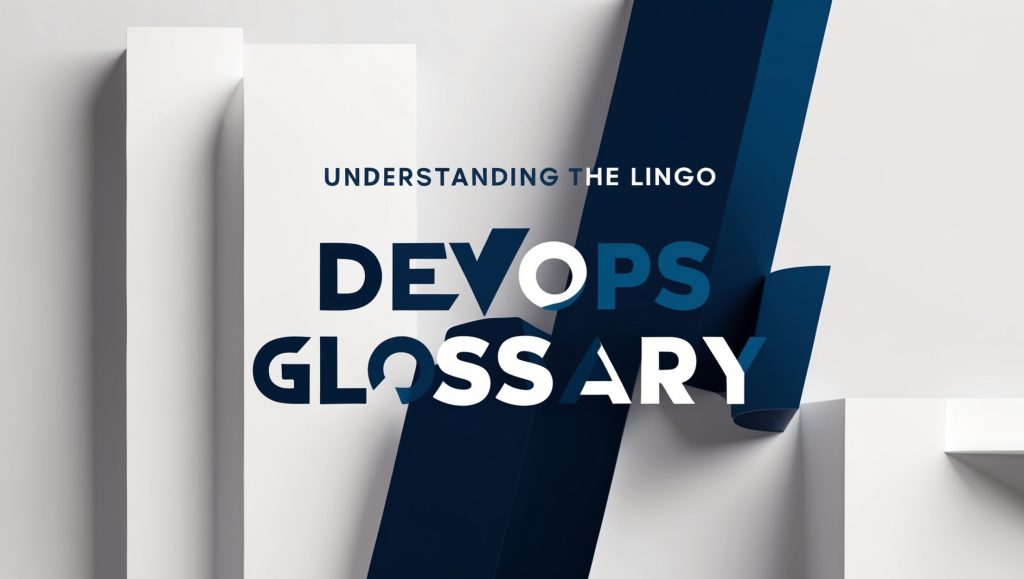
DevOps Glossary: Understanding the Lingo
Hey there, tech enthusiasts and curious minds! Ever found yourself scratching your head when someone throws around DevOps terms like they’re going out of style? Well, you’re not alone. The world of DevOps is filled with jargon that can make even seasoned pros feel like they’re decoding an alien language. But fear not! We’re about to embark on a journey through the DevOps lexicon that’ll have you speaking the lingo in no time.
In this comprehensive guide, we’ll break down the most common DevOps terms, explain their significance, and even throw in some real-world examples to help you grasp these concepts better. Whether you’re a newbie looking to break into the field or a veteran wanting to brush up on your terminology, this blog post has got you covered. So, grab a cup of coffee, get comfy, and let’s dive into the fascinating world of DevOps!
Agile Development: The Foundation of DevOps
Let’s kick things off with a term that’s not exclusively DevOps but forms the bedrock of the DevOps philosophy: Agile Development.
What is Agile Development?
Agile Development is an iterative approach to software development that emphasizes flexibility, collaboration, and rapid delivery of working software. It’s all about breaking down the development process into smaller, manageable chunks called “sprints,” typically lasting 1-4 weeks. The Agile methodology promotes adaptive planning, evolutionary development, early delivery, and continuous improvement.
In the Agile world, teams work closely with stakeholders to ensure that the product being developed aligns with user needs and business goals. This approach allows for quick pivots and adjustments based on feedback, making it easier to respond to changing requirements or market conditions.
Here’s a simple example of how an Agile sprint might look:
- Sprint Planning: The team decides on what features to work on for the next two weeks.
- Daily Stand-ups: Quick 15-minute meetings to discuss progress and roadblocks.
- Development: Coding, testing, and documentation.
- Sprint Review: Demonstrate the completed work to stakeholders.
- Sprint Retrospective: Reflect on what went well and what could be improved.
Agile Development sets the stage for DevOps by promoting collaboration, continuous improvement, and rapid iteration – all key principles in the DevOps world.
Continuous Integration (CI): Merging Code with Confidence
Now that we’ve got our Agile foundation, let’s talk about one of the cornerstones of DevOps: Continuous Integration.
What is Continuous Integration?
Continuous Integration is a development practice where team members integrate their code changes into a shared repository frequently, usually several times a day. Each integration is verified by an automated build and automated tests to detect integration errors as quickly as possible.
The main goal of CI is to catch and fix integration issues early, improve software quality, and reduce the time it takes to validate and release new software updates. It’s like having a vigilant guardian that checks every code change to make sure it plays nice with the rest of the codebase.
Here’s a typical CI workflow:
- Developer writes code and commits changes to version control (e.g., Git).
- CI server detects the change and triggers a build.
- Code is compiled and unit tests are run.
- If tests pass, the build is considered successful; if not, the team is notified of the failure.
Let’s look at a simple example using Jenkins, a popular CI tool:
pipeline {
agent any
stages {
stage('Build') {
steps {
sh 'mvn clean package'
}
}
stage('Test') {
steps {
sh 'mvn test'
}
}
stage('Deploy') {
steps {
sh 'echo "Deploying to staging environment"'
}
}
}
post {
always {
junit '**/target/surefire-reports/TEST-*.xml'
}
}
}This Jenkins pipeline script defines a simple CI process: it builds the code, runs tests, and simulates a deployment. If any stage fails, the pipeline stops, and the team is notified.
Continuous Delivery (CD): From Code to Production
Continuous Delivery is the natural evolution of Continuous Integration. While CI ensures that your code is always in a deployable state, CD takes it a step further by automating the release process.
What is Continuous Delivery?
Continuous Delivery is a software development practice where code changes are automatically prepared for release to production. With CD, your application is always in a release-ready state, and you can deploy new changes to production with the push of a button.
The key difference between Continuous Delivery and Continuous Deployment (which we’ll discuss next) is that in CD, the final push to production is still a manual decision. This allows for any last-minute checks or approvals before the code goes live.
A typical CD pipeline might look like this:
- Code is integrated and tested (CI stage).
- Automated acceptance tests are run.
- Performance tests are conducted.
- The application is deployed to a staging environment.
- Manual tests or reviews are performed.
- The application is ready for production deployment.
Here’s an example of how you might set up a CD pipeline using GitLab CI/CD:
stages:
- build
- test
- deploy_staging
- manual_approval
- deploy_production
build_job:
stage: build
script:
- echo "Building the application"
- mvn clean package
test_job:
stage: test
script:
- echo "Running tests"
- mvn test
deploy_staging:
stage: deploy_staging
script:
- echo "Deploying to staging"
- ansible-playbook deploy-staging.yml
manual_approval:
stage: manual_approval
script:
- echo "Waiting for manual approval"
when: manual
deploy_production:
stage: deploy_production
script:
- echo "Deploying to production"
- ansible-playbook deploy-production.yml
when: manualThis GitLab CI/CD configuration defines a pipeline that builds the application, runs tests, deploys to staging, waits for manual approval, and then deploys to production. The when: manual directive ensures that human intervention is required before the final production deployment.
Continuous Deployment: Automating the Entire Pipeline
Now, let’s take automation to the next level with Continuous Deployment.
What is Continuous Deployment?
Continuous Deployment is a strategy where every code change that passes all stages of your production pipeline is released to your customers. There’s no human intervention, and only a failed test will prevent a new change from being deployed to production.
This practice requires a high degree of confidence in your automated tests and a robust monitoring system to quickly detect and respond to any issues in production. It’s the ultimate expression of automation in the DevOps world, enabling teams to release new features and fixes to users at an incredibly rapid pace.
Here’s what a Continuous Deployment pipeline might look like:
- Developer commits code changes.
- CI server builds and tests the code.
- Automated acceptance tests are run.
- Performance and security tests are conducted.
- The application is automatically deployed to production.
- Post-deployment tests and monitoring begin.
Let’s look at an example using AWS CodePipeline:
AWSTemplateFormatVersion: '2010-09-09'
Description: Continuous Deployment pipeline using AWS CodePipeline
Resources:
CodePipeline:
Type: AWS::CodePipeline::Pipeline
Properties:
Name: MyAppPipeline
RoleArn: !GetAtt CodePipelineRole.Arn
Stages:
- Name: Source
Actions:
- Name: SourceAction
ActionTypeId:
Category: Source
Owner: AWS
Provider: CodeCommit
Version: 1
Configuration:
RepositoryName: MyAppRepo
BranchName: main
OutputArtifacts:
- Name: SourceOutput
- Name: Build
Actions:
- Name: BuildAction
ActionTypeId:
Category: Build
Owner: AWS
Provider: CodeBuild
Version: 1
InputArtifacts:
- Name: SourceOutput
Configuration:
ProjectName: MyAppBuild
OutputArtifacts:
- Name: BuildOutput
- Name: Deploy
Actions:
- Name: DeployAction
ActionTypeId:
Category: Deploy
Owner: AWS
Provider: ECS
Version: 1
InputArtifacts:
- Name: BuildOutput
Configuration:
ClusterName: MyECSCluster
ServiceName: MyECSService
CodePipelineRole:
Type: AWS::IAM::Role
Properties:
AssumeRolePolicyDocument:
Version: '2012-10-17'
Statement:
- Effect: Allow
Principal:
Service: codepipeline.amazonaws.com
Action: sts:AssumeRole
Policies:
- PolicyName: CodePipelineAccess
PolicyDocument:
Version: '2012-10-17'
Statement:
- Effect: Allow
Action:
- 's3:*'
- 'codecommit:*'
- 'codebuild:*'
- 'ecs:*'
Resource: '*'This AWS CloudFormation template sets up a Continuous Deployment pipeline using AWS CodePipeline. It automatically pulls code from CodeCommit, builds it using CodeBuild, and deploys it to an ECS cluster.
Infrastructure as Code (IaC): Treating Infrastructure Like Software
In the world of DevOps, even infrastructure management gets the software treatment. Enter Infrastructure as Code.
What is Infrastructure as Code?
Infrastructure as Code is the practice of managing and provisioning computing infrastructure through machine-readable definition files, rather than physical hardware configuration or interactive configuration tools. It treats infrastructure configuration as you would treat any software code – version controlled, testable, and repeatable.
IaC allows you to manage your IT infrastructure using configuration files, making it easier to edit and distribute configurations. It also ensures that you provision the same environment every time, avoiding the “works on my machine” syndrome.
Common IaC tools include Terraform, AWS CloudFormation, and Ansible. Let’s look at a Terraform example:
provider "aws" {
region = "us-west-2"
}
resource "aws_instance" "web_server" {
ami = "ami-0c55b159cbfafe1f0"
instance_type = "t2.micro"
tags = {
Name = "WebServer"
}
user_data = <<-EOF
#!/bin/bash
echo "Hello, World!" > index.html
nohup python -m SimpleHTTPServer 80 &
EOF
}
resource "aws_security_group" "allow_http" {
name = "allow_http"
description = "Allow HTTP inbound traffic"
ingress {
description = "HTTP from anywhere"
from_port = 80
to_port = 80
protocol = "tcp"
cidr_blocks = ["0.0.0.0/0"]
}
egress {
from_port = 0
to_port = 0
protocol = "-1"
cidr_blocks = ["0.0.0.0/0"]
}
}This Terraform script defines an AWS EC2 instance and a security group. It specifies the instance type, AMI, and a simple user data script to run a basic web server. The security group allows inbound HTTP traffic. With this code, you can version control your infrastructure, easily replicate it, and make changes in a controlled manner.
Microservices: Breaking It Down
Now, let’s talk about an architectural style that’s become increasingly popular in the DevOps world: Microservices.
What are Microservices?
Microservices is an architectural style that structures an application as a collection of small, loosely coupled services. Each service is focused on doing one thing well, runs in its own process, and communicates with other services through well-defined APIs.
This approach contrasts with monolithic architectures, where all functionality is packaged into a single application. Microservices offer several benefits:
- Easier to understand and develop
- Can be developed and deployed independently
- Enables continuous delivery and deployment
- Allows for technology diversity (different services can use different tech stacks)
- Improves fault isolation
Here’s a simple example of how you might structure a microservices-based e-commerce application:
e-commerce-app/
├── user-service/
│ ├── Dockerfile
│ └── src/
│ └── user-management.py
├── product-service/
│ ├── Dockerfile
│ └── src/
│ └── product-catalog.js
├── order-service/
│ ├── Dockerfile
│ └── src/
│ └── order-processing.java
├── payment-service/
│ ├── Dockerfile
│ └── src/
│ └── payment-gateway.go
└── docker-compose.ymlEach service is in its own directory with its own Dockerfile, allowing for independent development and deployment. The docker-compose.yml file might look something like this:
version: '3'
services:
user-service:
build: ./user-service
ports:
- "5000:5000"
product-service:
build: ./product-service
ports:
- "5001:5001"
order-service:
build: ./order-service
ports:
- "5002:5002"
payment-service:
build: ./payment-service
ports:
- "5003:5003"This setup allows each service to be developed, tested, and deployed independently, while still working together as part of the larger application.
Containerization: Packaging Applications for Portability
In the world of microservices and DevOps, containerization has become a game-changer. Let’s explore this crucial concept.
What is Containerization?
Containerization is a lightweight alternative to full machine virtualization that involves encapsulating an application in a container with its own operating environment. Containers provide a consistent, portable environment for applications to run in, regardless of the host system they’re running on.
The most popular containerization technology is Docker, but other options like containerd and CRI-O are also widely used. Containers offer several benefits:
- Consistency across development, testing, and production environments
- Isolation of applications and their dependencies
- Efficient resource utilization
- Quick start-up times
- Easy scaling and updates
Let’s look at a simple Dockerfile example:
# Use an official Python runtime as the base image
FROM python:3.9-slim
# Set the working directory in the container
WORKDIR /app
# Copy the current directory contents into the container at /app
COPY . /app
# Install any needed packages specified in requirements.txt
RUN pip install --no-cache-dir -r requirements.txt
# Make port 80 available to the world outside this container
EXPOSE 80
# Define environment variable
ENV NAME World
# Run app.py when the container launches
CMD ["python", "app.py"]This Dockerfile defines how to build a Docker image for a Python application. It specifies the base image, sets up the working directory, copies the application code, installs dependencies, exposes a port, sets an environment variable, and specifies the command to run when the container starts.
To build and run this container, you would use commands like:
docker build -t my-python-app .
docker run -p 4000:80 my-python-appContainerization has revolutionized how we package and deploy applications, making it easier to maintain consistency across different environments and scale applications efficiently.
Orchestration: Managing Containers at Scale
As applications grow and the number of containers increases, managing them becomes challenging. This is where orchestration comes in.
What is Orchestration?
Orchestration in the context of DevOps and containerization refers to the automated configuration, coordination, and management of computer systems and software. In the world of containers, orchestration tools help manage containerized applications across multiple hosts, handling tasks such as:
- Deployment and scaling of containers
- Load balancing
- Resource allocation
- Health monitoring and self-healing
- Service discovery and networking
The most popular container orchestration platform is Kubernetes, but others like Docker Swarm and Apache Mesos are also used.
Let’s look at a simple Kubernetes deployment example:
apiVersion: apps/v1
kind: Deployment
metadata:
name: my-app
spec:
replicas: 3
selector:
matchLabels:
app: my-app
template:
metadata:
labels:
app: my-app
spec:
containers:
- name: my-app
image: my-app:1.0
ports:
- containerPort: 80This Kubernetes deployment configuration defines how to deploy and manage our application. It specifies that we want three replicas of our application running, and it defines the container image to use and which port to expose.
To deploy this, you would use the command:
kubectl apply -f deployment.yamlKubernetes would then ensure that three instances of your application are running at all times, automatically restarting containers if they fail and distributing them across the available nodes in your cluster.
Orchestration tools like Kubernetes have become essential in managing complex, containerized applications at scale, allowing teams to focus on developing features rather than worrying about the underlying infrastructure.
Configuration Management: Keeping Systems in Check
As systems grow more complex, keeping track of and managing configurations becomes increasingly important. That’s where configuration management comes in.
What is Configuration Management?
Configuration Management is the practice of handling changes to a system in a way that maintains integrity over time. It involves systematically handling all changes to a system with the goal of maintaining its integrity and traceability throughout the lifecycle.
In the DevOps world, configuration management tools help automate the provisioning and management of infrastructure, ensuring that systems are in a known, consistent state. Popular configuration management tools include Ansible, Puppet, and Chef.
Let’s look at a simple Ansible playbook as an example:
---
- name: Configure web servers
hosts: webservers
become: yes
tasks:
- name: Install Apache
apt:
name: apache2
state: present
- name: Start Apache service
service:
name: apache2
state: started
enabled: yes
- name: Copy index.html
copy:
src: files/index.html
dest: /var/www/html/index.htmlThis Ansible playbook defines a set of tasks to configure web servers. It installs Apache, ensures the Apache service is running and enabled, and copies an index.html file to the appropriate directory.
Configuration management tools like Ansible allow you to define your infrastructure as code, making it easier to version control, test, and replicate your infrastructure configurations.
Monitoring and Logging: Keeping an Eye on Things
In the fast-paced world of DevOps, it’s crucial to know what’s happening in your systems at all times. This is where monitoring and logging come into play.
What are Monitoring and Logging?
Monitoring involves collecting, processing, aggregating, and displaying real-time quantitative data about a system to improve awareness of its state. This includes metrics like CPU usage, memory consumption, network traffic, and application-specific metrics.
Logging, on the other hand, involves recording events that occur in an operating system or application, usually in a chronological order. Logs provide detailed context around specific events, which is crucial for troubleshooting and understanding system behavior.
Together, monitoring and logging provide a comprehensive view of your system’s health and performance. Popular tools in this space include Prometheus and Grafana for monitoring, and the ELK stack (Elasticsearch, Logstash, Kibana) for logging.
Here’s a simple example of how you might set up Prometheus monitoring in a Kubernetes environment:
apiVersion: monitoring.coreos.com/v1
kind: Prometheus
metadata:
name: prometheus
spec:
serviceAccountName: prometheus
serviceMonitorSelector:
matchLabels:
team: frontend
ruleSelector:
matchLabels:
team: frontend
resources:
requests:
memory: 400MiThis configuration sets up a Prometheus instance in Kubernetes, defining which services to monitor and resource requirements.
For logging, you might use a tool like Fluentd to collect logs and forward them to Elasticsearch. Here’s a simple Fluentd configuration:
<source>
@type tail
path /var/log/containers/*.log
pos_file /var/log/fluentd-containers.log.pos
tag kubernetes.*
read_from_head true
<parse>
@type json
time_format %Y-%m-%dT%H:%M:%S.%NZ
</parse>
</source>
<match kubernetes.**>
@type elasticsearch
host elasticsearch-logging
port 9200
logstash_format true
</match>This configuration tells Fluentd to tail container log files and forward them to Elasticsearch.
Version Control: Tracking Changes and Collaboration
At the heart of DevOps practices lies version control, a crucial tool for managing code changes and facilitating collaboration.
What is Version Control?
Version Control Systems (VCS) are tools that help track changes to files over time. They allow multiple people to work on the same project simultaneously, merge their changes, and roll back to previous versions if needed. The most popular VCS today is Git, often used in conjunction with platforms like GitHub, GitLab, or Bitbucket.
Version control is essential in DevOps for several reasons:
- It provides a history of changes, making it easier to track down when and why particular changes were made.
- It facilitates collaboration among team members.
- It allows for branching and merging, enabling feature development without disrupting the main codebase.
- It integrates with CI/CD pipelines, triggering builds and deployments when changes are pushed.
Here’s a simple example of how you might use Git in your development workflow:
# Clone a repository
git clone https://github.com/username/repo.git
# Create a new branch for a feature
git checkout -b new-feature
# Make changes and commit them
git add .
git commit -m "Add new feature"
# Push changes to remote repository
git push origin new-feature
# Create a pull request on GitHub for code review
# After approval, merge the changes into the main branch
git checkout main
git merge new-feature
# Push the merged changes
git push origin mainThis workflow allows for collaborative development, code review, and integration with CI/CD pipelines.
Conclusion
And there you have it, folks! We’ve journeyed through the DevOps landscape, decoding the lingo and demystifying the key concepts that make this methodology tick. From Agile foundations to the intricacies of Continuous Integration and Delivery, from the flexibility of microservices to the power of containerization and orchestration, we’ve covered a lot of ground.
Remember, DevOps is more than just a set of tools or practices – it’s a culture of collaboration, automation, and continuous improvement. By understanding these terms and concepts, you’re better equipped to navigate the DevOps world and contribute to building more efficient, reliable, and scalable systems.
As you continue your DevOps journey, keep exploring, keep learning, and don’t be afraid to experiment. The field is constantly evolving, with new tools and best practices emerging all the time. Stay curious, stay adaptable, and you’ll thrive in the exciting world of DevOps!
Disclaimer: While every effort has been made to ensure the accuracy and reliability of the information presented in this blog post, technology and best practices in the DevOps field are constantly evolving. The examples provided are for illustrative purposes and may need to be adapted for specific use cases. Always refer to official documentation and consult with experienced professionals when implementing DevOps practices in production environments. If you notice any inaccuracies or have suggestions for improvement, please let us know so we can update the information promptly.