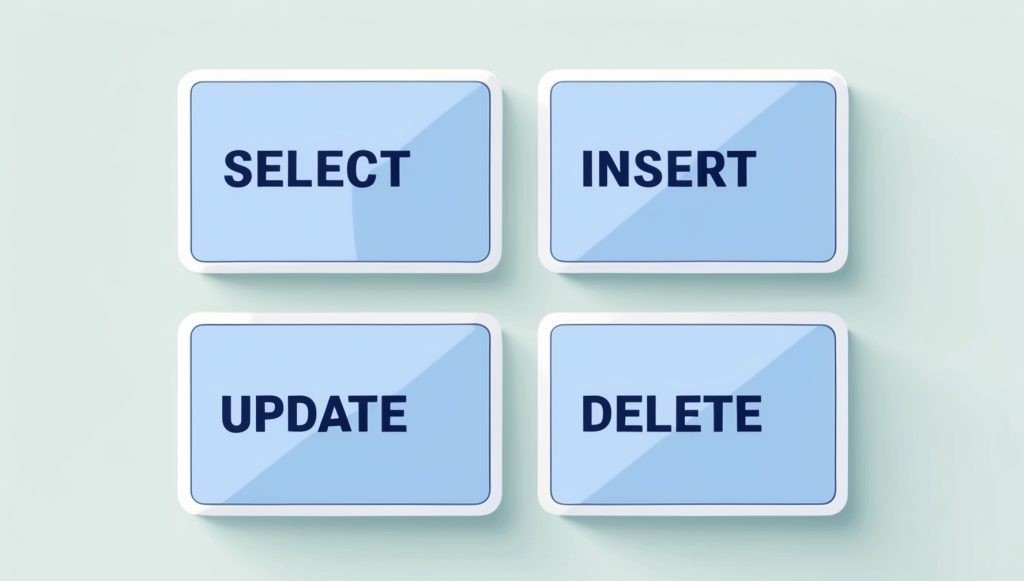
Essential SQL Commands – SELECT, INSERT, UPDATE, DELETE
SQL (Structured Query Language) is a powerful tool for managing and manipulating data in relational databases. Whether you’re a seasoned developer or just starting your data journey, understanding the core SQL commands is essential. This blog post will delve into the fundamental commands that form the backbone of SQL: SELECT, INSERT, UPDATE, and DELETE. These commands, often referred to as CRUD operations, allow you to perform all the necessary actions for interacting with your data.
Understanding CRUD Operations
CRUD is an acronym that stands for:
- Create: Adding new data to the database.
- Read: Retrieving data from the database.
- Update: Modifying existing data in the database.
- Delete: Removing data from the database.
These four operations encapsulate the core functionalities needed to manage data effectively. In SQL, these operations are implemented using the INSERT, SELECT, UPDATE, and DELETE commands, respectively.
SELECT: Retrieving Data
The SELECT command is your primary tool for retrieving data from a database. It allows you to fetch specific data based on your criteria, giving you the flexibility to extract meaningful insights from your data.
Basic Syntax:
SQL
SELECT column1, column2, ...
FROM table_name
WHERE condition;
column1, column2, ...: Specifies the columns you want to retrieve. Using*selects all columns.table_name: The name of the table containing the data.WHERE condition: (Optional) Filters the data based on a specific condition.
Example:
SQL
SELECT FirstName, LastName, Email
FROM Customers
WHERE Country = 'USA';
This query retrieves the first name, last name, and email of all customers from the Customers table who live in the USA.
Sub-queries:
SELECT statements can be nested within other SELECT statements, creating sub-queries. This allows for more complex data retrieval based on the results of another query.
Example:
SQL
SELECT ProductName
FROM Products
WHERE ProductID IN (SELECT ProductID FROM OrderDetails WHERE Quantity > 10);
This query retrieves the names of products that have been ordered in quantities greater than 10.
INSERT: Adding Data
The INSERT command allows you to add new records (rows) to a table in your database.
Basic Syntax:
SQL
INSERT INTO table_name (column1, column2, ...)
VALUES (value1, value2, ...);
table_name: The name of the table where you want to insert data.column1, column2, ...: The names of the columns you want to populate.value1, value2, ...: The corresponding values to be inserted into the columns.
Example:
SQL
INSERT INTO Customers (FirstName, LastName, Email, Country)
VALUES ('John', 'Doe', 'john.doe@example.com', 'USA');
This query adds a new customer to the Customers table with the specified information.
UPDATE: Modifying Data
The UPDATE command enables you to modify existing data in a table.
Basic Syntax:
SQL
UPDATE table_name
SET column1 = value1, column2 = value2, ...
WHERE condition;
table_name: The name of the table containing the data you want to update.SET column1 = value1, column2 = value2, ...: Specifies the columns to be updated and their new values.WHERE condition: (Optional) Filters the data to be updated based on a condition.
Example:
SQL
UPDATE Customers
SET Email = 'johndoe@example.com'
WHERE CustomerID = 1;
This query updates the email address of the customer with CustomerID = 1.
DELETE: Removing Data
The DELETE command allows you to remove records from a table.
Basic Syntax:
SQL
DELETE FROM table_name
WHERE condition;
table_name: The name of the table from which you want to delete data.WHERE condition: (Optional) Filters the data to be deleted based on a condition.
Example:
SQL
DELETE FROM Customers
WHERE CustomerID = 1;
This query deletes the customer with CustomerID = 1 from the Customers table.
Important Considerations
- Constraints: Databases often have constraints (e.g., primary keys, foreign keys) to ensure data integrity. Be mindful of these constraints when inserting, updating, or deleting data.
- WHERE Clause: Always use the
WHEREclause with UPDATE and DELETE commands to avoid unintentionally modifying or deleting all data in a table. - Transactions: For complex operations involving multiple updates or deletes, consider using transactions to ensure atomicity (all operations succeed or all are rolled back).
- Data Types: Ensure that the values you insert or update are compatible with the data types of the corresponding columns.
Summary Table
| Command | Description | Syntax |
|---|---|---|
| SELECT | Retrieves data from a table. | SELECT column1, column2, ... FROM table_name WHERE condition; |
| INSERT | Adds new data to a table. | INSERT INTO table_name (column1, column2, ...) VALUES (value1, value2, ...); |
| UPDATE | Modifies existing data in a table. | UPDATE table_name SET column1 = value1, column2 = value2, ... WHERE condition; |
| DELETE | Removes data from a table. | DELETE FROM table_name WHERE condition; |
By mastering these essential SQL commands, you gain the ability to interact with databases effectively, perform data manipulation tasks, and extract valuable information for analysis and decision-making. Remember to practice these commands and explore their variations to enhance your SQL skills.
Disclaimer: While every effort has been made to ensure the accuracy of the information in this blog post, we cannot guarantee its completeness or correctness. If you find any inaccuracies, please report them so we can correct them promptly.