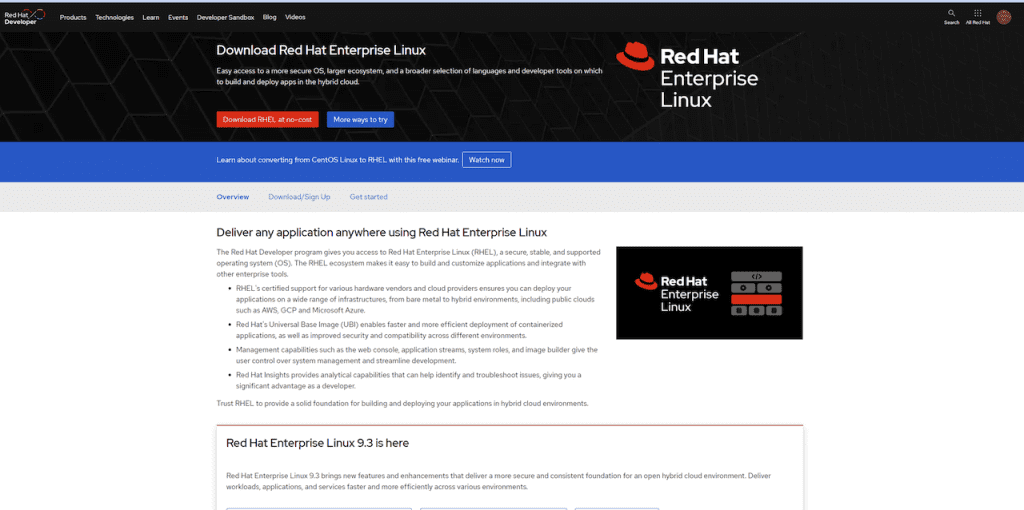
Get Red Hat Enterprise Linux for Free as a Developer
Red Hat Enterprise Linux (RHEL) is a powerful, secure, and stable operating system that is widely used in enterprise environments. While RHEL is a commercial product, Red Hat offers several ways for developers to access it for free through the Red Hat Developer program. In this blog post, we’ll cover how you can get your hands on RHEL at no cost and start building and deploying applications on a robust, open source platform.
Why Use RHEL for Development?
Before we dive into how to get RHEL, let’s quickly go over some of the key benefits of using it for development:
- Security and Compliance: RHEL has multi-layered security controls like SELinux and live kernel patching to help you build secure applications from the ground up. It also includes tools for automated compliance monitoring and remediation.
- Performance: RHEL provides top-notch performance tuning capabilities to ensure your applications run smoothly across hybrid cloud environments. Features like kernel backports let you get the latest Linux performance improvements.
- Container Support: RHEL comes with built-in container tools and secure base images (UBI) for developing and running containerized apps consistently across different environments.
- Ecosystem and Support: With RHEL, you get access to a vast ecosystem of enterprise tools and certified hardware/cloud support to help you build, deploy, and manage your apps effectively.
- Automation and Management: RHEL offers powerful automation and management capabilities like image builder, system roles, and web console to streamline development workflows.
How to Get RHEL for Free
Now that you know the benefits, let’s go over the different options to get RHEL at no cost as a developer:
1. Red Hat Developer Subscription
The Red Hat Developer Subscription is a free annual subscription that gives you access to RHEL, along with other developer tools and resources like:
- Access to the latest RHEL releases
- Ability to install RHEL on unlimited virtual machines
- Support for deploying on public clouds like AWS, GCP, and Azure
- Access to Red Hat Container Catalog and OpenShift environment
- Developer tool subscriptions (JBoss, CodeReady, etc.)
To sign up, simply go to developers.redhat.com, click on “Products” and then choose “Red Hat Enterprise Linux.” You’ll be prompted to create a free Red Hat account or log in if you already have one.
2. No-cost RHEL Individual Developer Subscription
If you don’t need all the extras that come with the Red Hat Developer Subscription, you can directly sign up for the no-cost RHEL Individual Developer Subscription. This gives you access to RHEL for development purposes on an unlimited number of instances.
To sign up, visit developers.redhat.com/products/rhel/download and follow the instructions to create a Red Hat account and activate your subscription.
3. CentOS Stream
CentOS Stream is an upstream development platform where you can develop, test, and contribute to a continuously delivered distribution that tracks just ahead of RHEL. While not exactly RHEL, CentOS Stream provides a very similar experience and is a great way to get involved with the RHEL community.
You can download CentOS Stream from centos.org/download or use it on cloud providers like AWS, GCP, and Azure.
Installing RHEL
Once you’ve signed up for one of the above options, you can download the RHEL binary DVD ISO image from the Red Hat Customer Portal. Here are the basic steps to install RHEL:
- Create a new virtual machine in your preferred virtualization software (VirtualBox, VMware, etc.) or set up a physical machine.
- Attach the RHEL DVD ISO image as a virtual DVD drive.
- Boot from the RHEL install media and follow the on-screen instructions.
- Choose the “Red Hat Enterprise Linux” install option.
- Walk through the installation process, setting options like keyboard layout, language, timezone, etc.
- Create a root user and set a password when prompted.
- Once installed, log in as root and run
subscription-manager registerto activate your RHEL subscription. - Install any additional software or updates you need using the
yumpackage manager.
That’s it! You now have a fully functional RHEL system to start developing on. Remember, your free dev subscription is for development/testing use only, not for production deployments.
Next Steps
Now that you have RHEL set up, you can explore its powerful capabilities for developing secure, performant applications. Check out resources on developers.redhat.com to learn more about RHEL development tools like:
- Container tools: Buildah, Podman, Skopeo
- UBI Images and image builder
- Web console and system roles
- Developer CLI tools (gcc, gdb, etc.)
- Performance tuning with TuneD
- Subscriptions for JBoss, CodeReady, and other products
You can also get started with learning paths for containerization, automation, cloud-native development, and more. Happy developing!