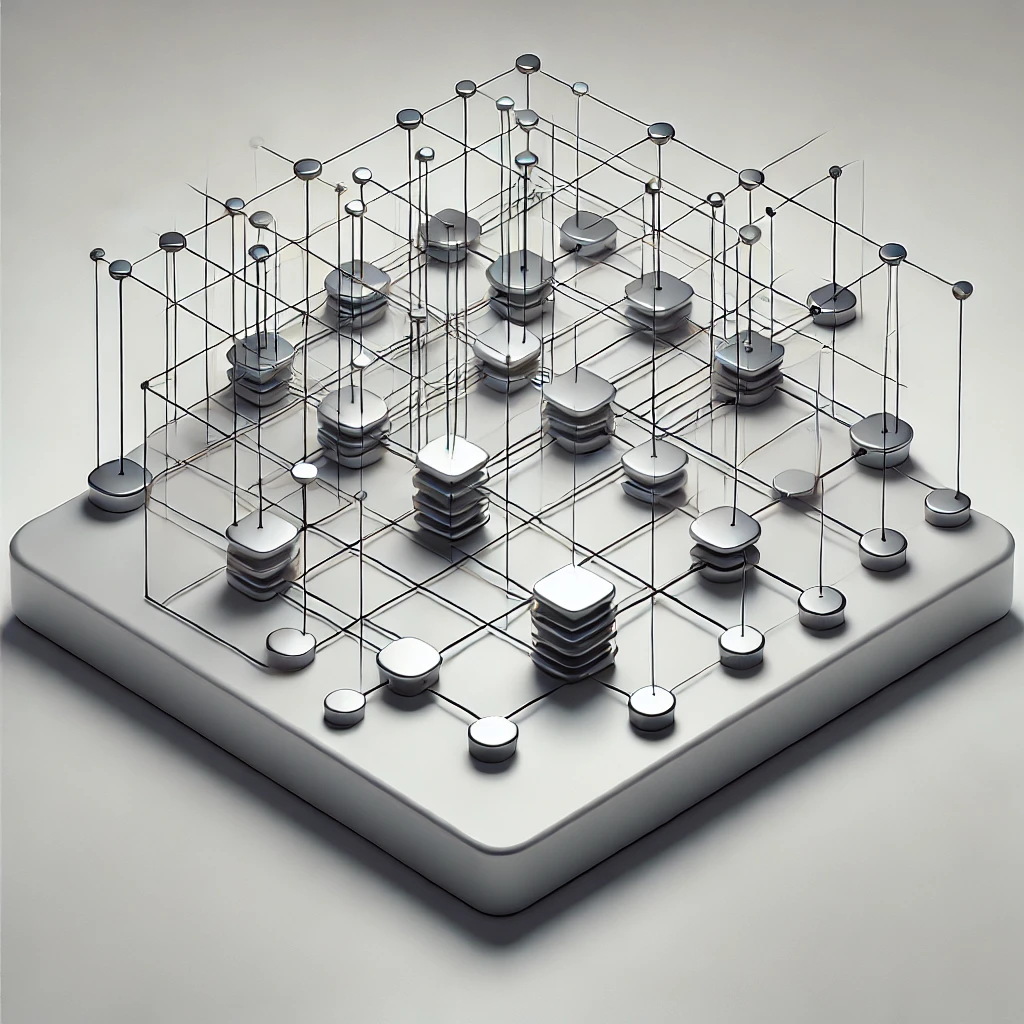
Hashing It Out: Maps and HashMaps in Java
Hey there, Java enthusiasts! Today, we’re diving deep into the world of Maps and HashMaps – two of the most powerful and frequently used data structures in Java. If you’ve ever found yourself struggling to organize and retrieve data efficiently, you’re in for a treat. Maps and HashMaps are like the Swiss Army knives of the Java Collections Framework, offering elegant solutions to a wide range of programming challenges.
Imagine you’re building a digital address book. You want to store names and corresponding phone numbers. How would you go about it? Sure, you could use two separate lists – one for names and another for phone numbers – but that would be clunky and inefficient. This is where Maps come to the rescue! They allow you to create associations between pieces of data, making it a breeze to store and retrieve information. And when it comes to lightning-fast performance, HashMaps take center stage. So, buckle up as we embark on this exciting journey through the land of key-value pairs, hash functions, and efficient data management!
What’s a Map, Anyway?
The Basics of Map Interface
At its core, a Map in Java is an interface that represents a collection of key-value pairs. Think of it as a dictionary where each word (the key) has a corresponding definition (the value). The beauty of Maps lies in their ability to store and retrieve data using unique identifiers. This makes them incredibly useful for scenarios where you need to associate one piece of information with another.
Let’s break down the key characteristics of Maps:
- Keys are unique: Each key in a Map can appear only once. If you try to add a duplicate key, it will overwrite the existing value.
- Values can be duplicated: While keys must be unique, multiple keys can map to the same value.
- Null keys and values: Some Map implementations allow null keys and values, while others don’t. It’s important to check the specific implementation you’re using.
- Order is not guaranteed: Unless you’re using a specific implementation like LinkedHashMap, the order of elements in a Map is not guaranteed.
Here’s a simple example to illustrate how you might use a Map:
import java.util.HashMap;
import java.util.Map;
public class MapExample {
public static void main(String[] args) {
Map<String, Integer> ageMap = new HashMap<>();
// Adding key-value pairs
ageMap.put("Alice", 25);
ageMap.put("Bob", 30);
ageMap.put("Charlie", 35);
// Retrieving a value
System.out.println("Bob's age: " + ageMap.get("Bob")); // Output: 30
// Checking if a key exists
System.out.println("Is David in the map? " + ageMap.containsKey("David")); // Output: false
// Iterating over the map
for (Map.Entry<String, Integer> entry : ageMap.entrySet()) {
System.out.println(entry.getKey() + " is " + entry.getValue() + " years old");
}
}
}In this example, we’ve created a Map that associates names (Strings) with ages (Integers). We can easily add new entries, retrieve values, check for the existence of keys, and iterate over all the entries in the Map. Pretty neat, right?
Enter HashMap: The Speed Demon
What Makes HashMap Special?
Now that we’ve got a handle on Maps, let’s zoom in on one of its most popular implementations: HashMap. If Map is the cool, collected interface, HashMap is its energetic, efficiency-obsessed cousin. HashMaps are designed for one thing and one thing only: blazing fast performance when it comes to storing and retrieving data.
But what’s the secret sauce behind HashMap’s speed? It all comes down to a concept called hashing. When you add a key-value pair to a HashMap, it doesn’t just toss it into a big pile of data. Instead, it uses a hash function to calculate a unique hash code for the key. This hash code is then used to determine where in the internal structure the pair should be stored.
The beauty of this approach is that when you want to retrieve a value later, HashMap doesn’t have to search through all the entries. It simply calculates the hash code for the key you’re looking for and goes straight to the correct “bucket” where the value is stored. This process is so fast that, in most cases, adding, retrieving, and removing elements from a HashMap takes constant time – O(1) in Big O notation.
Let’s take a look at how we might use a HashMap in practice:
import java.util.HashMap;
public class HashMapExample {
public static void main(String[] args) {
HashMap<String, String> capitalCities = new HashMap<>();
// Adding entries
capitalCities.put("USA", "Washington D.C.");
capitalCities.put("UK", "London");
capitalCities.put("India", "New Delhi");
capitalCities.put("Japan", "Tokyo");
// Retrieving a value
System.out.println("The capital of Japan is " + capitalCities.get("Japan"));
// Updating a value
capitalCities.put("USA", "Washington, D.C."); // Notice the added comma
// Removing an entry
capitalCities.remove("UK");
// Checking size
System.out.println("Number of entries: " + capitalCities.size());
// Checking if empty
System.out.println("Is the map empty? " + capitalCities.isEmpty());
// Clearing the map
capitalCities.clear();
System.out.println("Entries after clearing: " + capitalCities.size());
}
}In this example, we’re using a HashMap to store country names and their capital cities. Notice how easy it is to add, retrieve, update, and remove entries. The HashMap takes care of all the complex hashing and storage behind the scenes, leaving us with a clean and intuitive API to work with.
The Art of Hashing: How HashMaps Work Their Magic
Hash Functions and Buckets
To truly appreciate the power of HashMaps, we need to take a peek under the hood and understand how hashing works. At the heart of every HashMap is a hash function – a mathematical algorithm that takes an input (in our case, the key) and produces a fixed-size string of characters, which is typically a number. This number is then used to determine where in the HashMap’s internal array the key-value pair should be stored.
Imagine you have a bookshelf with 10 shelves, and you want to organize your books in a way that makes them easy to find later. You could use a simple hash function based on the first letter of the book’s title: A-C go on the first shelf, D-F on the second, and so on. This way, when you’re looking for a specific book, you don’t have to search the entire bookshelf – you can go straight to the correct shelf.
HashMaps work in a similar way, but with a much more sophisticated hash function. Here’s a simplified version of how it might look:
public class SimpleHashMap<K, V> {
private static final int DEFAULT_CAPACITY = 16;
private Entry<K, V>[] buckets;
private int size;
public SimpleHashMap() {
buckets = new Entry[DEFAULT_CAPACITY];
size = 0;
}
public void put(K key, V value) {
int bucketIndex = getBucketIndex(key);
Entry<K, V> entry = new Entry<>(key, value, null);
if (buckets[bucketIndex] == null) {
buckets[bucketIndex] = entry;
} else {
// Handle collision by chaining
entry.next = buckets[bucketIndex];
buckets[bucketIndex] = entry;
}
size++;
}
public V get(K key) {
int bucketIndex = getBucketIndex(key);
Entry<K, V> entry = buckets[bucketIndex];
while (entry != null) {
if (entry.key.equals(key)) {
return entry.value;
}
entry = entry.next;
}
return null;
}
private int getBucketIndex(K key) {
return Math.abs(key.hashCode() % buckets.length);
}
private static class Entry<K, V> {
K key;
V value;
Entry<K, V> next;
Entry(K key, V value, Entry<K, V> next) {
this.key = key;
this.value = value;
this.next = next;
}
}
}This simplified HashMap implementation demonstrates several key concepts:
- Buckets: The internal array (buckets) where key-value pairs are stored.
- Hash function: The getBucketIndex method, which determines which bucket to use for a given key.
- Collision handling: When two keys hash to the same bucket, we use chaining (a linked list) to store multiple entries in the same bucket.
Of course, the actual HashMap implementation in Java is much more complex and optimized, but this gives you a good idea of the basic principles at work.
Collision Course: Dealing with Hash Conflicts
When Keys Collide
In an ideal world, every key would hash to a unique bucket, and we’d never have to worry about collisions. But in reality, even with a well-designed hash function, collisions are inevitable. A collision occurs when two different keys produce the same hash code or map to the same bucket. So how does HashMap deal with this?
Java’s HashMap uses a technique called “chaining” to handle collisions. When a collision occurs, instead of overwriting the existing entry, HashMap creates a linked list of entries within the bucket. Each entry in this list contains the key, value, and a reference to the next entry.
Here’s how it works in practice:
- When adding a new key-value pair, HashMap first calculates the hash code and determines the correct bucket.
- If the bucket is empty, it simply adds the new entry.
- If the bucket already contains an entry, it compares the keys:
- If the keys are equal, it replaces the old value with the new one.
- If the keys are different, it adds the new entry to the linked list in that bucket.
When retrieving a value, HashMap follows a similar process:
- Calculate the hash code and find the correct bucket.
- If the bucket is empty, the key is not in the map.
- If the bucket contains entries, it traverses the linked list, comparing keys until it finds a match or reaches the end of the list.
This approach ensures that HashMap can handle collisions gracefully while still maintaining its overall performance characteristics. However, if too many keys hash to the same bucket, it can lead to performance degradation. That’s why it’s crucial to choose a good hash function and to properly override the hashCode() and equals() methods for custom key objects.
Customizing Keys: The Art of hashCode() and equals()
Making Your Objects HashMap-Friendly
When using custom objects as keys in a HashMap, it’s essential to properly implement the hashCode() and equals() methods. These methods play a crucial role in determining how your objects behave as keys. Let’s explore why these methods are so important and how to implement them correctly.
The hashCode() method is used to generate a hash code for your object. This hash code is then used by the HashMap to determine which bucket the key-value pair should be stored in. The equals() method, on the other hand, is used to compare keys for equality when HashMap needs to check if a key already exists or when retrieving a value.
Here are the key principles to keep in mind when implementing these methods:
- If two objects are equal according to the equals() method, they must have the same hash code.
- If two objects have the same hash code, they are not necessarily equal.
- The hashCode() method should consistently return the same value for an object, as long as the object’s state doesn’t change.
- The equals() method should be reflexive, symmetric, transitive, and consistent.
Let’s look at an example of a custom Person class that properly implements hashCode() and equals():
import java.util.Objects;
public class Person {
private String name;
private int age;
public Person(String name, int age) {
this.name = name;
this.age = age;
}
@Override
public boolean equals(Object o) {
if (this == o) return true;
if (o == null || getClass() != o.getClass()) return false;
Person person = (Person) o;
return age == person.age && Objects.equals(name, person.name);
}
@Override
public int hashCode() {
return Objects.hash(name, age);
}
// Getters and setters omitted for brevity
}In this example, we’ve used the Objects.equals() and Objects.hash() utility methods to implement our equals() and hashCode() methods. These utility methods take care of null checks and provide a consistent way to generate hash codes based on multiple fields.
Now let’s see how we can use our Person class as a key in a HashMap:
import java.util.HashMap;
import java.util.Map;
public class CustomKeyExample {
public static void main(String[] args) {
Map<Person, String> personOccupations = new HashMap<>();
Person john = new Person("John Doe", 30);
Person jane = new Person("Jane Smith", 25);
Person johnDuplicate = new Person("John Doe", 30);
personOccupations.put(john, "Software Developer");
personOccupations.put(jane, "Data Scientist");
System.out.println("John's occupation: " + personOccupations.get(john));
System.out.println("Jane's occupation: " + personOccupations.get(jane));
// This will work because we properly implemented equals() and hashCode()
System.out.println("John's occupation (using duplicate): " + personOccupations.get(johnDuplicate));
// This will print true
System.out.println("john.equals(johnDuplicate): " + john.equals(johnDuplicate));
// This will print true
System.out.println("Same hash code: " + (john.hashCode() == johnDuplicate.hashCode()));
}
}By properly implementing hashCode() and equals(), we ensure that our Person objects behave correctly as keys in a HashMap. Two Person objects with the same name and age will be considered equal and will have the same hash code, allowing us to retrieve values using equivalent keys.
Performance Considerations: When to Use HashMap
Choosing the Right Tool for the Job
While HashMaps are incredibly powerful and efficient, they’re not always the best choice for every situation. Understanding when to use a HashMap and when to consider alternatives is crucial for writing efficient and maintainable code. Let’s explore some scenarios where HashMaps shine and where other data structures might be more appropriate.
Use HashMap when:
- You need fast access to elements based on unique keys.
- You’re dealing with a large number of elements and need constant-time performance for basic operations (add, remove, get).
- You don’t need to maintain any specific order of elements.
- Memory usage is not a critical constraint.
Consider alternatives when:
- You need to maintain insertion order: Use LinkedHashMap instead.
- You need a sorted collection: Use TreeMap, which keeps its entries sorted based on the natural ordering of its keys or a custom Comparator.
- You’re working with a small number of elements: For very small collections, a simple array or ArrayList might be more efficient due to lower overhead.
- You need thread-safety: Use ConcurrentHashMap for multi-threaded environments.
Let’s look at a performance comparison between HashMap and some alternatives:
import java.util.*;
public class PerformanceComparison {
public static void main(String[] args) {
int numElements = 1000000;
// HashMap
Map<Integer, String> hashMap = new HashMap<>();
long start = System.nanoTime();
for (int i = 0; i < numElements; i++) {
hashMap.put(i, "Value" + i);
}
long end = System.nanoTime();
System.out.println("HashMap insertion time: " + (end - start) / 1000000 + " ms");
// TreeMap
Map<Integer, String> treeMap = new TreeMap<>();
start = System.nanoTime();
for (int i = 0; i < numElements; i++) {
treeMap.put(i, "Value" + i);
}
end = System.nanoTime();
System.out.println("TreeMap insertion time: " + (end - start) /
end = System.nanoTime();
System.out.println("TreeMap insertion time: " + (end - start) / 1000000 + " ms");
// LinkedHashMap
Map<Integer, String> linkedHashMap = new LinkedHashMap<>();
start = System.nanoTime();
for (int i = 0; i < numElements; i++) {
linkedHashMap.put(i, "Value" + i);
}
end = System.nanoTime();
System.out.println("LinkedHashMap insertion time: " + (end - start) / 1000000 + " ms");
// ArrayList (for comparison)
List<String> arrayList = new ArrayList<>();
start = System.nanoTime();
for (int i = 0; i < numElements; i++) {
arrayList.add("Value" + i);
}
end = System.nanoTime();
System.out.println("ArrayList insertion time: " + (end - start) / 1000000 + " ms");
// Lookup performance
int lookupKey = 500000;
start = System.nanoTime();
hashMap.get(lookupKey);
end = System.nanoTime();
System.out.println("HashMap lookup time: " + (end - start) + " ns");
start = System.nanoTime();
treeMap.get(lookupKey);
end = System.nanoTime();
System.out.println("TreeMap lookup time: " + (end - start) + " ns");
start = System.nanoTime();
linkedHashMap.get(lookupKey);
end = System.nanoTime();
System.out.println("LinkedHashMap lookup time: " + (end - start) + " ns");
start = System.nanoTime();
arrayList.get(lookupKey);
end = System.nanoTime();
System.out.println("ArrayList lookup time: " + (end - start) + " ns");
}
}This performance comparison demonstrates the strengths and weaknesses of different data structures. When you run this code, you’ll likely see that HashMap has the fastest insertion and lookup times, followed closely by LinkedHashMap. TreeMap will be slower for insertions due to the overhead of maintaining the sorted order, but it provides efficient lookups. ArrayList will have fast insertions but very slow lookups when searching for a specific value.
It’s important to note that the actual performance can vary depending on factors such as the specific Java implementation, hardware, and the nature of your data. Always profile your code with realistic data sets to make informed decisions about which data structure to use.
Advanced HashMap Techniques: Tuning for Performance
Fine-tuning Your HashMap
Now that we’ve covered the basics and understand when to use HashMaps, let’s dive into some advanced techniques for optimizing HashMap performance. By tweaking certain parameters and understanding the internal workings of HashMap, we can squeeze out even more performance in specific scenarios.
Initial Capacity and Load Factor
When creating a HashMap, you can specify two important parameters: initial capacity and load factor. The initial capacity is the number of buckets in the hash table when it’s created, while the load factor is a measure of how full the hash table is allowed to get before its capacity is automatically increased.
// Creating a HashMap with custom initial capacity and load factor
Map<String, Integer> customMap = new HashMap<>(16, 0.75f);In this example, we’re creating a HashMap with an initial capacity of 16 buckets and a load factor of 0.75. This means that when the map is 75% full, it will automatically resize to maintain its performance characteristics.
Choosing the right initial capacity can be crucial for performance, especially if you know in advance approximately how many elements you’ll be storing. By setting an appropriate initial capacity, you can avoid costly resize operations as the map grows.
Handling Null Keys and Values
One unique feature of HashMap is its ability to handle null keys and values. This can be both a blessing and a curse, depending on your use case. Here’s an example of how to work with null keys and values:
Map<String, Integer> map = new HashMap<>();
map.put(null, 42);
map.put("key", null);
System.out.println("Value for null key: " + map.get(null)); // Output: 42
System.out.println("Value for 'key': " + map.get("key")); // Output: null
System.out.println("Contains null value: " + map.containsValue(null)); // Output: trueWhile this flexibility can be useful, be cautious when using null keys or values, as it can lead to NullPointerExceptions if not handled properly.
Iterating Over a HashMap
There are several ways to iterate over a HashMap, each with its own performance characteristics. Let’s explore a few options:
Map<String, Integer> scores = new HashMap<>();
scores.put("Alice", 95);
scores.put("Bob", 80);
scores.put("Charlie", 90);
// Method 1: Iterating over entry set
for (Map.Entry<String, Integer> entry : scores.entrySet()) {
System.out.println(entry.getKey() + ": " + entry.getValue());
}
// Method 2: Iterating over key set
for (String name : scores.keySet()) {
System.out.println(name + ": " + scores.get(name));
}
// Method 3: Using forEach with lambda (Java 8+)
scores.forEach((name, score) -> System.out.println(name + ": " + score));Method 1 is generally the most efficient, as it avoids calling the get() method for each entry. Method 2 can be useful if you only need the keys, but it’s less efficient if you need both keys and values. Method 3 provides a more concise syntax and can be very readable, but may have a slight performance overhead due to the use of lambdas.
Conclusion
As we wrap up our deep dive into Maps and HashMaps in Java, it’s clear that these data structures are essential tools in any Java developer’s toolkit. From their ability to create powerful associations between keys and values to their lightning-fast performance characteristics, Maps and HashMaps offer elegant solutions to a wide range of programming challenges.
We’ve explored the fundamentals of how HashMaps work under the hood, delved into the intricacies of hash functions and collision handling, and even looked at advanced techniques for optimizing performance. Armed with this knowledge, you’re now well-equipped to make informed decisions about when and how to use HashMaps in your own projects.
Remember, while HashMaps are incredibly powerful, they’re not always the best choice for every situation. Always consider your specific requirements – such as the need for ordering, thread-safety, or memory constraints – when choosing a data structure. And don’t forget to properly implement hashCode() and equals() methods when using custom objects as keys!
As you continue your journey in Java development, keep experimenting with different data structures and their implementations. The more you practice and explore, the better you’ll become at choosing the right tool for each job. Happy coding, and may your HashMaps always be perfectly balanced and collision-free!
Disclaimer: While every effort has been made to ensure the accuracy and reliability of the information presented in this blog post, the field of computer science and Java programming is constantly evolving. The examples provided are for educational purposes and may not cover all edge cases or specific implementation details of the Java language or JVM. Always refer to the official Java documentation and conduct thorough testing in your specific environment. If you notice any inaccuracies or have suggestions for improvement, please report them so we can correct them promptly.