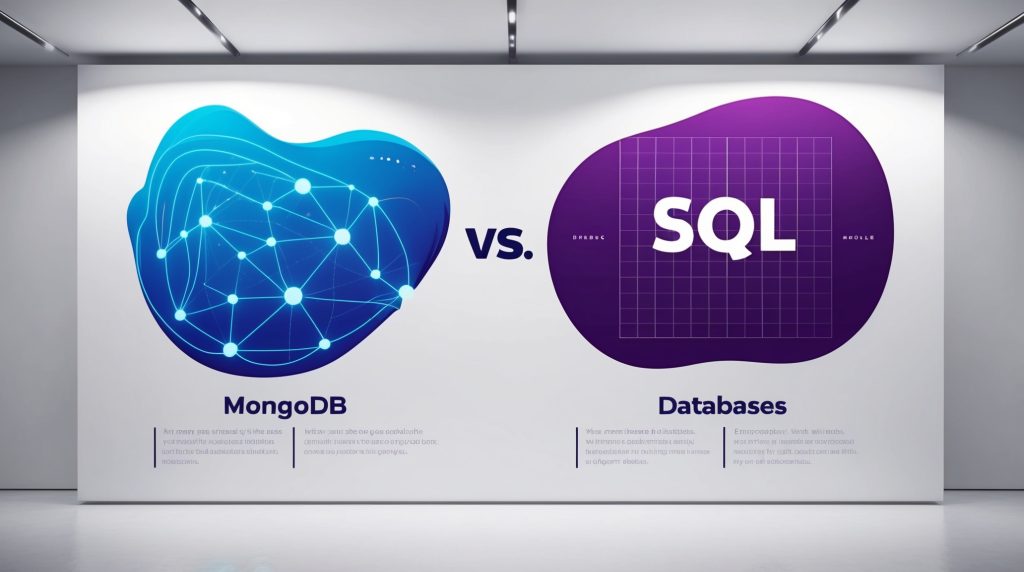
MongoDB vs. SQL: A Clear Comparison for Beginners
In the ever-evolving world of database management systems, two prominent players have emerged as frontrunners: MongoDB and SQL. As a beginner in the field of data management, understanding the differences between these two systems is crucial for making informed decisions about which one to use for your projects. This comprehensive guide will delve into the intricacies of MongoDB and SQL, providing a clear comparison that will help you navigate the complex landscape of database technologies. We’ll explore their fundamental concepts, strengths, weaknesses, and use cases, empowering you to choose the right tool for your specific needs.
What is MongoDB?
MongoDB is a popular open-source NoSQL database management system that was first released in 2009. It is designed to store, retrieve, and manage document-oriented information. Unlike traditional relational databases, MongoDB uses a flexible, schema-less data model that allows for the storage of unstructured data. This flexibility makes it particularly well-suited for applications that deal with large volumes of diverse and rapidly changing data.
Key Features of MongoDB:
- Document-oriented storage: MongoDB stores data in flexible, JSON-like documents called BSON (Binary JSON).
- Schema-less design: Documents in a collection can have different fields, allowing for easy adaptation to changing data requirements.
- Scalability: MongoDB supports horizontal scaling through sharding, allowing it to handle large amounts of data across multiple servers.
- High performance: With its support for indexing and powerful query language, MongoDB can deliver fast read and write operations.
- Aggregation framework: MongoDB provides a versatile set of tools for data analysis and transformation.
Let’s look at a simple example of how data is stored in MongoDB:
{
"_id": ObjectId("60a7c8e9f5d8e82f3c9d1234"),
"title": "MongoDB vs. SQL",
"author": {
"name": "John Doe",
"email": "john@example.com"
},
"tags": ["database", "comparison", "nosql", "sql"],
"comments": [
{
"user": "Alice",
"text": "Great article!",
"date": ISODate("2023-05-20T12:30:00Z")
},
{
"user": "Bob",
"text": "Very informative.",
"date": ISODate("2023-05-21T09:15:00Z")
}
],
"views": 1500,
"published": true
}In this example, we can see how MongoDB stores a blog post as a single document, including nested objects and arrays. This structure allows for efficient storage and retrieval of related data without the need for complex joins or multiple tables.
What is SQL?
SQL, which stands for Structured Query Language, is a standardized language used for managing and manipulating relational databases. It has been the cornerstone of database management since its inception in the 1970s. SQL databases follow a rigid, predefined schema where data is organized into tables with rows and columns. This structured approach ensures data integrity and supports complex relationships between different entities.
Key Features of SQL:
- Structured data model: SQL databases use tables with predefined schemas to store data.
- ACID compliance: SQL databases generally provide strong consistency and support for ACID (Atomicity, Consistency, Isolation, Durability) transactions.
- Powerful querying: SQL offers a rich set of commands for complex data manipulation and retrieval.
- Joins: SQL excels at combining data from multiple tables using various types of joins.
- Standardization: SQL is a widely adopted standard, making it easier to find resources and skilled professionals.
Here’s an example of how the same blog post data might be structured in an SQL database:
-- Authors table
CREATE TABLE authors (
id INT PRIMARY KEY AUTO_INCREMENT,
name VARCHAR(100),
email VARCHAR(100)
);
-- Posts table
CREATE TABLE posts (
id INT PRIMARY KEY AUTO_INCREMENT,
title VARCHAR(200),
author_id INT,
views INT,
published BOOLEAN,
FOREIGN KEY (author_id) REFERENCES authors(id)
);
-- Tags table
CREATE TABLE tags (
id INT PRIMARY KEY AUTO_INCREMENT,
name VARCHAR(50)
);
-- Post_Tags junction table
CREATE TABLE post_tags (
post_id INT,
tag_id INT,
PRIMARY KEY (post_id, tag_id),
FOREIGN KEY (post_id) REFERENCES posts(id),
FOREIGN KEY (tag_id) REFERENCES tags(id)
);
-- Comments table
CREATE TABLE comments (
id INT PRIMARY KEY AUTO_INCREMENT,
post_id INT,
user VARCHAR(100),
text TEXT,
date DATETIME,
FOREIGN KEY (post_id) REFERENCES posts(id)
);
-- Inserting data
INSERT INTO authors (name, email) VALUES ('John Doe', 'john@example.com');
INSERT INTO posts (title, author_id, views, published)
VALUES ('MongoDB vs. SQL', 1, 1500, true);
INSERT INTO tags (name) VALUES ('database'), ('comparison'), ('nosql'), ('sql');
INSERT INTO post_tags (post_id, tag_id) VALUES (1, 1), (1, 2), (1, 3), (1, 4);
INSERT INTO comments (post_id, user, text, date)
VALUES (1, 'Alice', 'Great article!', '2023-05-20 12:30:00'),
(1, 'Bob', 'Very informative.', '2023-05-21 09:15:00');As you can see, the SQL approach requires multiple tables and relationships to represent the same data that MongoDB stores in a single document. This structured approach allows for efficient querying and ensures data consistency across the database.
Data Models: Document vs. Relational
One of the fundamental differences between MongoDB and SQL lies in their data models. Understanding these models is crucial for determining which database system is best suited for your specific use case.
MongoDB’s Document Model:
MongoDB uses a document-oriented data model, which is a type of NoSQL approach. In this model, data is stored in flexible, JSON-like documents. Each document can have a different structure, and fields can be added or removed dynamically without affecting other documents in the collection. This flexibility is particularly useful when dealing with:
- Diverse data types: When your application needs to store various types of information that don’t fit neatly into a predefined schema.
- Rapid prototyping: When you need to quickly iterate on your data model during development without worrying about migrations.
- Hierarchical data: When you have complex, nested data structures that are cumbersome to represent in a relational model.
- Big data and real-time analytics: When dealing with large volumes of unstructured or semi-structured data that needs to be ingested and analyzed quickly.
Here’s an example of how MongoDB’s document model allows for flexible schema:
// Document 1
{
"_id": ObjectId("60a7c8e9f5d8e82f3c9d1234"),
"name": "John Doe",
"age": 30,
"email": "john@example.com"
}
// Document 2
{
"_id": ObjectId("60a7c8e9f5d8e82f3c9d1235"),
"name": "Jane Smith",
"phone": "+1234567890",
"address": {
"street": "123 Main St",
"city": "Anytown",
"country": "USA"
}
}In this example, both documents are in the same collection, but they have different fields. This flexibility allows for easy adaptation to changing data requirements without the need for schema migrations.
SQL’s Relational Model:
SQL databases use a relational data model, where data is organized into tables with predefined schemas. Each table represents an entity, and relationships between entities are established through foreign keys. This model is ideal for:
- Complex relationships: When you have many interrelated entities with clear, well-defined relationships.
- Data integrity: When maintaining consistency and accuracy of data across multiple tables is crucial.
- Transactions: When you need to ensure that a series of operations are completed atomically, maintaining data integrity.
- Standardized data: When your data follows a consistent structure and you need to enforce this structure across the entire database.
Let’s look at an example of how the relational model represents data:
-- Users table
CREATE TABLE users (
id INT PRIMARY KEY AUTO_INCREMENT,
name VARCHAR(100),
email VARCHAR(100),
age INT
);
-- Addresses table
CREATE TABLE addresses (
id INT PRIMARY KEY AUTO_INCREMENT,
user_id INT,
street VARCHAR(200),
city VARCHAR(100),
country VARCHAR(100),
FOREIGN KEY (user_id) REFERENCES users(id)
);
-- Inserting data
INSERT INTO users (name, email, age) VALUES ('John Doe', 'john@example.com', 30);
INSERT INTO users (name, email) VALUES ('Jane Smith', 'jane@example.com');
INSERT INTO addresses (user_id, street, city, country)
VALUES (2, '123 Main St', 'Anytown', 'USA');In this SQL example, we have separate tables for users and addresses, with a foreign key relationship between them. This structure enforces data integrity and allows for efficient querying of related data.
Query Languages: MongoDB vs. SQL
The way you interact with and retrieve data from a database is largely determined by its query language. Both MongoDB and SQL have their own unique approaches to querying data, each with its strengths and learning curves.
MongoDB Query Language:
MongoDB uses a rich query language that is based on JavaScript and JSON-like syntax. This language is designed to be intuitive for developers who are familiar with object-oriented programming concepts. MongoDB queries are constructed using method chains and can be quite expressive.
Key features of MongoDB’s query language include:
- Document-based queries: Queries are structured similarly to the documents they’re querying.
- Rich set of operators: MongoDB provides a wide range of operators for complex queries and data manipulation.
- Aggregation framework: Powerful tools for data transformation and analysis.
- Support for geospatial queries: Built-in functions for location-based data operations.
Here’s an example of a MongoDB query that finds all blog posts with more than 1000 views and returns the title and author name:
db.posts.aggregate([
{ $match: { views: { $gt: 1000 } } },
{ $lookup: {
from: "authors",
localField: "author_id",
foreignField: "_id",
as: "author"
}},
{ $unwind: "$author" },
{ $project: {
_id: 0,
title: 1,
"author.name": 1
}}
])This query demonstrates the use of the aggregation framework, which allows for complex data processing and transformation operations.
SQL Query Language:
SQL uses a declarative language that has been standardized across various database systems. Its syntax is designed to be readable and resembles natural language to some extent. SQL is particularly powerful when it comes to complex joins and data analysis.
Key features of SQL include:
- Standardized syntax: SQL follows a widely adopted standard, making it easier to learn and use across different database systems.
- Powerful JOIN operations: SQL excels at combining data from multiple tables efficiently.
- Subqueries: The ability to nest queries within other queries for complex data retrieval.
- Window functions: Advanced analytical functions for operations like running totals and rankings.
Here’s an SQL query that achieves the same result as the MongoDB example above:
SELECT p.title, a.name AS author_name
FROM posts p
JOIN authors a ON p.author_id = a.id
WHERE p.views > 1000;This SQL query demonstrates the use of a JOIN operation to combine data from two tables and a WHERE clause to filter the results.
Performance and Scalability
When choosing between MongoDB and SQL databases, performance and scalability are crucial factors to consider. Both systems have their strengths and weaknesses in these areas, and understanding them can help you make an informed decision based on your specific requirements.
MongoDB Performance and Scalability:
MongoDB is designed with scalability in mind, particularly for horizontal scaling (adding more machines to handle increased load). Its performance characteristics make it well-suited for certain types of applications and workloads.
Strengths:
- Horizontal Scaling: MongoDB’s sharding capability allows it to distribute data across multiple servers, making it easier to handle large volumes of data and high traffic loads.
- Read Performance: For read-heavy workloads, especially those involving large volumes of unstructured data, MongoDB can offer excellent performance due to its document-based model and indexing capabilities.
- Write Performance: MongoDB’s ability to write data without enforcing a strict schema can lead to faster write operations, particularly for applications that generate a lot of write traffic.
- Flexibility: The schema-less nature of MongoDB allows for easy adaptation to changing data requirements without the need for complex migrations.
Here’s an example of how MongoDB implements sharding:
// Enable sharding for a database
sh.enableSharding("myDatabase")
// Shard a collection based on a specific field
sh.shardCollection("myDatabase.myCollection", { "shardKey": 1 })Limitations:
- Complex Joins: While MongoDB supports joins through its
$lookupoperator, these operations can be less efficient than SQL joins for complex queries involving multiple collections. - ACID Transactions: Although MongoDB now supports multi-document ACID transactions, they may not be as performant as traditional SQL databases for applications requiring frequent complex transactions.
SQL Performance and Scalability:
SQL databases have been optimized over decades and offer robust performance for a wide range of applications, particularly those requiring complex relationships and strong consistency.
Strengths:
- Complex Queries: SQL databases excel at handling complex queries involving multiple tables and relationships.
- ACID Compliance: SQL databases provide strong support for ACID transactions, ensuring data integrity in scenarios requiring high consistency.
- Vertical Scaling: Many SQL databases are optimized for vertical scaling (adding more resources to a single machine), which can be sufficient for many applications.
- Mature Optimization Techniques: SQL databases have a long history of performance tuning and optimization techniques, including advanced indexing strategies and query planners.
Here’s an example of how you might optimize a query in SQL:
-- Creating an index to improve query performance
CREATE INDEX idx_views ON posts(views);
-- Using EXPLAIN to analyze query execution plan
EXPLAIN SELECT p.title, a.name AS author_name
FROM posts p
JOIN authors a ON p.author_id = a.id
WHERE p.views > 1000;Limitations:
- Horizontal Scaling: While some SQL databases support horizontal scaling, it’s generally more complex to implement than in MongoDB.
- Schema Changes: Modifying the schema in a SQL database can be a time-consuming process, especially for large tables with millions of rows.
Use Cases: When to Choose MongoDB or SQL
Choosing between MongoDB and SQL depends largely on the specific requirements of your project. Each database system has its strengths and is better suited for certain types of applications. Let’s explore some common use cases for both MongoDB and SQL to help you make an informed decision.
When to Choose MongoDB:
- Content Management Systems: MongoDB’s flexible schema is ideal for storing diverse content types, making it a great choice for content management systems where data structures may vary significantly.
- Real-time Analytics: For applications that require real-time data processing and analysis, MongoDB’s ability to handle high write loads and perform quick reads makes it a strong contender.
- IoT and Sensor Data: MongoDB’s scalability and ability to handle large volumes of unstructured data make it well-suited for Internet of Things (IoT) applications that collect and analyze sensor data.
- Mobile Applications: The document model of MongoDB aligns well with object-oriented programming, making it a good fit for mobile app backends where data structures may evolve rapidly.
- Catalog or Product Inventory: For e-commerce platforms or product catalogs where items may have varying attributes, MongoDB’s flexible schema allows for easy storage and retrieval of product information.
Here’s an example of how MongoDB might be used to store product data in an e-commerce application:
db.products.insertMany([
{
name: "Smartphone",
brand: "TechCo",
price: 599.99,
specs: {
screen: "6.5 inch OLED",
camera: "48MP quad-camera",
battery: "4500mAh",
storage: "128GB"},
inStock: true,
tags: ["electronics", "mobile", "5G"]
},
{
name: "Running Shoes",
brand: "SportyFeet",
price: 129.99,
sizes: [7, 7.5, 8, 8.5, 9, 9.5, 10],
colors: ["red", "blue", "black"],
features: ["Breathable mesh upper","Responsive cushioning","Durable
rubber outsole"],
inStock: true,
tags: ["footwear", "sports", "running"]
}
])This example demonstrates how MongoDB can easily store products with different attributes and nested structures in a single collection.
When to Choose SQL
1. Financial Systems: For applications dealing with financial transactions where data integrity and ACID compliance are crucial, SQL databases are often the preferred choice.
2. Business Intelligence and Complex Reporting: SQL’s powerful querying capabilities make it ideal for complex business intelligence applications that require intricate joins and aggregations across multiple tables.
3. Legacy System Integration: Many existing enterprise systems are built on SQL databases, making SQL a natural choice for applications that need to integrate with these legacy systems.
4. Regulatory Compliance: In industries with strict regulatory requirements, SQL databases’ strong consistency and well-established auditing tools can help ensure compliance.
5. Complex Relationships: For applications with intricate data relationships that can be well-defined in advance, SQL’s relational model provides a solid foundation.
Here’s an example of how SQL might be used to model and query data in a financial application:
-- Creating tables for a simple banking system
CREATE TABLE customers (
id INT PRIMARY KEY AUTO_INCREMENT,
name VARCHAR(100),
email VARCHAR(100),
date_of_birth DATE
);
CREATE TABLE accounts (
id INT PRIMARY KEY AUTO_INCREMENT,
customer_id INT,
account_type ENUM('Checking', 'Savings'),
balance DECIMAL(10, 2),
FOREIGN KEY (customer_id) REFERENCES customers(id)
);
CREATE TABLE transactions (
id INT PRIMARY KEY AUTO_INCREMENT,
account_id INT,
transaction_type ENUM('Deposit', 'Withdrawal', 'Transfer'),
amount DECIMAL(10, 2),
transaction_date DATETIME,
FOREIGN KEY (account_id) REFERENCES accounts(id)
);
-- Complex query to get customer account summaries
SELECT
c.name,
a.account_type,
a.balance,
COUNT(t.id) as transaction_count,
SUM(CASE WHEN t.transaction_type = 'Deposit' THEN t.amount ELSE 0 END) as total_deposits,
SUM(CASE WHEN t.transaction_type = 'Withdrawal' THEN t.amount ELSE 0 END) as total_withdrawals
FROM
customers c
JOIN
accounts a ON c.id = a.customer_id
LEFT JOIN
transactions t ON a.id = t.account_id
WHERE
t.transaction_date >= DATE_SUB(CURDATE(), INTERVAL 30 DAY)
GROUP BY
c.id, a.id
HAVING
transaction_count > 5
ORDER BY
total_deposits DESC;This example showcases SQL’s ability to model complex relationships and perform intricate queries across multiple tables, which is particularly useful in financial applications.
Data Consistency and ACID Compliance
When discussing database systems, it’s crucial to understand the concepts of data consistency and ACID compliance. These factors play a significant role in determining the reliability and integrity of your data, especially in scenarios where accurate and dependable data transactions are paramount.
ACID Properties:
ACID is an acronym that stands for Atomicity, Consistency, Isolation, and Durability. These properties ensure that database transactions are processed reliably:
- Atomicity: All operations in a transaction succeed or they all fail.
- Consistency: A transaction brings the database from one valid state to another.
- Isolation: Concurrent execution of transactions results in a state that would be obtained if transactions were executed sequentially.
- Durability: Once a transaction has been committed, it will remain so, even in the event of power loss, crashes, or errors.
SQL and ACID Compliance:
SQL databases are known for their strong ACID compliance. This makes them ideal for applications where data integrity is crucial, such as financial systems, inventory management, and any scenario where the cost of data inconsistency is high.
Here’s an example of how SQL ensures ACID compliance in a banking transaction:
START TRANSACTION;
-- Deduct amount from sender's account
UPDATE accounts SET balance = balance - 1000 WHERE id = 1;
-- Add amount to receiver's account
UPDATE accounts SET balance = balance + 1000 WHERE id = 2;
-- Check if both operations were successful
IF (SELECT balance FROM accounts WHERE id = 1) >= 0 THEN
COMMIT;
ELSE
ROLLBACK;
END IF;In this example, either both updates occur, or neither does, maintaining the consistency of the database.
MongoDB and Data Consistency:
Traditionally, MongoDB sacrificed some aspects of ACID compliance in favor of performance and scalability. However, recent versions of MongoDB have introduced multi-document ACID transactions, bringing it closer to SQL databases in terms of data consistency guarantees.
Here’s an example of a multi-document transaction in MongoDB:
const session = db.getMongo().startSession();
session.startTransaction();
try {
const accounts = session.getDatabase("mydb").accounts;
// Deduct amount from sender's account
accounts.updateOne({ _id: 1 }, { $inc: { balance: -1000 } });
// Add amount to receiver's account
accounts.updateOne({ _id: 2 }, { $inc: { balance: 1000 } });
// Commit the transaction
session.commitTransaction();
} catch (error) {
// If an error occurred, abort the transaction
session.abortTransaction();
} finally {
session.endSession();
}While MongoDB now supports ACID transactions, it’s worth noting that they may have a performance impact, especially in distributed environments. Therefore, it’s important to use them judiciously and consider your specific use case when deciding between MongoDB and SQL based on consistency requirements.
Scalability and Performance Considerations
As your application grows and your data expands, scalability becomes a critical factor in choosing between MongoDB and SQL databases. Both systems offer different approaches to scaling, each with its own set of trade-offs.
MongoDB Scalability:
MongoDB is designed with horizontal scalability in mind, which means it can distribute data across multiple servers or clusters. This is achieved through a process called sharding.
Sharding in MongoDB:
Sharding allows MongoDB to distribute data across multiple machines, improving both read and write performance for large datasets. Here’s a high-level overview of how sharding works in MongoDB:
- Choose a shard key: This is the field that determines how data is distributed across shards.
- Set up a sharded cluster: This includes config servers, mongos routers, and shard replicas.
- Enable sharding for a database and its collections.
Here’s an example of how to enable sharding in MongoDB:
// Enable sharding for a database
sh.enableSharding("myDatabase")
// Shard a collection based on a specific field
sh.shardCollection("myDatabase.myCollection", { "userId": "hashed" })In this example, we’re sharding the collection based on a hashed userId field, which helps distribute the data evenly across shards.
Advantages of MongoDB Scalability:
- Easier horizontal scaling: Adding more servers to handle increased load is relatively straightforward.
- Automatic load balancing: MongoDB can automatically balance data across shards.
- Flexibility: You can scale different parts of your application independently.
SQL Scalability:
Traditionally, SQL databases have focused on vertical scalability (scaling up), which involves adding more resources (CPU, RAM) to a single server. However, many modern SQL databases also offer options for horizontal scaling.
Scaling SQL Databases:
- Vertical Scaling: Upgrading the server’s hardware resources.
- Replication: Creating read replicas to distribute read operations.
- Partitioning: Splitting large tables into smaller, more manageable pieces.
- Sharding: Some SQL databases (like MySQL Cluster or PostgreSQL with extensions) support sharding similar to MongoDB.
Here’s an example of how you might set up replication in MySQL:
-- On the master serverCREATE USER 'repl'@'%' IDENTIFIED BY 'password';
GRANT REPLICATION SLAVE ON *.* TO 'repl'@'%';
-- On the slave server
CHANGE MASTER TO
MASTER_HOST='master_host_name',
MASTER_USER='repl',
MASTER_PASSWORD='password',
MASTER_LOG_FILE='mysql-bin.000003',
MASTER_LOG_POS=73;
START SLAVE;Performance Considerations:
When it comes to performance, both MongoDB and SQL databases can be optimized for high performance, but they excel in different scenarios:
- Read Performance:
- MongoDB can offer excellent read performance for document-based queries, especially when data is denormalized.
- SQL databases perform well for complex joins and aggregations across multiple tables.
- Write Performance:
- MongoDB’s flexible schema can lead to faster write operations, especially for applications with high write loads.
- SQL databases may have slower write performance due to maintaining indexes and ensuring ACID compliance, but they guarantee data integrity.
- Query Optimization:
- Both MongoDB and SQL databases offer various indexing strategies to optimize query performance.
- SQL databases have mature query optimizers that can handle complex queries efficiently.
Here’s an example of creating an index in MongoDB:
db.users.createIndex({ "email": 1 }, { unique: true })And in SQL:
CREATE UNIQUE INDEX idx_email ON users(email);When choosing between MongoDB and SQL for scalability and performance, consider your specific use case, expected growth, and the types of queries your application will perform most frequently.
Ease of Use and Development Experience
The ease of use and overall development experience can significantly impact your team’s productivity and the speed at which you can iterate on your application. Both MongoDB and SQL databases offer different experiences in this regard.
MongoDB Development Experience:
MongoDB is often praised for its developer-friendly approach, particularly for those familiar with object-oriented programming concepts.
Advantages:
- Flexible Schema: Allows for rapid prototyping and easy schema evolution.
- JSON-like Documents: Feels natural for developers working with JavaScript and other object-oriented languages.
- Rich Query Language: Powerful and expressive query capabilities.
- Native Drivers: Available for many programming languages, providing a seamless integration experience.
Here’s an example of how easy it is to work with MongoDB in a Node.js application using the native driver:
const { MongoClient } = require('mongodb');
async function main() {
const uri = "mongodb://localhost:27017";
const client = new MongoClient(uri);
try {
await client.connect();
const database = client.db("myproject");
const users = database.collection("users");
// Insert a document
await users.insertOne({
name: "John Doe",
email: "john@example.com",
age: 30
});
// Query documents
const query = { age: { $gt: 25 } };
const results = await users.find(query).toArray();
console.log(results);
} finally {
await client.close();
}
}
main().catch(console.error);This example demonstrates how MongoDB’s document model aligns well with JavaScript objects, making it intuitive for many developers.
SQL Development Experience:
SQL databases have been around for decades, resulting in a mature ecosystem with robust tools and widespread knowledge.
Advantages:
- Standardized Language: SQL is widely known and understood by developers and data analysts alike.
- Strong Consistency: Enforced schema and ACID properties ensure data integrity.
- Powerful Joins: Complex data relationships can be efficiently queried.
- Mature Tools: A wide array of management, monitoring, and optimization tools are available.
Here’s an example of working with a SQL database (using Node.js and the mysql2 package):
const mysql = require('mysql2/promise');
async function main() {
const connection = await mysql.createConnection({
host: 'localhost',
user: 'root',
password: 'password',
database: 'myproject'
});
try {
// Insert a user
await connection.execute(
'INSERT INTO users (name, email, age) VALUES (?, ?, ?)',
['John Doe', 'john@example.com', 30]
);
// Query users
const [rows, fields] = await connection.execute(
'SELECT * FROM users WHERE age > ?',
[25]
);
console.log(rows);
} finally {
await connection.end();
}
}
main().catch(console.error);While this example is slightly more verbose than the MongoDB equivalent, it demonstrates the strong typing and explicit schema that SQL databases provide.
Learning Curve:
- MongoDB: Generally easier for developers familiar with JSON and JavaScript. However, understanding concepts like proper data modeling in a document database can take time.
- SQL: Has a steeper initial learning curve, especially for complex queries and normalization concepts. However, these skills are widely applicable across many database systems.
Schema Design and Migration:
- MongoDB: Allows for easy schema changes without downtime. However, this flexibility can lead to data inconsistencies if not managed properly.
- SQL: Schema changes can be more challenging, often requiring careful planning and migration scripts. However, this enforced structure ensures data consistency.
When choosing between MongoDB and SQL based on development experience, consider your team’s existing skills, the complexity of your data relationships, and how frequently you anticipate needing to change your data model.
Conclusion
Choosing between MongoDB and SQL is not a one-size-fits-all decision. Both database systems have their strengths and are suited for different types of applications and use cases. Here’s a summary to help you make an informed decision:
Choose MongoDB if:
- You’re dealing with large volumes of unstructured or semi-structured data.
- Your application requires high write throughput.
- You need horizontal scalability for handling big data.
- Your schema is likely to evolve frequently.
- You’re building real-time analytics or content management systems.
Choose SQL if:
- Your data has complex relationships that can be well-defined in advance.
- You require strong ACID compliance and data integrity.
- Your application involves complex queries and transactions.
- You’re working in a domain with regulatory requirements for data consistency.
- You’re building financial systems or applications with rigid data structures.
Remember, it’s also possible to use both MongoDB and SQL databases within the same application, leveraging the strengths of each for different components of your system. This polyglot persistence approach can provide the best of both worlds for complex applications with diverse data management needs.
Ultimately, the choice between MongoDB and SQL should be based on a careful analysis of your specific requirements, including data structure, scalability needs, consistency requirements, and development team expertise. By understanding the strengths and limitations of each system, you can make an informed decision that will set your project up for success.
Disclaimer: While every effort has been made to ensure the accuracy and reliability of the information presented in this blog post, database technologies are constantly evolving. The features and capabilities of MongoDB and SQL databases may change over time. Always refer to the official documentation of the specific database system you’re using for the most up-to-date information. If you notice any inaccuracies in this post, please report them so we can correct them promptly.