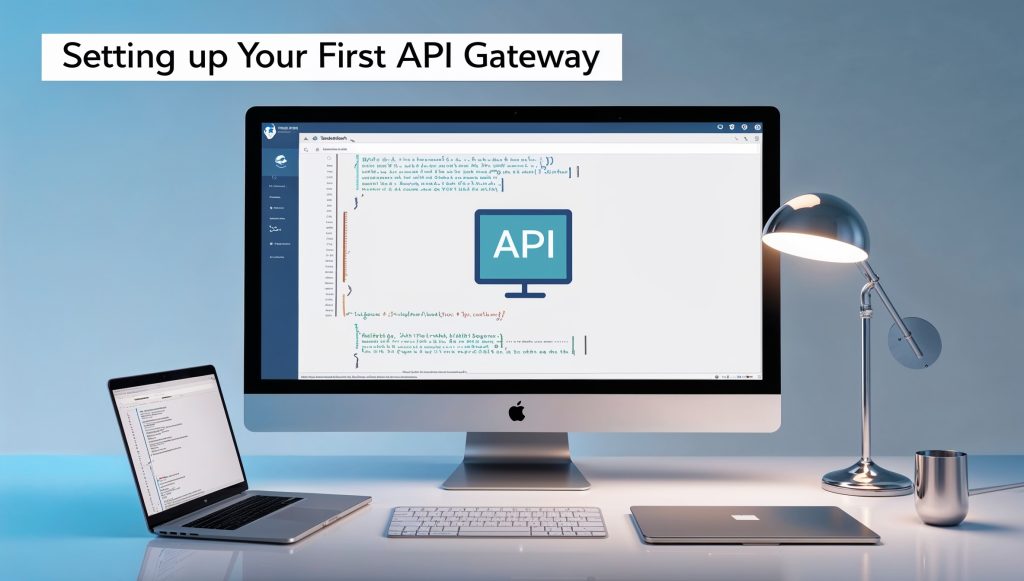
Setting Up Your First API Gateway
Are you ready to take your web application to the next level? If you’ve been working on building microservices or managing multiple APIs, you’ve probably heard about API gateways. But what exactly are they, and why should you care? Buckle up, because we’re about to embark on an exciting journey into the world of API gateways!
What’s All the Fuss About API Gateways?
Let’s start with the basics. Imagine you’re throwing a party (stay with me here, I promise this analogy will make sense). You’ve invited a bunch of friends, each with their own unique talents and quirks. Now, instead of having your guests mingle chaotically, wouldn’t it be great if you had a super-efficient host who could direct everyone, manage interactions, and ensure everything runs smoothly? That’s essentially what an API gateway does for your web services.
An API gateway acts as a single entry point for all client requests. It’s like the traffic conductor for your microservices orchestra, directing requests to the appropriate service, handling authentication, and even transforming data when necessary. But that’s just scratching the surface. API gateways can do so much more, from load balancing to rate limiting, making them an indispensable tool in modern web architecture.
Why Should You Care About API Gateways?
You might be thinking, “Okay, this sounds cool, but do I really need one?” Well, let me ask you this: Do you like making your life easier? Do you enjoy having more control over your application’s performance and security? If you answered yes (and I hope you did), then an API gateway might just be your new best friend.
Here are a few reasons why API gateways are gaining popularity faster than cat videos on the internet:
- Simplified client-server communication: Instead of clients having to know about and communicate with multiple services, they only need to talk to the gateway. It’s like having a personal assistant for your APIs.
- Enhanced security: API gateways can handle authentication and authorization, keeping your services safe from unauthorized access. It’s like having a bouncer for your digital nightclub.
- Better performance: With features like caching and request aggregation, API gateways can significantly improve your application’s response times. Who doesn’t want their app to be faster than a caffeinated cheetah?
- Easier monitoring and analytics: API gateways provide a centralized point for collecting data about API usage, making it easier to track performance and spot issues. It’s like having a crystal ball for your APIs.
Choosing Your API Gateway: A Buffet of Options
Now that you’re convinced you need an API gateway (and if you’re not, I promise the rest of this article will change your mind), let’s talk about your options. Choosing an API gateway is like picking a favorite ice cream flavor – there’s no universally right answer, but there’s probably a perfect choice for you.
Here are some popular API gateway options to consider:
- Amazon API Gateway: If you’re already using AWS services, this could be a great choice. It integrates seamlessly with other AWS offerings and provides a scalable, managed solution.
- Kong: An open-source option that’s highly extensible and can run on-premises or in the cloud. It’s like the Swiss Army knife of API gateways.
- Apigee: Now part of Google Cloud, Apigee offers a robust set of features for API management and analytics. It’s like having a PhD in API management.
- Express Gateway: Built on Express.js, this is a great option if you’re already familiar with Node.js. It’s lightweight and easy to customize.
- Tyk: Another open-source option that offers both cloud and self-hosted deployments. It’s known for its strong security features and user-friendly interface.
Each of these options has its own strengths and weaknesses, so take some time to research which one aligns best with your needs and existing technology stack. Remember, choosing an API gateway is like choosing a life partner – you want to make sure it’s a good fit for the long haul.
Setting Up Your First API Gateway: A Step-by-Step Guide
Alright, now that we’ve covered the “why” and the “what,” let’s dive into the “how.” We’ll walk through setting up your first API gateway using Express Gateway as an example. Why Express Gateway? Well, it’s open-source, easy to set up, and if you’re familiar with Node.js, you’ll feel right at home.
Step 1: Install Express Gateway
First things first, let’s get Express Gateway installed. Open up your terminal and run:
npm install -g express-gatewayThis will install Express Gateway globally on your system. Now you can create a new Express Gateway project anywhere you want.
Step 2: Create a New Express Gateway Project
Navigate to the directory where you want to create your project and run:
eg gateway createYou’ll be prompted to answer a few questions about your project. For now, you can just accept the defaults by pressing Enter.
Step 3: Configure Your Gateway
Express Gateway uses YAML files for configuration. Open the gateway.config.yml file in your project directory. This is where the magic happens. Let’s set up a simple gateway that proxies requests to a backend service.
Here’s a basic configuration:
http:
port: 8080
admin:
port: 9876
host: localhost
apiEndpoints:
api:
host: localhost
paths: '/api/v1/*'
serviceEndpoints:
backend:
url: 'http://localhost:3000'
policies:
- proxy
pipelines:
default:
apiEndpoints:
- api
policies:
- proxy:
- action:
serviceEndpoint: backend
changeOrigin: trueLet’s break this down:
- We’re setting up the gateway to listen on port 8080 for API requests.
- The admin API (used for managing the gateway) will be available on
localhost:9876. - We’re defining an API endpoint that will match any requests to
/api/v1/*. - We’re setting up a service endpoint that points to
http://localhost:3000(this is where your backend service should be running). - We’re using the
proxypolicy to forward requests from the API endpoint to the service endpoint.
Step 4: Start Your Gateway
Now that we’ve got everything configured, let’s start up our gateway:
eg gateway startIf everything went well, you should see a message saying that your gateway is running.
Step 5: Test Your Gateway
Time for the moment of truth! Let’s test our gateway. First, make sure you have a backend service running on http://localhost:3000. If you don’t have one, you can quickly set up a simple Express.js server:
const express = require('express');
const app = express();
app.get('/api/v1/hello', (req, res) => {
res.json({ message: 'Hello from the backend!' });
});
app.listen(3000, () => console.log('Backend server running on port 3000'));Now, let’s send a request to our gateway:
curl http://localhost:8080/api/v1/helloIf everything is set up correctly, you should see the response from your backend service:
{"message":"Hello from the backend!"}Congratulations! You’ve just set up and tested your first API gateway. But wait, there’s more!
Leveling Up Your API Gateway Game
Now that you’ve got the basics down, let’s explore some more advanced features that can take your API gateway from “neat” to “wow, that’s amazing!”
Authentication and Authorization
One of the key features of an API gateway is its ability to handle authentication and authorization. Let’s add a simple key authentication to our gateway.
First, install the key auth plugin:
npm install --save express-gateway-plugin-key-authThen, update your gateway.config.yml:
plugins:
- key-auth
policies:
- key-auth
- proxy
pipelines:
default:
apiEndpoints:
- api
policies:
- key-auth:
- proxy:
- action:
serviceEndpoint: backend
changeOrigin: trueNow, create a consumer and a key:
eg users create
eg credentials create -c [consumer-id] -t key-auth -qWith this setup, clients will need to include an Authorization header with their API key to access your services.
Rate Limiting
To prevent abuse of your APIs, you can implement rate limiting. Express Gateway has a built-in rate limiting policy. Let’s add it to our configuration:
policies:
- rate-limit
- key-auth
- proxy
pipelines:
default:
apiEndpoints:
- api
policies:
- rate-limit:
- action:
max: 10
windowMs: 60000
- key-auth:
- proxy:
- action:
serviceEndpoint: backend
changeOrigin: trueThis configuration limits each client to 10 requests per minute.
Request Transformation
Sometimes, you might need to modify requests before they reach your backend services. Express Gateway can handle this too. Let’s add a header to all incoming requests:
policies:
- headers
- rate-limit
- key-auth
- proxy
pipelines:
default:
apiEndpoints:
- api
policies:
- headers:
- action:
add:
x-gateway-version: '1.0'
- rate-limit:
- action:
max: 10
windowMs: 60000
- key-auth:
- proxy:
- action:
serviceEndpoint: backend
changeOrigin: trueNow, all requests passing through your gateway will have an x-gateway-version header added to them.
Monitoring and Analytics: Keeping an Eye on Your Gateway
Setting up your API gateway is just the beginning. To ensure it’s performing well and to identify any issues, you’ll want to implement monitoring and analytics. Express Gateway doesn’t have built-in analytics, but you can easily integrate it with tools like Prometheus for monitoring and ELK stack for log analysis.
Here’s a quick example of how you might set up Prometheus monitoring:
- Install the Prometheus plugin:
npm install --save express-gateway-plugin-prometheus- Update your
gateway.config.yml:
plugins:
- prometheus
- key-auth- Add the Prometheus policy to your pipeline:
pipelines:
default:
apiEndpoints:
- api
policies:
- prometheus:
- key-auth:
- proxy:
- action:
serviceEndpoint: backend
changeOrigin: trueNow you can scrape metrics from /metrics endpoint and visualize them in Prometheus.
Scaling Your API Gateway: Preparing for the Big Leagues
As your application grows, you’ll need to ensure your API gateway can handle the increased load. Here are a few strategies to consider:
- Horizontal Scaling: Run multiple instances of your API gateway behind a load balancer. This allows you to distribute the load across multiple servers.
- Caching: Implement caching at the gateway level to reduce the load on your backend services. Express Gateway can be integrated with Redis for distributed caching.
- Circuit Breaking: Implement circuit breaking to prevent cascading failures when a service is down. The Hystrix plugin for Express Gateway can help with this.
- Service Discovery: As you add more services, consider implementing service discovery to allow your gateway to dynamically route requests to healthy instances of your services.
Common Pitfalls and How to Avoid Them
Even with the best planning, you might encounter some challenges when setting up and managing your API gateway. Here are some common pitfalls and how to avoid them:
- Over-complicating Your Gateway: It’s tempting to add every possible feature to your gateway, but this can lead to performance issues and make maintenance difficult. Start with the essentials and add features as needed.
- Neglecting Security: Your API gateway is the front door to your services. Make sure you’re implementing proper authentication, authorization, and encryption.
- Ignoring Performance: Keep an eye on your gateway’s performance. Regular load testing and performance tuning are crucial.
- Lack of Documentation: As your API gateway configuration grows, it can become complex. Maintain clear documentation of your setup and any custom plugins or policies.
- Not Planning for Failure: Your API gateway is a critical component. Have a disaster recovery plan in place and regularly test failover scenarios.
The Future of API Gateways: What’s on the Horizon?
As we wrap up our journey into the world of API gateways, let’s take a quick peek into the crystal ball. What does the future hold for API gateways?
- Serverless Integration: With the rise of serverless architectures, we’re likely to see tighter integration between API gateways and serverless platforms.
- AI-Powered Optimization: Machine learning algorithms could be used to automatically optimize gateway configurations based on traffic patterns and performance metrics.
- Enhanced Security Features: As API attacks become more sophisticated, we can expect API gateways to evolve with more advanced security features, possibly incorporating AI for threat detection.
- GraphQL Support: While many API gateways already support GraphQL, we’re likely to see this support become more robust and feature-rich.
- Edge Computing Integration: As edge computing gains traction, API gateways may start to play a role in managing and securing edge deployments.
Your Gateway to Success
Setting up your first API gateway might seem daunting at first, but as we’ve seen, it’s a journey well worth taking. From simplifying your architecture to enhancing security and performance, an API gateway can be a game-changer for your application.
Remember, the key to success with API gateways is to start simple, understand your needs, and gradually add complexity as required. Keep learning, stay curious, and don’t be afraid to experiment. Your perfect API gateway setup is out there, waiting for you to discover it.
So, what are you waiting for? Dive in, set up your first API gateway, and watch as it transforms your application architecture. Trust me, your future self will thank you for taking this step. Happy gatewaying!
Disclaimer: While we strive for accuracy in all our content, technology evolves rapidly, and specific implementations may vary. Always refer to the most up-to-date documentation for your chosen API gateway solution. If you notice any inaccuracies in this post, please report them so we can correct them promptly. Your feedback helps us maintain the quality and relevance of our content.