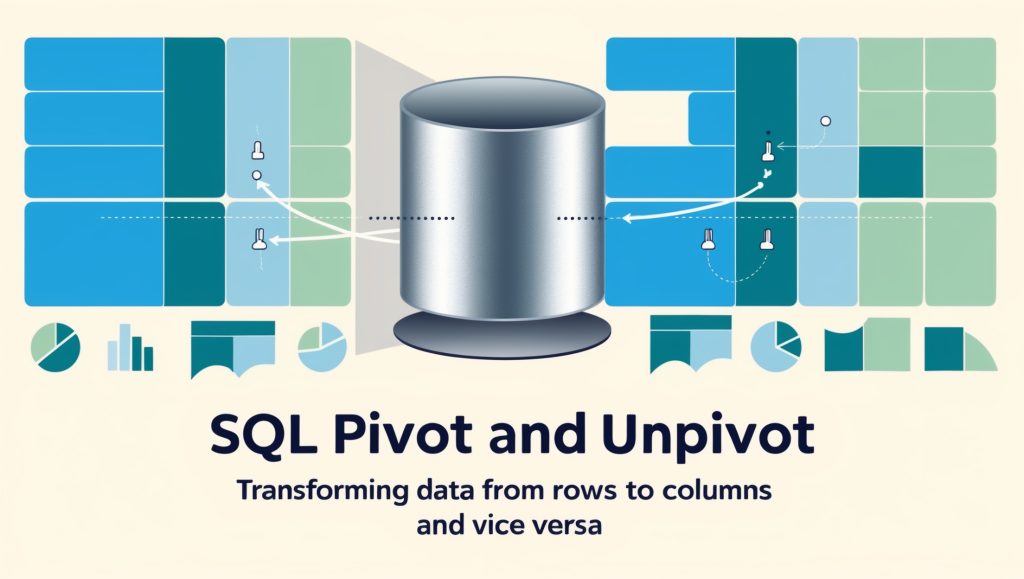
SQL Pivot and Unpivot: Reshaping Your Data
Data transformation is a crucial aspect of data analysis and reporting. In today’s data-driven world, the ability to manipulate and reshape data efficiently is more important than ever. SQL PIVOT and UNPIVOT operations are powerful tools that allow you to transform data from rows to columns and vice versa, making it easier to analyze and present information in the desired format. This comprehensive guide will walk you through everything you need to know about these essential SQL operations, from basic concepts to advanced implementations.
Understanding Data Transformation
What is Data Transformation?
Data transformation is the process of converting data from one format or structure to another. In database management and data analysis, we often need to change how our data is presented to make it more useful for specific purposes. This could involve aggregating data, changing its granularity, or reorganizing it into a different format. The ability to transform data effectively is a crucial skill for database administrators, data analysts, and business intelligence professionals who need to generate reports and analyze data from various perspectives.
The Need for Data Reshaping
In real-world scenarios, data often needs to be viewed from different angles to derive meaningful insights. For example, a sales database might store transactions as individual rows, but for reporting purposes, you might need to see sales figures grouped by product and displayed across months as columns. This is where PIVOT and UNPIVOT operations become invaluable. They allow you to reshape your data without changing the underlying data structure, providing flexibility in how you present and analyze information.
The PIVOT Operation
Basic Concept of PIVOT
The PIVOT operation transforms data by turning unique values from one column into multiple columns in the output, effectively rotating data from rows to columns. This operation is particularly useful when you want to create cross-tabulated views of your data. PIVOT operations typically involve three main elements: the source table, the pivoting column (whose values will become new columns), and the aggregate column (whose values will populate the cells).
Here’s a simple example to illustrate the concept:
-- Sample source table (Sales)
CREATE TABLE Sales (
ProductName VARCHAR(50),
Month VARCHAR(10),
Amount DECIMAL(10,2)
);
-- Insert sample data
INSERT INTO Sales VALUES
('Product A', 'January', 1000),
('Product A', 'February', 1200),
('Product B', 'January', 800),
('Product B', 'February', 900);
-- PIVOT query
SELECT *
FROM (
SELECT ProductName, Month, Amount
FROM Sales
) AS SourceTable
PIVOT (
SUM(Amount)
FOR Month IN ([January], [February])
) AS PivotTable;
This will produce the following result:
| ProductName | January | February |
|---|---|---|
| Product A | 1000 | 1200 |
| Product B | 800 | 900 |
DECLARE @columns NVARCHAR(MAX) = '';
DECLARE @sql NVARCHAR(MAX) = '';
-- Get column names dynamically
SELECT @columns = STRING_AGG(QUOTENAME(Month), ',')
FROM (SELECT DISTINCT Month FROM Sales) AS Months;
-- Build the dynamic SQL
SET @sql =
'SELECT *
FROM (
SELECT ProductName, Month, Amount
FROM Sales
) AS SourceTable
PIVOT (
SUM(Amount)
FOR Month IN (' + @columns + ')
) AS PivotTable;'
-- Execute the dynamic SQL
EXEC sp_executesql @sql;
Multiple Aggregate Functions
You can use multiple aggregate functions in a PIVOT operation to get different perspectives on your data:
SELECT *
FROM (
SELECT
ProductName,
Month,
Amount,
Quantity
FROM Sales
) AS SourceTable
PIVOT (
SUM(Amount) AS TotalAmount,
AVG(Amount) AS AvgAmount,
COUNT(Quantity) AS NumberOfSales
FOR Month IN ([January], [February])
) AS PivotTable;
The UNPIVOT Operation
Basic Concept of UNPIVOT
The UNPIVOT operation is the opposite of PIVOT – it transforms columns into rows. This is particularly useful when you need to normalize data or convert a crosstab report back into a normalized form. UNPIVOT helps in situations where you need to analyze data that’s stored in a wide format but requires processing in a long format.
Here’s a basic example:
-- Create a table with pivoted data
CREATE TABLE ProductSales (
ProductName VARCHAR(50),
January DECIMAL(10,2),
February DECIMAL(10,2)
);
-- Insert sample data
INSERT INTO ProductSales VALUES
('Product A', 1000, 1200),
('Product B', 800, 900);
-- UNPIVOT query
SELECT ProductName, Month, Amount
FROM ProductSales
UNPIVOT (
Amount
FOR Month IN (January, February)
) AS UnpivotTable;
This will produce:
| ProductName | Month | Amount |
|---|---|---|
| Product A | January | 1000 |
| Product A | February | 1200 |
| Product B | January | 800 |
| Product B | February | 900 |
-- First, convert NULL to a specific value
SELECT ProductName,
Month,
CASE WHEN Amount = -999 THEN NULL ELSE Amount END AS Amount
FROM (
SELECT ProductName,
ISNULL(January, -999) AS January,
ISNULL(February, -999) AS February
FROM ProductSales
) p
UNPIVOT (
Amount FOR Month IN (January, February)
) AS UnpivotTable;
Multiple Column UNPIVOT
Sometimes you need to UNPIVOT multiple measure columns simultaneously:
CREATE TABLE ProductMetrics (
ProductName VARCHAR(50),
January_Sales DECIMAL(10,2),
January_Profit DECIMAL(10,2),
February_Sales DECIMAL(10,2),
February_Profit DECIMAL(10,2)
);
-- Complex UNPIVOT
SELECT
ProductName,
RIGHT(Col, 6) AS Metric,
LEFT(Col, CHARINDEX('_', Col) - 1) AS Month,
Value
FROM ProductMetrics
UNPIVOT (
Value FOR Col IN (
January_Sales, January_Profit,
February_Sales, February_Profit
)
) AS UnpivotTable;
Real-World Applications
Sales Analysis Example
Here’s a comprehensive example showing how to analyze sales data across different dimensions:
-- Create a sales tracking table
CREATE TABLE SalesTracking (
SalesID INT IDENTITY(1,1),
ProductCategory VARCHAR(50),
Region VARCHAR(50),
SalesDate DATE,
Amount DECIMAL(10,2)
);
-- Insert sample data
INSERT INTO SalesTracking (ProductCategory, Region, SalesDate, Amount)
VALUES
('Electronics', 'North', '2024-01-01', 1500),
('Electronics', 'South', '2024-01-01', 2000),
('Furniture', 'North', '2024-01-01', 3000),
('Furniture', 'South', '2024-01-01', 2500);
-- Create quarterly sales report
DECLARE @columns NVARCHAR(MAX);
DECLARE @sql NVARCHAR(MAX);
SELECT @columns = STRING_AGG(QUOTENAME(Region), ',')
FROM (SELECT DISTINCT Region FROM SalesTracking) AS Regions;
SET @sql =
'SELECT *
FROM (
SELECT
ProductCategory,
Region,
SUM(Amount) AS TotalSales
FROM SalesTracking
GROUP BY ProductCategory, Region
) AS SourceTable
PIVOT (
SUM(TotalSales)
FOR Region IN (' + @columns + ')
) AS PivotTable;'
EXEC sp_executesql @sql;
Customer Behavior Analysis
Another practical application involves analyzing customer behavior patterns:
-- Create customer activity table
CREATE TABLE CustomerActivity (
CustomerID INT,
ActivityDate DATE,
Platform VARCHAR(50),
ActivityType VARCHAR(50),
ActivityCount INT
);
-- Transform data to analyze platform usage
SELECT *
FROM (
SELECT
CustomerID,
Platform,
ActivityCount
FROM CustomerActivity
WHERE ActivityDate >= DATEADD(month, -1, GETDATE())
) AS SourceTable
PIVOT (
SUM(ActivityCount)
FOR Platform IN ([Web], [Mobile], [Tablet])
) AS PlatformUsage;
Best Practices and Optimization
Performance Considerations
When working with PIVOT and UNPIVOT operations, consider these performance optimization techniques:
- Index the columns used in the PIVOT/UNPIVOT operations
- Pre-aggregate data when possible before PIVOTing
- Use filtered indexes for frequently accessed pivot columns
- Consider materializing commonly used PIVOT views
Here’s an example of optimizing a PIVOT operation:
-- Create indexed view for better performance
CREATE VIEW SalesAnalysis
WITH SCHEMABINDING
AS
SELECT
ProductCategory,
Region,
SUM(Amount) AS TotalAmount,
COUNT_BIG(*) AS RowCount
FROM dbo.SalesTracking
GROUP BY ProductCategory, Region;
-- Create indexes on the view
CREATE UNIQUE CLUSTERED INDEX IX_SalesAnalysis
ON SalesAnalysis(ProductCategory, Region);
Error Handling
Implement proper error handling for PIVOT/UNPIVOT operations:
BEGIN TRY
DECLARE @columns NVARCHAR(MAX);
DECLARE @sql NVARCHAR(MAX);
-- Get dynamic columns
SELECT @columns = STRING_AGG(QUOTENAME(Region), ',')
FROM (SELECT DISTINCT Region FROM SalesTracking) AS Regions;
IF @columns IS NULL
BEGIN
THROW 50001, 'No regions found for pivot operation', 1;
END
-- Build and execute dynamic SQL
SET @sql = -- (Your PIVOT query here)
EXEC sp_executesql @sql;
END TRY
BEGIN CATCH
SELECT
ERROR_NUMBER() AS ErrorNumber,
ERROR_MESSAGE() AS ErrorMessage;
END CATCH;
Common Challenges and Solutions
Handling Date-Based Pivots
Working with dates in PIVOT operations requires special handling:
-- Create a date-based pivot
DECLARE @dateColumns NVARCHAR(MAX);
DECLARE @sql NVARCHAR(MAX);
SELECT @dateColumns = STRING_AGG(
QUOTENAME(FORMAT(SalesDate, 'yyyy-MM')),
','
)
FROM (
SELECT DISTINCT
DATEFROMPARTS(
YEAR(SalesDate),
MONTH(SalesDate),
1
) AS SalesDate
FROM SalesTracking
) AS Dates;
SET @sql =
'SELECT *
FROM (
SELECT
ProductCategory,
FORMAT(SalesDate, ''yyyy-MM'') AS Month,
Amount
FROM SalesTracking
) AS SourceTable
PIVOT (
SUM(Amount)
FOR Month IN (' + @dateColumns + ')
) AS PivotTable;'
EXEC sp_executesql @sql;
Dealing with Dynamic Column Names
When column names are not known in advance:
-- Create a procedure for dynamic pivoting
CREATE PROCEDURE sp_DynamicPivot
@TableName NVARCHAR(128),
@PivotColumn NVARCHAR(128),
@ValueColumn NVARCHAR(128),
@AggregateFunction NVARCHAR(20) = 'SUM'
AS
BEGIN
DECLARE @columns NVARCHAR(MAX);
DECLARE @sql NVARCHAR(MAX);
-- Get distinct values for pivot columns
EXEC('SELECT @columns = STRING_AGG(QUOTENAME(' + @PivotColumn + '), '','')
FROM (SELECT DISTINCT ' + @PivotColumn + '
FROM ' + @TableName + ') AS PivotValues;');
-- Build dynamic pivot query
SET @sql =
'SELECT *
FROM (
SELECT *
FROM ' + @TableName + '
) AS SourceTable
PIVOT (
' + @AggregateFunction + '(' + @ValueColumn + ')
FOR ' + @PivotColumn + ' IN (' + @columns + ')
) AS PivotTable;'
EXEC sp_executesql @sql;
END;
Conclusion
PIVOT and UNPIVOT operations are powerful features in SQL that enable flexible data transformation and analysis. By mastering these operations, you can efficiently reshape your data to meet various reporting and analysis requirements. Remember to consider performance implications when working with large datasets and implement appropriate error handling mechanisms. Whether you’re creating dynamic reports, analyzing trends, or preparing data for visualization, understanding these operations is essential for any data professional.
Disclaimer: The code examples and techniques presented in this article are based on SQL Server syntax and may require modifications for other database management systems. While we strive for accuracy, database versions and specific implementations may vary. Please test all code in a development environment before using it in production. If you notice any inaccuracies or have suggestions for improvements, please report them so we can maintain the accuracy and usefulness of this content.