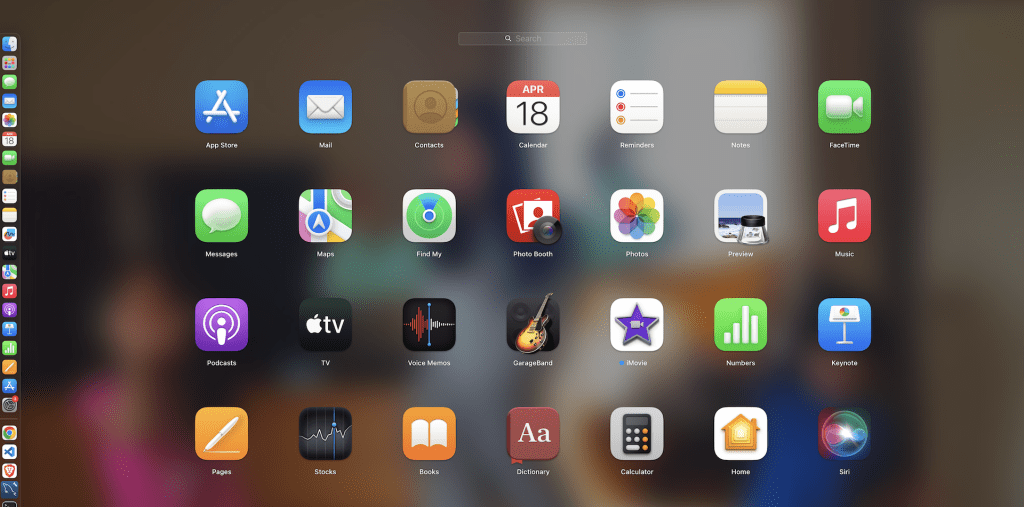
The Journey of the Mac: Tracing the History of Apple’s Iconic Operating System
If you’ve ever used an Apple computer or device, you owe thanks to the Mac’s iconic operating system. We often take our sleek, user-friendly OS for granted, but it didn’t start out that way. The Mac OS has evolved dramatically over the past 38 years – let’s walk through the journey.
In The Beginning, There Was No GUI
It may be hard to imagine, but the original Macintosh in 1984 didn’t actually come with an OS when it shipped. Back then operating systems were purely text-based, no graphics whatsoever. But Steve Jobs had a vision for something easier and more visually appealing. So Apple created the first widely-sold OS with a graphical user interface (GUI) to interact with. This was the start of Mac OS 1.0 in 1984.
Mac OS 1.0: Visualizing Computing
This first release was innovative but pretty basic, enabling users to visually manage files and folders for the first time. It introduced the concepts of windows, icons and menus. This may sound archaic now, but back then seeing graphics on screen and using a mouse to click and point was revolutionary. Early Mac OS established Apple’s commitment to visual, user-friendly computing from the start.
From Floppy Discs to System 7: The Early Years
The next few Mac OS versions made steady improvements, adding color displays, networking abilities, and support for larger hard drives as technology advanced. System software names grew numerically from 1 to 7, with major jumps accompanying new hardware updates. By System 6 in 1988, Apple introduced MultiFinder, allowing simple multitasking like running a spreadsheet and word processor simultaneously.
In 1991, System 7 marked the next generation of Mac OS. This is when Apple first called it Mac OS explicitly. New features made customization easier with resizeable window options, sounds, increased color depth and file sharing between networked Macs. But Apple was still struggling financially, and major upgrades stalled during this uncertain decade for the company.
Mac OS 8 & 9: Supporting PowerPC and USB
In 1997, Mac OS 8 arrived just in time for Apple’s adoption of the PowerPC processor. This shift to PowerPC G3 and G4 chips increased Macs’ speed and capabilities significantly. Mac OS 8 also brought the infamous “platinum” interface, mixing grey textures with colorful accents. USB support came later with Mac OS 9 in 1999 along with improved networking features.
But while both these OS generations added necessary updates, they built incrementally on an aging core. Apple managed to patch holes and keep Mac OS relevant through the 90’s, but drastic change was on the horizon.
Mac OS X Revolutionizes the Framework
In 2001 Apple rocked the Mac world by releasing Mac OS X, a completely re-engineered operating system based on NeXT’s Unix-like architecture. Unix brought advanced networking abilities and preemptive multitasking, allowing programs to run simultaneously without interference. On top of this solid base, OS X built an entirely new visual interface called Aqua. This fluid GUI used transparency, slick textures, shadows and physics to enhance usability.
OS X 10.0 appealed to power users right away despite some performance glitches. But it took until 10.3 Panther in 2003 before the OS stabilized enough for mainstream Mac consumers. Successive 10.4 Tiger and 10.5 Leopard releases further improved speed and smoothness. This early 2000’s era solidified OS X as a world-class operating system.
Intel Starts the Journey to Today
The next pivotal transition came in 2006: Apple announcing the switch from PowerPC chips to Intel processors. This helped Mac hardware achieve performance parity with mainstream Windows PCs. OS X 10.6 Snow Leopard in 2009 optimized the OS to run natively on this new Intel architecture.
Gradually Apple shifted away from big cat names, releasing Mac OS X 10.7 Lion, 10.8 Mountain Lion and 10.9 Mavericks. Features grew to include Notification Center, iCloud sync, Gatekeeper security, and iPad/iPhone handoff functions. The core OS architecture had progressed enormously since 1984, while maintaining familiar visual continuity.
iOS Convergence Leads to macOS Rebranding
In 2016 Mac OS X became macOS, now sharing a naming pattern with iOS, watchOS and tvOS. This acknowledged the increasingly unified foundations across Apple’s device ecosystems. macOS releases continued evolving performance and tying tightly into mobile Apple devices.
In macOS 10.15 Catalina, iTunes dissolved into distinct Music, Podcast and TV apps mirroring what iOS users already enjoyed. Catalyst allowed iPad app developers to easily port their software to run natively on macOS. ThisipadOS/macOS convergence only continues today, with convenience features like Universal Clipboard and Handoff connecting Apple’s worlds seamlessly.
macOS Mojave Solidifies Dark Mode
In 2018, macOS Mojave introduced Dark Mode for the first time, allowing a darkened interface optimized for nighttime computing. Additional helpful features debuted including desktop Stacks to organize messy folders, Gallery View in Finder, a revamped screenshot editor, and Apple News built right into the OS.
App updates also came, with News, Stocks, Voice Memos and Home apps ported over from iOS. This improved parity between Apple’s mobile and desktop ecosystems. Mojave also brought security improvements, deprecating outdated insecure protocols and introducing tighter user permissions around file and peripheral access.
macOS Catalina Kicks 32-Bit Apps to the Curb
2019’s OS update may be most remembered for finally dropping all 32-bit app support. This caused headaches for a subset of Mac users still clinging to old software. But the progress freed Apple to optimize future operating systems exclusively for newer 64-bit architectures.
Catalina also introduced Screen Time for tracking usage, and new accessibility features like Voice Control. iPad apps could now run directly on macOS without modification through Project Catalyst. Music, Podcasts and TV apps replaced the legacy iTunes software. Yet the overall interface changes remained relatively subtle compared to underlying architectural improvements.
macOS Big Sur Brings Design Overhaul
Apple took bolder steps reinventing the visual Mac experience in late 2020’s macOS Big Sur release. Icons, windows, menus and notifications all received dramatic modernization for the first time in years. Transparency effects increased alongside taller Dock menus and toolbars. Widgets migrated from iOS onto the Mac desktop.
Privacy protections grew stronger as well. Apple required all Mac App Store software to self-report privacy details on data collection and encryption. Big Sur also enabled better control over hardware permissions along with stealth low-level optimizations.
macOS Ventura Adds Continuity Camera and Stage Manager
Announced in 2022, macOS Ventura furthers the integration between Apple’s mobile and desktop environments. Handoff now lets you start FaceTime calls on iPhone or iPad and fluidly transfer them mid-conversation to your Mac. The new Continuity Camera feature allows using an iPhone as a Mac webcam, enabling Center Stage tracking and Studio Light effects.
Ventura also sets the foundation for multitasking improvements to come. Stage Manager helps automatically organize apps and windows for faster switching between tasks while keeping content visible on the side. There’s still room for refinement, but Apple is pushing towards a more efficient hybrid workflow.
macOS Sonoma Amps Up Efficiency and AI
Looking ahead to the future, Apple is sure to keep enhancing macOS capabilities along multiple vectors. We can expect ongoing security hardening given rising data and privacy concerns. System stability and battery life optimizations would also increase real-world MacBook usage scenarios.
But if we speculate ahead to 2024’s macOS 14 release (codename Sonoma), Apple may focus on amplified on-device AI integration. More seamless Handoff, SharePlay and universal clipboard features across their device categories can be expected as well. Expanding iPad app compatibility could also help unify the user experience.
Boosting efficiency through AI with Siri intelligence, Spotlight search and smart input suggestions may define the next Mac OS era. But only time will tell! Given nearly 40 years of non-stop innovation though, Apple still seems undoubtedly poised to take macOS in pioneering new directions in the years ahead.
What Does the Future Hold for macOS?
Over nearly 40 years, Apple’s flagship OS has progressed immensely while retaining the original Macintosh UI vision. While iOS dominates Apple’s bottom line today with nearly 1 billion active devices worldwide, the Mac still holds an important spot with over 100 million active users. As Apple Silicon Macs take hold, could we see more unified iOS/macOS app development? Only time will tell, but the next steps in this software journey will undoubtedly maintain Apple’s blend of cutting-edge yet approachable user experiences.
No matter your Apple device of choice, you owe its visual roots and heuristically-focused interface design to these pioneering Mac OS foundations. So next time you hand off work from iPhone to iPad to Macbook seamlessly, take a moment to appreciate just how far we’ve come from the early days of plain text screens and floppy discs! Our graphical computing forebears would be proud.