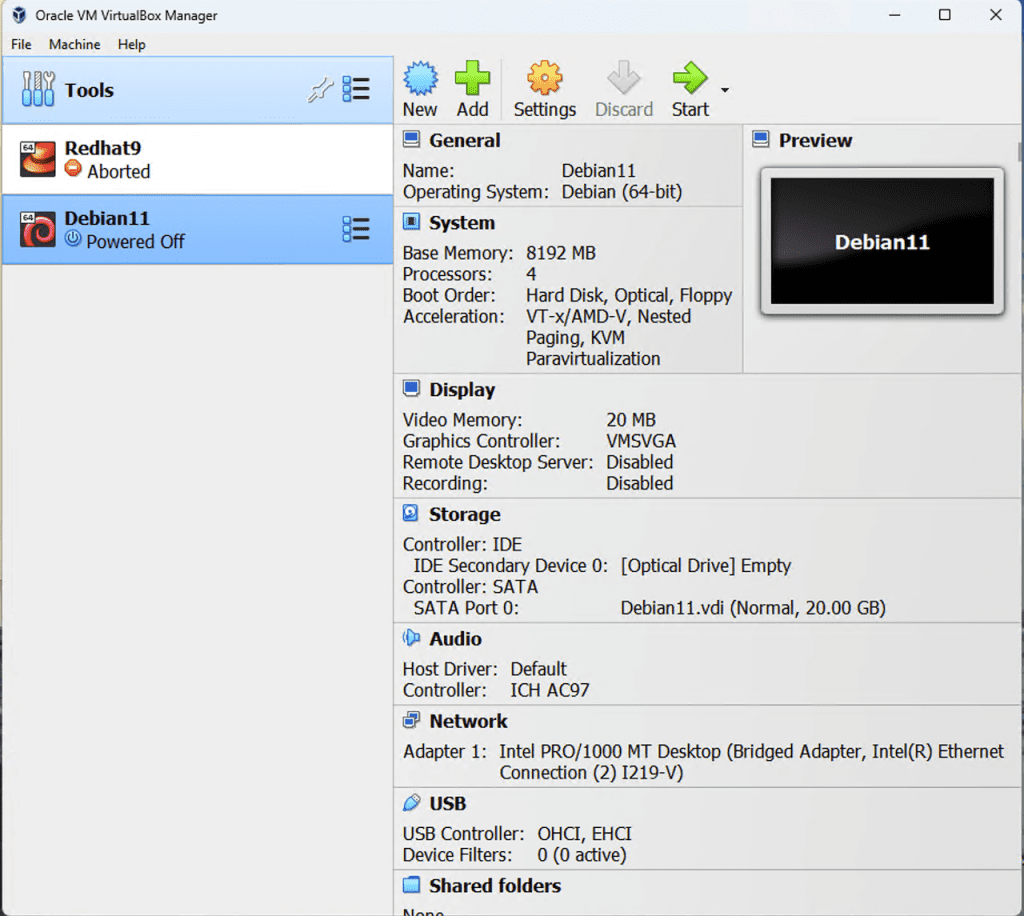
Top 10 Best Alternatives to Oracle VirtualBox
Are you tired of the same old virtualization software? Do you crave more features, better performance, or a more user-friendly experience? Look no further! We’ve scoured the virtual realms to bring you the top 10 alternatives to Oracle VirtualBox, each offering its own unique strengths and capabilities. Get ready to revolutionize your virtualization game!
1. VMware Workstation Player: The Robust Powerhouse
If you’re seeking a robust and reliable virtualization solution, VMware Workstation Player is a force to be reckoned with. It seamlessly supports a wide array of guest operating systems, ensuring a smooth and efficient virtual experience. With features like snapshots, shared folders, and multiple monitor support, your productivity will soar to new heights.
Pros:
- Easy to use interface
- Impressive performance
- Frequent updates to keep you ahead of the game
Cons:
- Limited functionality compared to paid VMware products
- No USB 3.0 support (yet)
2. VMware Fusion: The Mac Maestro
For Mac aficionados, VMware Fusion is the virtualization maestro you’ve been waiting for. Designed specifically for macOS, it seamlessly integrates with the Mac experience while allowing you to run Windows, Linux, and other operating systems with unparalleled grace. Prepare to be wowed by its seamless data sharing capabilities between host and virtual machines.
Pros:
- Optimized for Mac’s sleek performance
- Effortless integration with macOS features
- Shares data like a dream between host and VMs
Cons:
- Mac only (sorry, Windows users!)
- Paid software (but totally worth it)
3. Parallels Desktop: The Mac Virtualization Virtuoso
Another Mac-centric virtualization gem, Parallels Desktop is renowned for its user-friendly interface and tight integration with Mac features like Coherence Mode and Touch Bar support. Get ready to experience virtualization like never before, with a level of seamlessness that will leave you breathless.
Pros:
- Incredibly user-friendly
- Lightning-fast performance
- Seamless integration with macOS
Cons:
- Mac only (the struggle is real for Windows users)
- Paid software with annual upgrades (but who can put a price on perfection?)
4. QEMU: The Open-Source Powerhouse
For those who thrive on freedom and flexibility, QEMU is the open-source machine emulator and virtualization solution you’ve been craving. Boasting cross-platform compatibility with Linux, Windows, and macOS hosts, QEMU caters to power users with its command-line interface prowess.
Pros:
- Free and open-source (because sharing is caring)
- Runs on all major platforms (no one gets left behind)
Cons:
- Steep learning curve (but hey, that’s part of the adventure!)
- Not as performant as some paid options (but who needs speed when you have freedom?)
5. KVM: The Linux Virtualization Dynamo
Calling all Linux enthusiasts! The Kernel-based Virtual Machine (KVM) is a virtualization module built right into the Linux kernel, offering a lightweight and high-performance virtualization solution tailored specifically for your beloved Linux systems.
Pros:
- Free and open-source (just like your favorite operating system)
- Blazing-fast performance
- Efficient resource utilization
Cons:
- Linux only (sorry, Windows and Mac users)
- Steep learning curve for some users (but we know you can handle it!)
6. VirtualBox OSE: The Open-Source Sibling
If you’re a fan of Oracle VirtualBox but crave the freedom of open-source, the VirtualBox OSE (Open-Source Edition) is the answer to your prayers. While it may have fewer features than its proprietary sibling, it’s still a capable and actively developed free virtualization program.
Pros:
- Free and open-source (because who doesn’t love free stuff?)
- Actively developed (so you know it’s not going anywhere)
Cons:
- Limited features compared to full VirtualBox
- No USB 3.0 support (yet)
7. Gnome Boxes: The Linux Desktop Virtualization Darling
For Linux desktop users seeking a virtualization solution that’s as straightforward as it is powerful, Gnome Boxes is the answer. Designed specifically for the GNOME desktop environment, it aims to make virtualization a breeze for even the most novice users.
Pros:
- Simple and user-friendly interface
- Easy to use for Linux desktop users
Cons:
- Linux only (sorry, Windows and Mac users)
- Very basic virtualization features (but sometimes, simplicity is key)
8. Xen Project: The Enterprise-Grade Virtualization Titan
If you’re seeking a high-performance, enterprise-grade virtualization solution, the open-source Xen Project is a force to be reckoned with. Trusted by many enterprises and cloud providers, this lightweight hypervisor offers unparalleled performance and scalability.
Pros:
- Top-notch performance
- Actively developed open-source project
Cons:
- Steep learning curve (but hey, greatness rarely comes easy)
- More suited to servers than desktops (but who says you can’t run a server on your desktop?)
9. Microsoft Hyper-V: The Windows Virtualization Powerhouse
For Windows users seeking a virtualization solution that’s tightly integrated into their beloved operating system, Microsoft Hyper-V is the answer. Built right into newer versions of Windows, this Type 1 hypervisor provides hardware-level virtualization capabilities that will make your heart sing.
Pros:
- Seamless integration with Windows
- Impressive performance
Cons:
- Windows only (sorry, Linux and Mac users)
- Requires a specific version of Windows and hardware (but hey, it’s worth it!)
10. Virtualmin Virtual Server: The Virtual Hosting Maestro
Last but not least, we have Virtualmin Virtual Server, a virtualization manager focused on virtual hosting and servers. Running on most Linux distributions, it’s the perfect solution for those seeking a robust virtual hosting environment on their Linux machines.
Pros:
- Excellent for virtual hosting on Linux
- Open-source goodness
Cons:
- Limited desktop virtualization capabilities (but who needs desktops when you have servers?)
There you have it, folks – the top 10 alternatives to Oracle VirtualBox, each offering its own unique strengths and capabilities. Whether you’re a power user, a Mac aficionado, a Linux enthusiast, or simply crave more features and performance, this list has something for everyone. So, what are you waiting for? Unleash the power of virtualization and take your computing experience to new heights!