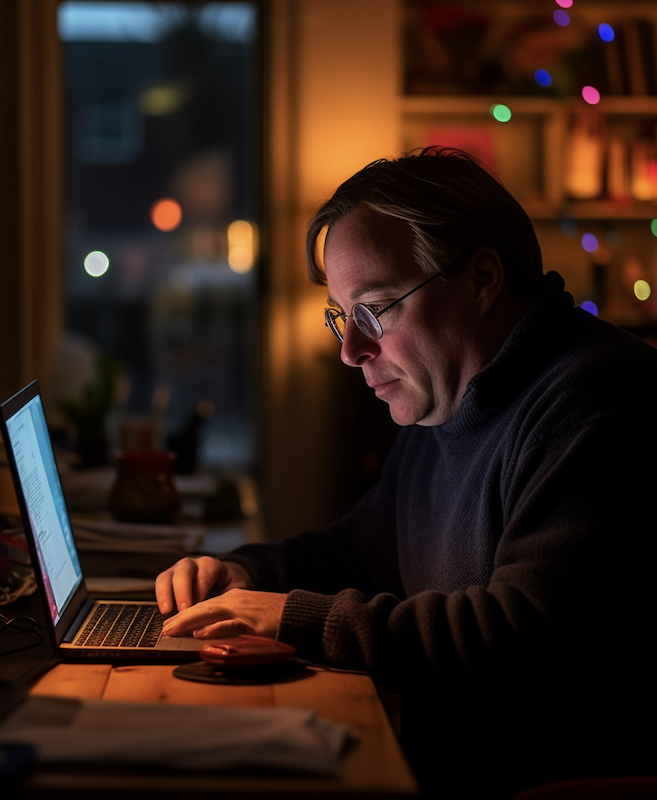
Top 10 Software to Install on Your New RedHat Linux Machine
As a developer, having the right tools and software installed on your machine is crucial for efficient workflow and productivity. If you’ve just set up a new RedHat Linux system, here are the top 10 software you should consider installing.
1. Git
Git is a widely-used distributed version control system that allows you to track changes in your code, collaborate with others, and manage code repositories. It’s an essential tool for any developer working on projects, whether solo or as part of a team.
Use Case: Version control, code collaboration, and project management.
Dependencies: None
Estimated Installation Time: 5 minutes
2. Visual Studio Code (VS Code)
VS Code is a popular and versatile code editor that supports a wide range of programming languages and has a rich ecosystem of extensions. It offers features like code highlighting, debugging, version control integration, and more.
Use Case: Code editing, debugging, and development workflows.
Dependencies: None
Estimated Installation Time: 10 minutes
3. Node.js and npm
Node.js is a JavaScript runtime built on Chrome’s V8 JavaScript engine, allowing developers to run JavaScript on the server-side. npm (Node Package Manager) is the default package manager for Node.js and is used to install and manage third-party packages and dependencies.
Use Case: Server-side JavaScript development, build tools, and package management.
Dependencies: None
Estimated Installation Time: 10 minutes
4. Docker
Docker is a platform for building, deploying, and running applications in lightweight, portable containers. It allows you to package your application and its dependencies into a single container, making it easier to deploy and run consistently across different environments.
Use Case: Containerization, application deployment, and development environments.
Dependencies: None
Estimated Installation Time: 15 minutes
5. Python
Python is a versatile and widely-used programming language known for its simplicity and readability. It has a vast ecosystem of libraries and frameworks, making it suitable for various tasks, including web development, data analysis, machine learning, and automation.
Use Case: Scripting, data analysis, machine learning, web development, and automation.
Dependencies: Some packages may require additional dependencies based on the use case.
Estimated Installation Time: 10 minutes
6. Java Development Kit (JDK)
The Java Development Kit (JDK) is a software development environment used for developing Java applications and applets. It includes tools like the Java compiler, debugger, and other utilities necessary for Java development.
Use Case: Java application development, enterprise applications, and mobile app development (Android).
Dependencies: None
Estimated Installation Time: 15 minutes
7. Apache Maven
Apache Maven is a build automation tool primarily used for Java projects. It handles project dependencies, builds, testing, and deployment tasks, making it easier to manage and maintain large-scale projects.
Use Case: Java project build management, dependency management, and project lifecycle management.
Dependencies: Java Development Kit (JDK)
Estimated Installation Time: 10 minutes
8. Postman
Postman is a popular GUI-based tool for testing and exploring APIs. It allows developers to send HTTP requests, inspect responses, and automate API testing workflows.
Use Case: API development, testing, and exploration.
Dependencies: None
Estimated Installation Time: 5 minutes
9. MySQL or PostgreSQL
MySQL and PostgreSQL are popular open-source relational database management systems (RDBMS). As a developer, you may need to install one of these databases for data storage and management in your applications.
Use Case: Data storage and management for applications.
Dependencies: None
Estimated Installation Time: 15 minutes
10. Ansible or Terraform
Ansible and Terraform are infrastructure as code (IaC) tools used for provisioning, configuring, and managing infrastructure resources. Ansible is an automation tool for IT tasks, while Terraform is a tool for building, changing, and versioning infrastructure safely and efficiently.
Use Case: Infrastructure automation, configuration management, and provisioning.
Dependencies: None
Estimated Installation Time: 10 minutes
These are just a few of the essential software tools that developers should consider installing on their RedHat Linux machines. The actual list may vary depending on your specific development needs and projects. It’s always a good idea to research and understand the requirements and dependencies of each tool before installation.