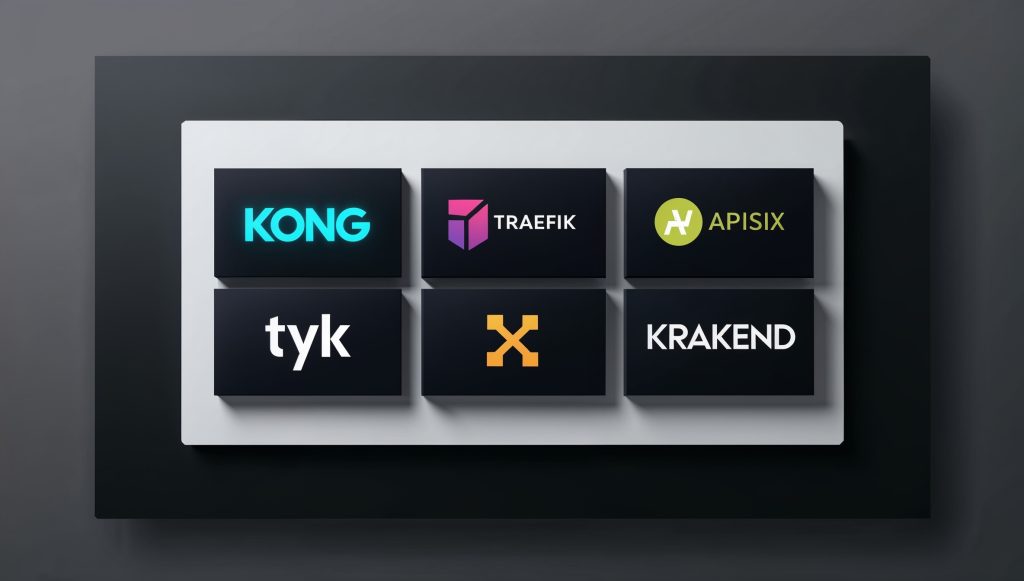
Top 5 API Gateways for Modern Applications
Hey there, fellow tech enthusiasts! Are you ready to dive into the world of API gateways? If you’re building modern applications, you’ve probably heard the buzz about these powerful tools. But with so many options out there, how do you choose the right one for your project? Don’t worry, I’ve got you covered! In this blog post, we’ll explore the top 5 most popular open source API gateways that are making waves in the developer community.
Before we jump in, let’s quickly recap what an API gateway is and why it’s so crucial in today’s microservices architecture. Think of an API gateway as the grand central station of your application – it’s the single entry point for all client requests, routing them to the appropriate microservices, handling authentication, and even monitoring traffic. Pretty cool, right?
Now, let’s get to the good stuff. We’ll be looking at five open source champions that have been battle-tested and loved by developers worldwide. Each of these gateways brings something unique to the table, so buckle up and get ready to find your perfect match!
1. Kong: The Heavyweight Champion of API Management
What is Kong?
Meet Kong, the 800-pound gorilla of the API gateway world. Born from the need for a high-performance, extensible API gateway, Kong has quickly become a favorite among developers and enterprises alike. But what makes Kong stand out in the crowded API gateway arena?
Key Features
Kong isn’t just another pretty face in the API gateway lineup. It’s packed with features that make developers and DevOps teams swoon:
- Plugin Architecture: Kong’s modular design allows you to extend its functionality with a wide range of plugins. Need rate limiting? There’s a plugin for that. Want to add authentication? Yep, there’s a plugin for that too.
- Multi-platform Support: Whether you’re running on bare metal, in the cloud, or in a Kubernetes cluster, Kong has got your back. It’s like the Swiss Army knife of API gateways – versatile and ready for any environment.
- High Performance: Kong is built on top of NGINX, which means it’s blazingly fast. We’re talking about handling tens of thousands of requests per second without breaking a sweat.
- Developer-friendly: With a RESTful admin API and an intuitive CLI, Kong makes it easy for developers to configure and manage their API gateway. It’s like having a well-trained assistant at your fingertips.
- Community Support: Being open source means Kong has a vibrant community of developers constantly improving and extending its capabilities. It’s like having a whole team of expert collaborators working alongside you.
Getting Started with Kong
Ready to give Kong a spin? Let’s set up a basic Kong instance and create a simple API proxy. Here’s a step-by-step guide to get you started:
- First, let’s install Kong using Docker. Run the following command:
docker run -d --name kong \
-e "KONG_DATABASE=off" \
-e "KONG_PROXY_ACCESS_LOG=/dev/stdout" \
-e "KONG_ADMIN_ACCESS_LOG=/dev/stdout" \
-e "KONG_PROXY_ERROR_LOG=/dev/stderr" \
-e "KONG_ADMIN_ERROR_LOG=/dev/stderr" \
-e "KONG_ADMIN_LISTEN=0.0.0.0:8001, 0.0.0.0:8444 ssl" \
-p 8000:8000 \
-p 8443:8443 \
-p 8001:8001 \
-p 8444:8444 \
kong:latest- Now that Kong is running, let’s add a service. We’ll use the httpbin.org API as an example:
curl -i -X POST \
--url http://localhost:8001/services/ \
--data 'name=example-service' \
--data 'url=http://httpbin.org'- Next, let’s add a route to our service:
curl -i -X POST \
--url http://localhost:8001/services/example-service/routes \
--data 'paths[]=/test'- That’s it! You can now test your API gateway:
curl -i -X GET \
--url http://localhost:8000/test/getVoilà! You’ve just set up your first API proxy with Kong. Pretty straightforward, right?
Why Choose Kong?
Kong shines when you need a robust, scalable API gateway that can handle high traffic loads. Its plugin ecosystem means you can easily add features as your needs grow, without having to switch to a different solution. If you’re working in a microservices architecture or dealing with multiple APIs, Kong could be your new best friend.
However, keep in mind that with great power comes great complexity. Kong’s extensive feature set can be overwhelming for smaller projects or teams just starting with API gateways. It’s like driving a sports car – awesome if you need the speed and handling, but might be overkill for a quick trip to the grocery store.
2. Traefik: The Rising Star of Cloud-Native API Gateways
What is Traefik?
Say hello to Traefik, the new kid on the block that’s been turning heads in the cloud-native world. Born in the age of containers and microservices, Traefik is designed from the ground up to be dynamic, automatic, and easy to use. But what makes Traefik stand out in a sea of API gateways?
Key Features
Traefik isn’t just another pretty face – it’s got the brains to match. Here’s what makes developers fall in love with this rising star:
- Auto-discovery: Traefik can automatically discover services and configure itself. It’s like having a self-driving car for your API traffic – just sit back and enjoy the ride.
- Dynamic Configuration: No need to restart or reconfigure when you add new services. Traefik adapts on the fly, making it perfect for dynamic environments like Kubernetes or Docker Swarm.
- Let’s Encrypt Integration: Traefik makes securing your APIs a breeze with automatic HTTPS via Let’s Encrypt. It’s like having a security guard that never sleeps.
- Middleware: Traefik’s middleware allows you to modify requests and responses on the fly. Want to add headers, redirect traffic, or implement rate limiting? Traefik’s got you covered.
- Multiple Backends: Whether you’re using Docker, Kubernetes, Consul, or good old-fashioned files, Traefik can route your traffic. It’s the multilingual friend who can talk to anyone.
Getting Started with Traefik
Ready to take Traefik for a spin? Let’s set up a basic Traefik instance and route some traffic. Here’s a step-by-step guide:
- First, let’s create a simple
docker-compose.ymlfile to set up Traefik:
version: '3'
services:
traefik:
image: traefik:v2.5
command:
- "--api.insecure=true"
- "--providers.docker=true"
- "--providers.docker.exposedbydefault=false"
- "--entrypoints.web.address=:80"
ports:
- "80:80"
- "8080:8080"
volumes:
- /var/run/docker.sock:/var/run/docker.sock:ro
whoami:
image: traefik/whoami
labels:
- "traefik.enable=true"
- "traefik.http.routers.whoami.rule=Host(`whoami.localhost`)"
- "traefik.http.routers.whoami.entrypoints=web"- Now, let’s start our Traefik setup:
docker-compose up -d- That’s it! You can now access your whoami service through Traefik:
curl -H "Host: whoami.localhost" http://localhostYou should see a response with information about the request. Congratulations, you’ve just set up your first API gateway with Traefik!
Why Choose Traefik?
Traefik is a perfect fit if you’re working in a dynamic, container-based environment. Its auto-discovery features and easy integration with container orchestration platforms make it a dream for DevOps teams. If you’re using Docker or Kubernetes and want an API gateway that can keep up with your rapidly changing infrastructure, Traefik might be your perfect match.
However, Traefik’s strength in dynamic environments can be a weakness in more static setups. If you’re not using containers or don’t need the auto-discovery features, you might find Traefik’s approach a bit overkill. It’s like having a shape-shifting superhero when all you need is a dependable sidekick.
3. APISIX: The Fast and Flexible Newcomer
What is APISIX?
Meet APISIX, the new contender in the API gateway arena that’s been turning heads with its impressive performance and flexibility. Born out of the need for a high-performance, scalable API gateway, APISIX has quickly gained traction in the open-source community. But what sets APISIX apart from the crowd?
Key Features
APISIX isn’t just another pretty face in the API gateway lineup. It’s got some serious muscles under the hood:
- High Performance: Built on top of NGINX and OpenResty, APISIX can handle tens of thousands of requests per second. It’s like having a Formula 1 car for your API traffic.
- Dynamic Routing: APISIX supports weight-based routing, health checks, and circuit breaking out of the box. It’s like having a smart traffic controller that always knows the best route.
- Plugin System: With a rich ecosystem of plugins, APISIX allows you to extend its functionality easily. Need authentication, rate limiting, or proxy rewrite? There’s a plugin for that.
- Multi-protocol Support: Whether you’re dealing with HTTP(S), TCP, UDP, or even IoT protocols like MQTT, APISIX has got you covered. It’s the polyglot of API gateways.
- Cloud-Native: APISIX plays well with Kubernetes and service mesh architectures. It’s like having a native guide in the cloud-native jungle.
Getting Started with APISIX
Ready to take APISIX for a test drive? Let’s set up a basic APISIX instance and create a simple route. Here’s a step-by-step guide:
- First, let’s use Docker to set up APISIX:
docker run -d --name apisix \
-p 9080:9080 \
-p 9443:9443 \
-v $(pwd)/config.yaml:/usr/local/apisix/conf/config.yaml \
apache/apisix- Now, let’s create a route to the httpbin.org API:
curl http://127.0.0.1:9080/apisix/admin/routes/1 -H 'X-API-KEY: edd1c9f034335f136f87ad84b625c8f1' -X PUT -d '
{
"uri": "/get",
"upstream": {
"type": "roundrobin",
"nodes": {
"httpbin.org:80": 1
}
}
}'- That’s it! You can now test your API gateway:
curl -i -X GET http://127.0.0.1:9080/getCongratulations! You’ve just set up your first route with APISIX. Simple, right?
Why Choose APISIX?
APISIX is a great choice if you’re looking for a high-performance API gateway that can scale with your needs. Its plugin system allows for easy extensibility, while its support for multiple protocols makes it versatile enough for a wide range of use cases. If you’re working in a cloud-native environment and need an API gateway that can keep up with your microservices architecture, APISIX could be your perfect match.
However, being relatively new in the API gateway scene, APISIX might not have the same level of community support or ecosystem as some of the more established players. It’s like choosing a promising rookie over a seasoned veteran – exciting potential, but maybe not as battle-tested.
4. Tyk: The All-in-One API Management Platform
What is Tyk?
Say hello to Tyk, the Swiss Army knife of API management. While it started as a simple API gateway, Tyk has evolved into a full-fledged API management platform. But don’t let that fool you – its open-source core is still as robust and developer-friendly as ever. So, what makes Tyk stand out in the crowded API gateway market?
Key Features
Tyk isn’t just another face in the API gateway crowd. It’s packed with features that make it a powerhouse for API management:
- Developer Portal: Tyk comes with a built-in developer portal, making it easy for API consumers to discover and use your APIs. It’s like having a welcoming reception desk for your API users.
- Analytics and Monitoring: With detailed analytics and monitoring out of the box, Tyk gives you insights into your API usage. It’s like having a team of data analysts working 24/7.
- Multi-Data Center Deployment: Tyk can be deployed across multiple data centers, ensuring high availability and disaster recovery. It’s like having a backup generator for your API infrastructure.
- Identity Management: Tyk includes built-in identity and access management features, making it easy to secure your APIs. It’s like having a bouncer who knows exactly who’s allowed in and who isn’t.
- GraphQL Support: Tyk natively supports GraphQL APIs, allowing you to manage and secure them just like REST APIs. It’s like having a universal translator for your API languages.
Getting Started with Tyk
Ready to give Tyk a whirl? Let’s set up a basic Tyk gateway and create a simple API proxy. Here’s a step-by-step guide:
- First, let’s use Docker to set up Tyk:
docker run -d --name tyk_gateway \
-p 8080:8080 \
-v $(pwd)/tyk.conf:/opt/tyk-gateway/tyk.conf \
tykio/tyk-gateway:v3.2.2- Now, let’s create an API definition. Save this as
api_definition.json:
{
"name": "Test API",
"slug": "test-api",
"api_id": "1",
"org_id": "1",
"use_keyless": true,
"version_data": {
"not_versioned": true,
"versions": {
"Default": {
"name": "Default",
"use_extended_paths": true
}
}
},
"proxy": {
"listen_path": "/test-api/",
"target_url": "http://httpbin.org/",
"strip_listen_path": true
},
"active": true
}- Load the API definition into Tyk:
curl -H "Content-Type: application/json" \
-X POST \
-d @api_definition.json \
http://localhost:8080/tyk/apis- That’s it! You can now test your API gateway:
curl http://localhost:8080/test-api/getVoilà! You’ve just set up your first API proxy with Tyk. Pretty straightforward, right?
Why Choose Tyk?
Tyk is an excellent choice if you’re looking for a comprehensive API management solution. Its all-in-one approach means you get not just an API gateway, but also tools for analytics, developer management, and security. If you’re planning to scale your API ecosystem and need a tool that can grow with you, Tyk might be your perfect match.
However, Tyk’s comprehensive feature set can be a double-edged sword. For simpler projects or teams just starting with API gateways, Tyk might feel like overkill. It’s like buying a Swiss Army knife when all you need is a can opener – you get a lot of features you might not use, at least initially.
5. KrakenD: The High-Performance, No-Frills Gateway
What is KrakenD?
Last but certainly not least, let’s talk about KrakenD. This API gateway is like the speed demon of the bunch, designed with a laser focus on performance. KrakenD takes a unique approach, positioning itself as a “stateless, distributed, high-performance API Gateway.” But what exactly sets KrakenD apart in the API gateway race?
Key Features
KrakenD might not have the longest feature list, but what it does, it does exceptionally well:
- High Performance: KrakenD is built for speed. It can handle thousands of requests per second with minimal latency. It’s like having a cheetah for your API traffic – blazingly fast.
- Backend for Frontend: KrakenD excels at aggregating multiple backend services and APIs into single endpoints. It’s like having a talented chef who can combine various ingredients into a perfect dish.
- Stateless Architecture: Being stateless means KrakenD is easy to scale horizontally. You can add or remove nodes without worrying about shared state. It’s like having a team that can seamlessly grow or shrink as needed.
- Flexible Configuration: KrakenD uses a declarative JSON configuration, making it easy to version control and automate. It’s like having a well-organized playbook for your API gateway.
- Plugin System: While not as extensive as some other gateways, KrakenD does offer a plugin system for extending functionality. It’s like having a modular toolbox where you can add exactly what you need.
Getting Started with KrakenD
Ready to see KrakenD in action? Let’s set up a basic KrakenD instance and create a simple API aggregation. Here’s a step-by-step guide:
- First, let’s create a configuration file for KrakenD. Save this as
krakend.json:
{
"version": 2,
"endpoints": [
{
"endpoint": "/composed",
"method": "GET",
"backend": [
{
"url_pattern": "/ip",
"encoding": "json",
"host": [
"https://httpbin.org"
]
},
{
"url_pattern": "/user-agent",
"encoding": "json",
"host": [
"https://httpbin.org"
]
}
]
}
]
}- Now, let’s run KrakenD using Docker:
docker run -p 8080:8080 -v $PWD:/etc/krakend/ devopsfaith/krakend run --config /etc/krakend/krakend.json- That’s it! You can now test your API gateway:
curl http://localhost:8080/composedYou should see a response that combines data from both the /ip and /user-agent endpoints of httpbin.org. Congratulations, you’ve just set up your first API aggregation with KrakenD!
Why Choose KrakenD?
KrakenD is an excellent choice if performance is your top priority. Its stateless architecture makes it easy to scale, and its focus on API aggregation can significantly simplify your backend-for-frontend implementations. If you’re dealing with microservices and need a fast, efficient way to compose APIs for different clients, KrakenD could be your go-to solution.
However, KrakenD’s simplicity can be a limitation if you’re looking for a full-featured API management platform. It doesn’t come with built-in analytics, a developer portal, or as extensive a plugin ecosystem as some other gateways. It’s like choosing a sports car over an SUV – great for speed, but you might miss some of the extra features.
Comparing the Contenders: Which Gateway is Right for You?
Now that we’ve taken a whirlwind tour of these five open source API gateways, you might be wondering, “Which one should I choose?” Well, as with most things in tech, the answer is: it depends. Let’s break it down with a handy comparison table:
| Feature | Kong | Traefik | APISIX | Tyk | KrakenD |
|---|---|---|---|---|---|
| Performance | High | High | Very High | High | Very High |
| Ease of Use | Moderate | High | Moderate | Moderate | High |
| Feature Set | Extensive | Moderate | Extensive | Very Extensive | Focused |
| Plugin Ecosystem | Large | Moderate | Growing | Large | Limited |
| Cloud-Native Support | Excellent | Excellent | Excellent | Good | Good |
| Analytics | Yes | Limited | Yes | Extensive | Limited |
| Developer Portal | Separate Product | No | No | Yes | No |
As you can see, each gateway has its strengths. Here’s a quick guide to help you choose:
- Choose Kong if you need a battle-tested, feature-rich gateway with a large ecosystem of plugins.
- Go for Traefik if you’re working in a dynamic, container-based environment and value ease of use.
- Pick APISIX if you need high performance and flexibility, especially in cloud-native environments.
- Select Tyk if you’re looking for a comprehensive API management solution with built-in developer portal and analytics.
- Opt for KrakenD if raw performance and API aggregation are your top priorities.
Remember, the best API gateway for you is the one that fits your specific needs and infrastructure. Don’t be afraid to try out a few options before making your final decision.
Wrapping Up: The Future of API Gateways
As we’ve seen, the world of open source API gateways is rich and diverse. From the feature-packed Kong to the performance-focused KrakenD, there’s an option for every need and preference. But what does the future hold for these digital traffic controllers?
Looking ahead, we can expect to see even more emphasis on cloud-native architectures, with API gateways evolving to better support serverless functions and edge computing. We’re also likely to see increased focus on security features, as API gateways become a crucial line of defense against cyber threats.
Another trend to watch is the growing importance of GraphQL support. As more organizations adopt GraphQL for its flexibility and efficiency, API gateways will need to step up their game in handling these queries alongside traditional REST APIs.
Lastly, as the API economy continues to boom, we can anticipate more features around API monetization, analytics, and developer experience. The lines between API gateways and full API management platforms may blur even further.
No matter which direction the technology takes, one thing is clear: API gateways will continue to play a crucial role in modern software architecture. Whether you’re building microservices, managing a complex API ecosystem, or just looking to add a layer of control to your web services, an API gateway is an invaluable tool in your tech stack.
So, which gateway will you choose for your next project? Whichever one you pick, you’re sure to benefit from the power, flexibility, and innovation that these open source projects bring to the table. Happy coding, and may your APIs always flow smoothly!
Disclaimer: While we strive for accuracy, the world of technology moves fast, and features or capabilities of these API gateways may have changed since this article was written. Always check the official documentation of each project for the most up-to-date information. If you notice any inaccuracies in this post, please let us know so we can correct them promptly.