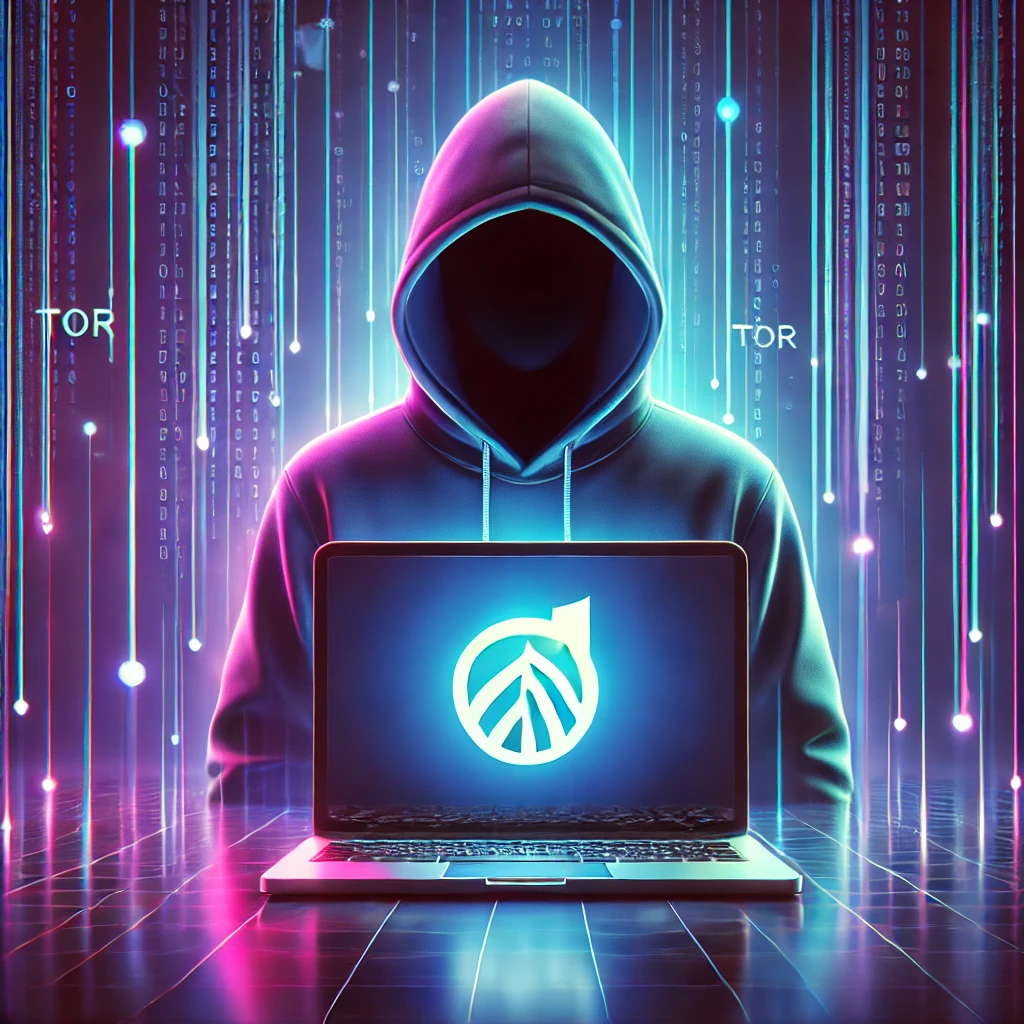
Tor: How to Be Anonymous Online
The internet is an incredible place, a vast ocean of information, communication, and entertainment. But with great power comes great responsibility—or, in this case, great vulnerability. Every click, every search, every website visited is potentially monitored, tracked, and stored by various entities. This has led to a growing concern for online privacy. One tool that stands out in the quest for anonymity is Tor, the onion router. In this blog, we’ll delve deep into what Tor is, how it works, and how you can use it to maintain your privacy and anonymity online.
What is Tor?
Tor, short for The Onion Router, is a free and open-source software that allows users to browse the internet anonymously. It was initially developed by the United States Naval Research Laboratory in the mid-1990s to protect U.S. intelligence communications online. Today, it is used by millions of people around the world who seek to maintain their privacy, evade censorship, or simply browse the web without leaving a trace.
Tor’s Working Mechanism
The magic behind Tor lies in its unique method of routing traffic through a series of volunteer-operated servers, also known as nodes or relays. When you use Tor, your internet traffic is encrypted and sent through at least three of these nodes before reaching its destination. This process, which layers your data in multiple layers of encryption (hence the “onion” metaphor), makes it extremely difficult for anyone to trace your online activity back to you.
Layers of Encryption
Imagine peeling an onion, layer by layer, until you reach its core. Similarly, Tor wraps your data in multiple layers of encryption. When your data passes through each node, one layer of encryption is peeled away, revealing the next destination in the circuit. This continues until the data reaches its final destination, with the last node (the exit node) removing the final layer of encryption. This multi-layered encryption ensures that no single node knows both the origin and destination of your data, significantly enhancing your anonymity.
Why Use Tor?
The internet has evolved into a double-edged sword. While it offers unprecedented access to information and connectivity, it also exposes users to privacy breaches, surveillance, and censorship. Here are some compelling reasons to use Tor:
Privacy Protection
In an age where data is the new oil, maintaining privacy is crucial. Tor prevents websites, internet service providers (ISPs), and even governments from tracking your online activities. Whether you’re researching sensitive topics, communicating with sources as a journalist, or simply want to keep your browsing habits private, Tor is an invaluable tool.
Bypassing Censorship
Many countries impose strict internet censorship, restricting access to certain websites and online services. Tor can help you bypass these restrictions, allowing you to access blocked content and communicate freely. This is particularly important for activists, journalists, and citizens in oppressive regimes where free speech is curtailed.
Preventing Tracking and Surveillance
From social media platforms to search engines, countless online entities track your behavior to build profiles and serve targeted ads. Using Tor makes it significantly harder for these entities to track you. Moreover, it helps protect against government surveillance, especially in countries with invasive surveillance practices.
How to Use Tor
Using Tor is straightforward, but there are a few important steps and best practices to ensure you maximize your anonymity and security.
Download and Install the Tor Browser
The easiest way to get started with Tor is by downloading the Tor Browser. This is a modified version of Mozilla Firefox that comes pre-configured to use the Tor network. You can download it from the official Tor Project website.
Basic Configuration
Once installed, open the Tor Browser and follow the on-screen instructions to connect to the Tor network. By default, the browser is configured to prioritize privacy and security. However, you can customize the settings further based on your needs.
Browse Anonymously
With the Tor Browser, you can now browse the internet anonymously. Remember that while Tor provides a high degree of anonymity, it does not make you completely invisible. To maintain your anonymity, avoid logging into personal accounts, sharing personal information, or downloading files that can compromise your identity.
Best Practices for Using Tor
To get the most out of Tor and ensure your anonymity, consider the following best practices:
Avoid Personal Accounts
Logging into personal accounts (like email or social media) while using Tor can undermine your anonymity. These accounts are often linked to your real identity, and accessing them through Tor could expose you.
Use HTTPS Whenever Possible
While Tor encrypts your data within the network, it does not encrypt your traffic once it leaves the exit node. To ensure end-to-end encryption, always use websites that support HTTPS. The Tor Browser includes HTTPS Everywhere, a plugin that forces HTTPS connections on supported sites.
Be Cautious with Plugins and Scripts
Plugins like Flash or Java can be manipulated to reveal your real IP address. The Tor Browser disables these by default, but it’s crucial to remain vigilant. Avoid enabling plugins and be cautious with websites that require them.
Download Files with Caution
Downloading files through Tor can be risky, especially executable files. These can contain malware or other tracking mechanisms. If you must download files, consider using a secure, isolated environment to open them.
Regularly Update the Tor Browser
The Tor Project frequently releases updates to address security vulnerabilities and improve performance. Regularly updating your Tor Browser ensures you have the latest protections and features.
Challenges and Limitations of Tor
While Tor is a powerful tool for anonymity, it’s not without its challenges and limitations.
Speed Issues
One of the most common complaints about Tor is its speed. Because your traffic is routed through multiple nodes, it can be significantly slower than a direct connection. This can be frustrating, especially for activities like streaming or downloading large files.
Not Completely Foolproof
While Tor significantly enhances your anonymity, it is not foolproof. Advanced adversaries with sufficient resources can still potentially de-anonymize users. Combining Tor with other privacy tools and practices can provide additional layers of security.
Access to the Dark Web
Tor is often associated with the dark web, a part of the internet accessible only through special browsers like Tor. While there are legitimate uses of the dark web, it is also a hub for illegal activities. Engaging with the dark web can expose you to legal risks and malicious actors.
Tor Alternatives and Complementary Tools
While Tor is a powerful tool, it’s not the only one available for enhancing online privacy. Here are a few alternatives and complementary tools:
VPNs (Virtual Private Networks)
VPNs are another popular tool for online privacy. Unlike Tor, which routes your traffic through multiple nodes, a VPN encrypts your traffic and routes it through a single server. This can provide faster speeds but offers different levels of anonymity. Using a VPN in conjunction with Tor can provide additional security.
Proxy Servers
Proxy servers act as intermediaries between your device and the internet, masking your IP address. While proxies do not offer the same level of anonymity as Tor, they can be useful for bypassing geo-restrictions and basic anonymity needs.
Privacy-Focused Browsers
Browsers like Brave and Firefox offer various privacy features that can complement Tor. These browsers include built-in ad blockers, tracker blockers, and other privacy-enhancing tools.
Real-World Applications of Tor
To understand the impact and utility of Tor, let’s look at some real-world scenarios where Tor has proven invaluable.
Journalism and Whistleblowing
Journalists and whistleblowers often use Tor to communicate securely and anonymously. Tor enables them to protect their sources, avoid government surveillance, and report on sensitive issues without fear of retribution.
Activism and Free Speech
In countries with oppressive regimes, activists rely on Tor to bypass censorship and communicate freely. Tor allows them to organize, share information, and mobilize without exposing their identities.
Everyday Privacy
Even for everyday users, Tor offers a way to maintain privacy and avoid the constant tracking and profiling by websites, advertisers, and ISPs. Whether you’re researching medical information, exploring new interests, or simply want to browse without being watched, Tor provides a valuable layer of privacy.
Getting Involved with the Tor Project
Tor relies on a global community of volunteers to maintain and improve the network. Here are a few ways you can get involved and support the Tor Project:
Run a Relay
Running a Tor relay helps strengthen the network by increasing the number of nodes available. The more relays there are, the harder it is for anyone to attack or disrupt the network.
Donate
The Tor Project is a non-profit organization that relies on donations to continue its work. Contributing financially helps support development, infrastructure, and outreach efforts.
Spread the Word
Raising awareness about online privacy and the importance of tools like Tor is crucial. Share information about Tor with your friends, family, and social networks to help more people understand and protect their privacy online.
Conclusion
In a world where online privacy is increasingly under threat, tools like Tor are essential for maintaining anonymity and protecting personal information. Whether you’re a journalist, activist, or an everyday internet user, Tor provides a powerful means to browse the web without leaving a trace. By following best practices and staying informed, you can maximize the benefits of Tor and navigate the internet with greater security and peace of mind.
Disclaimer: The information provided in this blog is for educational purposes only. While every effort has been made to ensure accuracy, the rapidly evolving nature of technology and privacy practices means some details may change over time. Please report any inaccuracies so we can correct them promptly.