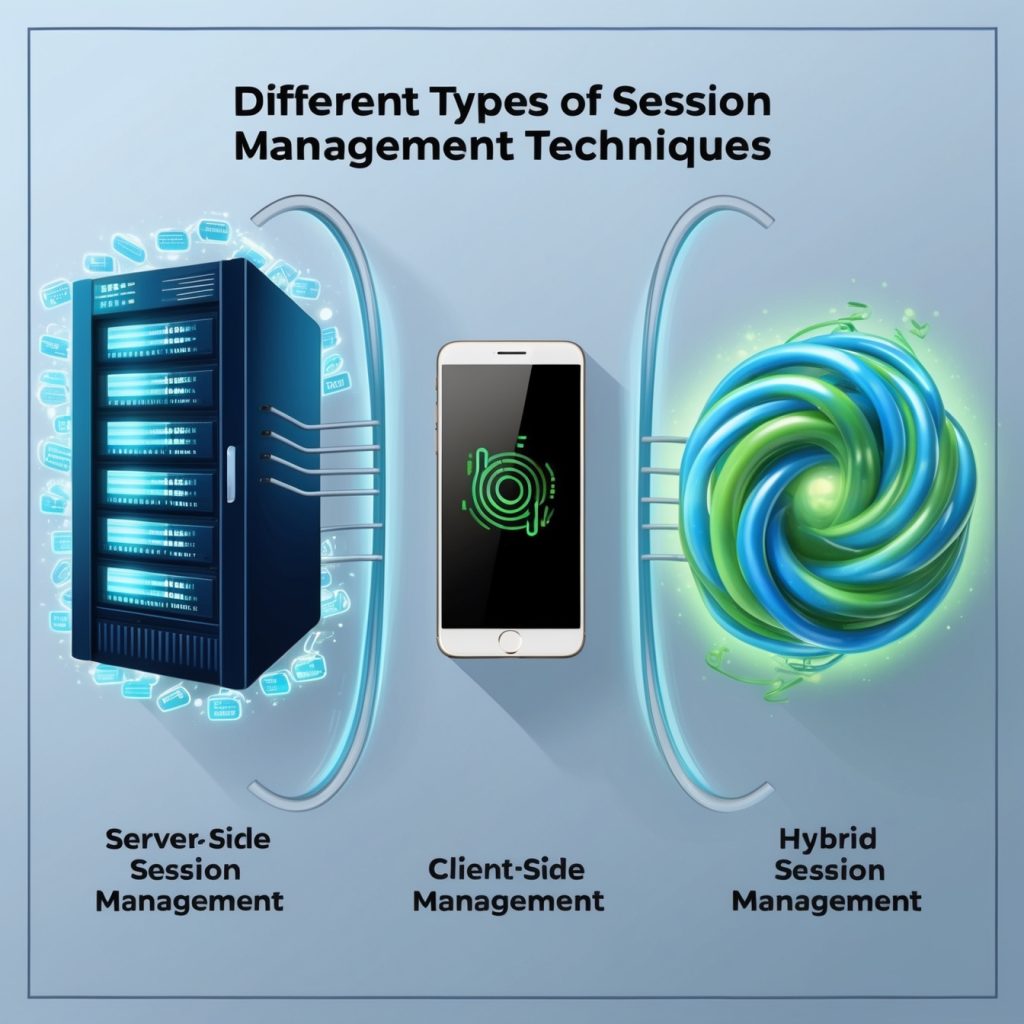
Understanding Different Types of Session Management Techniques
In today’s digital landscape, where web applications have become an integral part of our daily lives, session management plays a crucial role in ensuring smooth and secure user experiences. Whether you’re logging into your favorite social media platform, checking your bank account, or shopping online, session management is working behind the scenes to keep your interactions seamless and protected. But what exactly is session management, and why is it so important? Let’s dive into this fascinating topic and explore the various techniques used to manage sessions in web applications.
What is Session Management?
Session management is the process of securely handling and maintaining user sessions in web applications. A session represents a series of interactions between a user and a web application over a specific period. It begins when a user logs in or starts interacting with the application and ends when they log out, close the browser, or remain inactive for an extended period.
The primary purpose of session management is to maintain the state of a user’s interaction with the application across multiple requests. This is essential because HTTP, the protocol used for web communication, is stateless by nature. Without session management, each request to the server would be treated as a completely new interaction, making it impossible to maintain user-specific data or provide personalized experiences.
Let’s take a closer look at why session management is so crucial in modern web development:
- User Authentication: Session management allows applications to keep track of authenticated users, ensuring that only authorized individuals can access protected resources.
- Personalization: By maintaining session data, applications can provide personalized experiences tailored to each user’s preferences and behavior.
- Security: Proper session management techniques help protect against various security threats, such as session hijacking and cross-site scripting (XSS) attacks.
- Efficiency: Session management reduces the need for users to repeatedly provide credentials or other information, improving the overall user experience and reducing server load.
- Compliance: Many regulatory standards, such as GDPR and PCI DSS, require proper session management to protect user data and privacy.
Now that we understand the importance of session management, let’s explore the different techniques used to implement it effectively.
Server-Side Session Management
Server-side session management is one of the most common and traditional approaches to handling user sessions. In this method, session data is stored on the server, and a unique identifier is sent to the client (usually in the form of a cookie) to associate subsequent requests with the correct session.
How it works:
- When a user logs in or starts a session, the server creates a unique session ID.
- The server stores session data (such as user information and preferences) associated with this ID.
- The session ID is sent to the client, typically as a cookie.
- For each subsequent request, the client sends the session ID back to the server.
- The server uses the session ID to retrieve the associated session data and process the request accordingly.
Let’s look at a simple example of server-side session management using PHP:
<?php
// Start or resume a session
session_start();
// Check if the user is logged in
if (!isset($_SESSION['user_id'])) {
// If not logged in, redirect to login page
header('Location: login.php');
exit();
}
// Access session data
$userId = $_SESSION['user_id'];
$username = $_SESSION['username'];
// Use session data in your application
echo "Welcome, $username!";
?>In this example, PHP’s built-in session management functions are used to start a session, check if the user is logged in, and access session data.
Advantages of server-side session management:
- Security: Session data is stored on the server, making it less vulnerable to client-side tampering.
- Scalability: Server-side sessions can handle large amounts of data without impacting client-side performance.
- Control: Developers have full control over session lifecycle and storage mechanisms.
Disadvantages:
- Server resources: Storing session data for many users can consume significant server resources.
- Scalability challenges: In distributed systems, ensuring session data consistency across multiple servers can be complex.
Client-Side Session Management
Client-side session management involves storing session data on the client-side, typically in the browser. This approach has gained popularity with the rise of single-page applications (SPAs) and JavaScript-heavy web applications.
How it works:
- When a user logs in or starts a session, the server generates session data.
- The session data is encrypted and sent to the client, often as a JSON Web Token (JWT).
- The client stores the token, usually in local storage or a cookie.
- For each subsequent request, the client sends the token back to the server.
- The server verifies and decodes the token to access the session data.
Here’s an example of client-side session management using JWTs in a Node.js application with the jsonwebtoken library:
const jwt = require('jsonwebtoken');
const express = require('express');
const app = express();
const SECRET_KEY = 'your-secret-key';
app.post('/login', (req, res) => {
// Authenticate user (not shown for brevity)
const user = { id: 123, username: 'john_doe' };
// Create a JWT
const token = jwt.sign(user, SECRET_KEY, { expiresIn: '1h' });
// Send the token to the client
res.json({ token });
});
app.get('/protected', (req, res) => {
const token = req.headers['authorization'];
if (!token) {
return res.status(401).json({ error: 'No token provided' });
}
jwt.verify(token, SECRET_KEY, (err, decoded) => {
if (err) {
return res.status(401).json({ error: 'Invalid token' });
}
// Token is valid, access the session data
const userId = decoded.id;
const username = decoded.username;
res.json({ message: `Welcome, ${username}!` });
});
});
app.listen(3000, () => console.log('Server running on port 3000'));In this example, we create a JWT upon successful login and verify it for protected routes.
Advantages of client-side session management:
- Reduced server load: Session data is stored and processed on the client-side, reducing server resource usage.
- Improved scalability: Easier to scale applications across multiple servers or in serverless environments.
- Offline capabilities: Some client-side session data can be accessed even when offline.
Disadvantages:
- Security concerns: Client-side storage is more vulnerable to XSS attacks and token theft.
- Limited storage: Browsers have limitations on the amount of data that can be stored client-side.
- Lack of immediate revocation: It can be challenging to immediately invalidate sessions stored on the client.
Hybrid Session Management
Hybrid session management combines elements of both server-side and client-side approaches to leverage the strengths of each while mitigating their weaknesses. This technique is particularly useful for applications that require the security of server-side sessions but also need the flexibility and performance benefits of client-side storage.
How it works:
- The server creates a session and generates a unique session ID.
- Some essential session data (e.g., user ID and role) is encrypted and sent to the client as a token.
- The server stores additional sensitive or frequently changing data.
- The client sends both the session ID and token with each request.
- The server verifies the token and uses the session ID to retrieve additional data as needed.
Here’s a conceptual example of hybrid session management using Express.js and JWTs:
const express = require('express');
const jwt = require('jsonwebtoken');
const session = require('express-session');
const app = express();
const SECRET_KEY = 'your-secret-key';
// Set up server-side session management
app.use(session({
secret: 'server-side-secret',
resave: false,
saveUninitialized: true
}));
app.post('/login', (req, res) => {
// Authenticate user (not shown for brevity)
const user = { id: 123, username: 'john_doe' };
// Create a JWT with essential data
const token = jwt.sign({ id: user.id, role: user.role }, SECRET_KEY, { expiresIn: '1h' });
// Store additional data in server-side session
req.session.user = user;
// Send the token to the client
res.json({ token });
});
app.get('/protected', (req, res) => {
const token = req.headers['authorization'];
if (!token) {
return res.status(401).json({ error: 'No token provided' });
}
jwt.verify(token, SECRET_KEY, (err, decoded) => {
if (err) {
return res.status(401).json({ error: 'Invalid token' });
}
// Token is valid, access the client-side session data
const userId = decoded.id;
const userRole = decoded.role;
// Access additional server-side session data
const user = req.session.user;
res.json({ message: `Welcome, ${user.username}! Your role is ${userRole}.` });
});
});
app.listen(3000, () => console.log('Server running on port 3000'));This example demonstrates how we can combine server-side sessions with client-side tokens to create a hybrid approach.
Advantages of hybrid session management:
- Enhanced security: Sensitive data can be kept server-side while still benefiting from client-side performance.
- Flexibility: Developers can choose which data to store client-side and which to keep server-side.
- Improved user experience: Faster access to frequently used data stored client-side.
Disadvantages:
- Complexity: Implementing and maintaining a hybrid system can be more complex than single-approach solutions.
- Potential inconsistencies: Care must be taken to ensure data consistency between client and server storage.
Token-Based Authentication
Token-based authentication is a popular session management technique, especially in modern web applications and APIs. It involves issuing a signed token (usually a JWT) to authenticated users, which they include with each subsequent request to prove their identity.
How it works:
- The user provides credentials to authenticate.
- The server verifies the credentials and generates a signed token containing user information.
- The token is sent back to the client and stored (e.g., in local storage or a cookie).
- For each protected request, the client includes the token in the Authorization header.
- The server verifies the token’s signature and extracts user information to process the request.
Let’s look at an example of token-based authentication using Node.js, Express, and the jsonwebtoken library:
const express = require('express');
const jwt = require('jsonwebtoken');
const bodyParser = require('body-parser');
const app = express();
app.use(bodyParser.json());
const SECRET_KEY = 'your-secret-key';
// Mock user database
const users = [
{ id: 1, username: 'john_doe', password: 'password123' }
];
app.post('/login', (req, res) => {
const { username, password } = req.body;
const user = users.find(u => u.username === username && u.password === password);
if (!user) {
return res.status(401).json({ error: 'Invalid credentials' });
}
const token = jwt.sign({ id: user.id, username: user.username }, SECRET_KEY, { expiresIn: '1h' });
res.json({ token });
});
function authenticateToken(req, res, next) {
const authHeader = req.headers['authorization'];
const token = authHeader && authHeader.split(' ')[1];
if (!token) {
return res.status(401).json({ error: 'No token provided' });
}
jwt.verify(token, SECRET_KEY, (err, user) => {
if (err) {
return res.status(403).json({ error: 'Invalid token' });
}
req.user = user;
next();
});
}
app.get('/protected', authenticateToken, (req, res) => {
res.json({ message: `Welcome, ${req.user.username}!` });
});
app.listen(3000, () => console.log('Server running on port 3000'));This example demonstrates a basic implementation of token-based authentication, including token generation, verification, and usage in protected routes.
Advantages of token-based authentication:
- Stateless: Tokens contain all necessary information, reducing server-side storage requirements.
- Scalability: Easily scalable across multiple servers or in microservices architectures.
- Cross-domain support: Tokens can be used across different domains and services.
- Mobile-friendly: Well-suited for mobile applications and APIs.
Disadvantages:
- Token size: JWTs can become large if they contain a lot of claims, impacting performance.
- Security considerations: Proper token storage and transmission practices must be followed to prevent security vulnerabilities.
- Revocation challenges: Immediate token revocation can be difficult without introducing server-side state.
Session Management in Single Page Applications (SPAs)
Single Page Applications (SPAs) have become increasingly popular due to their ability to provide smooth, app-like experiences in web browsers. However, they present unique challenges for session management, as the traditional server-side session approach doesn’t align well with their architecture.
Key considerations for SPA session management:
- Token storage: Deciding where to store authentication tokens (e.g., localStorage, sessionStorage, or cookies).
- Token refresh: Implementing mechanisms to refresh tokens before they expire.
- Security: Protecting against XSS and CSRF attacks in client-side heavy applications.
- State management: Coordinating session state across different components and routes.
Let’s look at an example of how session management might be implemented in a React SPA using the Context API for state management and axios for API calls:
// AuthContext.js
import React, { createContext, useState, useContext, useEffect } from 'react';
import axios from 'axios';
const AuthContext = createContext();
export const AuthProvider = ({ children }) => {
const [user, setUser] = useState(null);
const [loading, setLoading] = useState(true);
useEffect(() => {
// Check if there's a token in localStorage
const token = localStorage.getItem('token');
if (token) {
axios.defaults.headers.common['Authorization'] = Bearer ${token};
fetchUser();
} else {
setLoading(false);
}
}, []);
const fetchUser = async () => {
try {
const response = await axios.get('/api/user');
setUser(response.data);
} catch (error) {
console.error('Error fetching user:', error);
} finally {
setLoading(false);
}
};
const login = async (credentials) => {
try {
const response = await axios.post('/api/login', credentials);
const { token } = response.data;
localStorage.setItem('token', token);
axios.defaults.headers.common['Authorization'] = Bearer ${token};
await fetchUser();
return true;
} catch (error) {
console.error('Login error:', error);
return false;
}
};
const logout = () => {
localStorage.removeItem('token');
delete axios.defaults.headers.common['Authorization'];
setUser(null);
};
return (
{children}
);
};
export const useAuth = () => useContext(AuthContext);
// App.js
import React from 'react';
import { AuthProvider } from './AuthContext';
import { BrowserRouter as Router, Route, Switch } from 'react-router-dom';
import PrivateRoute from './PrivateRoute';
import Login from './Login';
import Dashboard from './Dashboard';
function App() {
return (<PrivateRoute path="/dashboard" component={Dashboard} />
</Switch>
</Router>
</AuthProvider>
);
}
export default App;
// PrivateRoute.js
import React from 'react';
import { Route, Redirect } from 'react-router-dom';
import { useAuth } from './AuthContext';
const PrivateRoute = ({ component: Component, ...rest }) => {
const { user, loading } = useAuth();
if (loading) {
return <div>Loading...</div>;
}
return (
<Route
{...rest}
render={(props) =>
user ? <Component {...props} /> : <Redirect to="/login" />
}
/>
);
};
export default PrivateRoute;In this example, we’ve implemented a basic session management system for a React SPA using the Context API. The AuthProvider component manages the user’s authentication state, including logging in, logging out, and fetching user data. The PrivateRoute component ensures that only authenticated users can access protected routes.
This approach addresses several key aspects of SPA session management:
- Token storage: The JWT is stored in localStorage for persistence across page reloads.
- Authentication state: The user’s authentication state is managed globally using React Context.
- Protected routes: The
PrivateRoutecomponent restricts access to authenticated users only. - API authentication: The token is automatically included in API requests using axios interceptors.
While this example provides a solid foundation for session management in SPAs, there are additional considerations and best practices to keep in mind:
Token refresh: Implement a mechanism to refresh the token before it expires. This can be done by setting up an interval to check the token’s expiration and refreshing it if necessary.
Secure token storage: While localStorage is used in this example for simplicity, it’s vulnerable to XSS attacks. Consider using httpOnly cookies or more secure client-side storage methods for production applications.
Error handling: Implement proper error handling for API requests, including handling unauthorized responses and redirecting to the login page when the session expires.
Logout on all tabs: If the user logs out in one tab, consider implementing a mechanism to log them out across all open tabs of your application.
Best Practices for Session Management
Regardless of the session management technique you choose, there are several best practices that should be followed to ensure the security and efficiency of your application:
- Use HTTPS: Always use HTTPS to encrypt all session-related communication between the client and server.
- Secure session IDs: Generate strong, random session IDs that are difficult to guess or brute-force.
- Set proper expiration: Implement reasonable session timeout periods and provide options for users to extend their sessions when needed.
- Implement secure logout: Properly invalidate sessions on the server when users log out.
- Use secure flags for cookies: When using cookies, set the Secure and HttpOnly flags to protect against XSS and man-in-the-middle attacks.
- Rotate session IDs: Change session IDs after login to prevent session fixation attacks.
- Implement CSRF protection: Use anti-CSRF tokens to prevent cross-site request forgery attacks.
- Monitor and log: Implement logging and monitoring for session-related events to detect and respond to potential security threats.
- Educate users: Provide clear guidelines to users about security best practices, such as logging out on shared computers.
- Regular security audits: Conduct regular security audits and penetration testing to identify and address potential vulnerabilities in your session management implementation.
Here’s a table summarizing the key aspects of different session management techniques:
| Technique | Data Storage | Scalability | Security | Use Cases |
|---|---|---|---|---|
| Server-Side | Server | Moderate | High | Traditional web applications |
| Client-Side | Client (e.g., JWT) | High | Moderate | SPAs, mobile apps |
| Hybrid | Both server and client | High | High | Complex applications with varying data sensitivity |
| Token-Based | Client (with server verification) | High | Moderate to High | APIs, microservices |
Conclusion
Session management is a critical aspect of web application development that directly impacts security, user experience, and application performance. As we’ve explored in this blog post, there are various techniques available, each with its own strengths and weaknesses. The choice of session management approach depends on factors such as application architecture, security requirements, scalability needs, and the specific use case.
Server-side session management offers robust security but can face scalability challenges in distributed systems. Client-side and token-based approaches provide excellent scalability and are well-suited for modern web applications and APIs, but require careful implementation to ensure security. Hybrid approaches aim to combine the benefits of both server-side and client-side techniques, offering a flexible solution for complex applications.
For Single Page Applications, token-based authentication with careful state management has become a popular choice, allowing for seamless user experiences across routes and components.
Regardless of the chosen technique, following best practices such as using HTTPS, implementing secure logout procedures, and regularly auditing your session management implementation is crucial for maintaining the security and integrity of your application.
As web technologies continue to evolve, so too will session management techniques. Staying informed about the latest security threats and best practices is essential for developers to create robust, secure, and user-friendly web applications.
Disclaimer: This blog post is intended for informational purposes only and should not be considered as professional security advice. While we strive to provide accurate and up-to-date information, the field of web security is constantly evolving. Always consult with security experts and stay informed about the latest best practices when implementing session management in your applications. If you notice any inaccuracies in this post, please report them so we can correct them promptly.