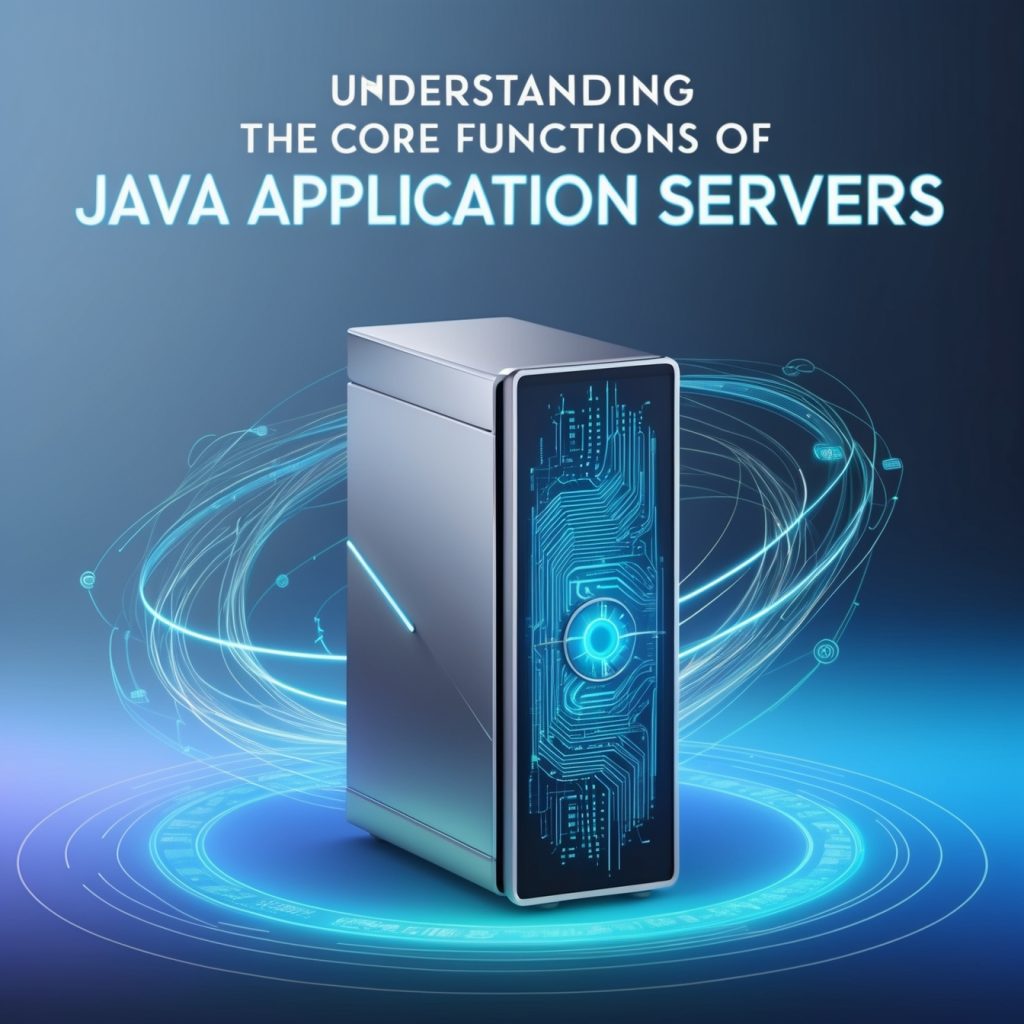
Understanding the Core Functions of Java Application Servers
In the world of Java enterprise development, application servers play a crucial role in hosting and managing complex applications. These powerful platforms provide a robust environment for deploying, running, and scaling Java-based applications, offering a wide range of services and functionalities that simplify the development and management of enterprise-level software. In this comprehensive guide, we’ll dive deep into the core functions of Java application servers, exploring their key features, benefits, and how they contribute to building scalable and reliable enterprise applications.
What is a Java Application Server?
Before we delve into the core functions, let’s start by understanding what exactly a Java application server is. A Java application server, also known as a Java EE (Enterprise Edition) server, is a software framework that provides a runtime environment for developing and running enterprise Java applications. It acts as a middle-tier platform between the client-side applications and the backend databases or other enterprise information systems.
Java application servers are designed to handle the complex requirements of enterprise-level applications, such as:
- Handling multiple concurrent users
- Managing distributed transactions
- Ensuring high availability and fault tolerance
- Providing security and access control
- Supporting various protocols and standards
- Offering scalability and performance optimization
Some popular Java application servers include Apache Tomcat, JBoss (now WildFly), IBM WebSphere, Oracle WebLogic, and GlassFish. While each of these servers may have its unique features and implementations, they all share a common set of core functions that we’ll explore in this blog post.
Core Functions of Java Application Servers
Now that we have a basic understanding of what Java application servers are, let’s dive into their core functions. These functions form the backbone of enterprise Java applications and provide developers with powerful tools to build robust, scalable, and efficient software systems.
1. Servlet Container and Web Server Functionality
Web Component Management
One of the primary functions of a Java application server is to act as a servlet container and provide web server functionality. This involves managing and executing Java servlets, which are Java classes that handle HTTP requests and generate dynamic content. The servlet container is responsible for:
- Loading and initializing servlets
- Handling incoming HTTP requests and routing them to the appropriate servlets
- Managing the lifecycle of servlet instances
- Providing access to the servlet context and other server resources
Here’s a simple example of a Java servlet:
import java.io.*;
import javax.servlet.*;
import javax.servlet.http.*;
public class HelloWorldServlet extends HttpServlet {
public void doGet(HttpServletRequest request, HttpServletResponse response)
throws ServletException, IOException {
response.setContentType("text/html");
PrintWriter out = response.getWriter();
out.println("<html><body>");
out.println("<h1>Hello, World!</h1>");
out.println("</body></html>");
}
}Static Content Serving
In addition to handling dynamic content through servlets, Java application servers can also serve static content such as HTML files, images, and other resources. This dual functionality allows developers to create full-fledged web applications without the need for a separate web server.
JavaServer Pages (JSP) Support
Most Java application servers also provide support for JavaServer Pages (JSP), which allow developers to create dynamic web pages using a combination of HTML and Java code. The application server compiles JSPs into servlets and manages their execution.
Here’s a simple JSP example:
<%@ page language="java" contentType="text/html; charset=UTF-8" pageEncoding="UTF-8"%>
<!DOCTYPE html>
<html>
<head>
<title>Hello JSP</title>
</head>
<body>
<h1>Welcome to JSP!</h1>
<p>The current time is: <%= new java.util.Date() %></p>
</body>
</html>2. Enterprise JavaBeans (EJB) Container
Component-Based Development
Enterprise JavaBeans (EJB) is a server-side component architecture for modular construction of enterprise applications. Java application servers provide an EJB container that manages the execution of EJBs, handling services such as transaction management, security, and lifecycle management. The EJB container supports three types of Enterprise JavaBeans:
- Session Beans: Represent business logic and can be stateful or stateless
- Entity Beans: Represent persistent data stored in a database (though largely replaced by JPA)
- Message-Driven Beans: Allow asynchronous processing of messages
Here’s an example of a simple stateless session bean:
import javax.ejb.Stateless;
@Stateless
public class CalculatorBean implements Calculator {
public int add(int a, int b) {
return a + b;
}
public int subtract(int a, int b) {
return a - b;
}
}Dependency Injection and Inversion of Control
The EJB container also provides dependency injection and inversion of control (IoC) capabilities, allowing for loose coupling between components and easier management of dependencies. This is achieved through annotations or XML configuration files.
Transaction Management
One of the key features of the EJB container is its ability to manage transactions. Developers can declaratively specify transaction boundaries using annotations or XML configuration, and the container takes care of starting, committing, or rolling back transactions as needed.
3. Java Persistence API (JPA) Support
Object-Relational Mapping
Java application servers typically provide support for the Java Persistence API (JPA), which offers a standard way to map Java objects to relational database tables. This object-relational mapping (ORM) functionality simplifies database operations and allows developers to work with Java objects instead of writing SQL queries directly.
Here’s an example of a JPA entity:
import javax.persistence.*;
@Entity
@Table(name = "employees")
public class Employee {
@Id
@GeneratedValue(strategy = GenerationType.IDENTITY)
private Long id;
@Column(name = "first_name")
private String firstName;
@Column(name = "last_name")
private String lastName;
@Column(name = "email")
private String email;
// Getters and setters
}Connection Pooling
To improve performance and resource utilization, Java application servers manage database connections through connection pooling. This technique maintains a pool of reusable database connections, reducing the overhead of creating new connections for each database operation.
Caching
Many Java application servers also provide caching mechanisms to improve the performance of database operations. This can include first-level (per-transaction) caching and second-level (shared) caching for frequently accessed data.
4. Security and Authentication
Role-Based Access Control
Java application servers offer robust security features, including role-based access control (RBAC). This allows administrators to define roles and assign permissions to those roles, controlling access to various parts of the application.
Authentication and Authorization
Application servers provide built-in support for various authentication mechanisms, such as form-based authentication, basic authentication, and certificate-based authentication. They also integrate with enterprise directory services like LDAP for centralized user management.
Here’s an example of configuring form-based authentication in a web.xml file:
<web-app>
<login-config>
<auth-method>FORM</auth-method>
<form-login-config>
<form-login-page>/login.jsp</form-login-page>
<form-error-page>/login-error.jsp</form-error-page>
</form-login-config>
</login-config>
<security-constraint>
<web-resource-collection>
<web-resource-name>Protected Area</web-resource-name>
<url-pattern>/admin/*</url-pattern>
</web-resource-collection>
<auth-constraint>
<role-name>admin</role-name>
</auth-constraint>
</security-constraint>
</web-app>SSL/TLS Support
To ensure secure communication between clients and the server, Java application servers provide built-in support for SSL/TLS encryption. This allows for the creation of HTTPS connections and the protection of sensitive data in transit.
5. Java Naming and Directory Interface (JNDI)
Resource Lookup and Naming Services
Java application servers implement the Java Naming and Directory Interface (JNDI), which provides a unified interface for accessing various naming and directory services. JNDI allows applications to look up and access resources such as database connections, JMS queues, and EJBs using logical names.
Here’s an example of looking up a datasource using JNDI:
import javax.naming.InitialContext;
import javax.sql.DataSource;
public class DatabaseManager {
public static Connection getConnection() throws Exception {
InitialContext context = new InitialContext();
DataSource dataSource = (DataSource) context.lookup("java:comp/env/jdbc/MyDatabase");
return dataSource.getConnection();
}
}Configuration Management
JNDI also plays a crucial role in configuration management, allowing administrators to configure resources at the server level and make them available to applications through JNDI lookups. This separation of configuration from application code promotes flexibility and easier maintenance.
6. Java Message Service (JMS) Support
Asynchronous Messaging
Java application servers provide support for the Java Message Service (JMS), which enables asynchronous messaging between application components or even between different applications. JMS support includes:
- Message queue management
- Publish-subscribe messaging
- Guaranteed message delivery
- Message persistence
Here’s an example of sending a message using JMS:
import javax.jms.*;
import javax.naming.InitialContext;
public class MessageSender {
public void sendMessage(String message) throws Exception {
InitialContext context = new InitialContext();
ConnectionFactory factory = (ConnectionFactory) context.lookup("jms/ConnectionFactory");
Queue queue = (Queue) context.lookup("jms/MyQueue");
try (Connection connection = factory.createConnection();
Session session = connection.createSession(false, Session.AUTO_ACKNOWLEDGE);
MessageProducer producer = session.createProducer(queue)) {
TextMessage textMessage = session.createTextMessage(message);
producer.send(textMessage);
}
}
}Integration with Message-Driven Beans
Java application servers integrate JMS with the EJB container through message-driven beans, allowing for easy consumption and processing of messages within the application server environment.
7. Transaction Management
Distributed Transactions
One of the most critical functions of Java application servers is managing distributed transactions. This includes support for both local and distributed (XA) transactions, ensuring data consistency across multiple resources such as databases and message queues.
Declarative Transaction Management
Application servers allow developers to define transaction boundaries declaratively using annotations or XML configuration. The container then handles the complexities of starting, committing, or rolling back transactions automatically.
Here’s an example of declarative transaction management using annotations:
import javax.ejb.Stateless;
import javax.persistence.EntityManager;
import javax.persistence.PersistenceContext;
import javax.transaction.Transactional;
@Stateless
public class UserService {
@PersistenceContext
private EntityManager em;
@Transactional
public void createUser(User user) {
em.persist(user);
// If an exception occurs, the transaction will be rolled back automatically
}
}Transaction Monitoring and Management
Java application servers provide tools for monitoring and managing transactions, allowing administrators to track transaction statistics, identify long-running transactions, and resolve transaction-related issues.
8. Clustering and Load Balancing
High Availability
To ensure high availability and fault tolerance, Java application servers offer clustering capabilities. This allows multiple server instances to work together as a single logical unit, providing:
- Failover support
- Session replication
- Distributed caching
- Coordinated deployments
Load Balancing
Application servers also provide load balancing features to distribute incoming requests across multiple server instances. This improves overall system performance and helps handle high levels of concurrent users.
Here’s a simple example of configuring load balancing in Apache Tomcat using the mod_jk connector:
# Apache httpd.conf
LoadModule jk_module modules/mod_jk.so
<VirtualHost *:80>
JkMount /* loadbalancer
</VirtualHost>
# workers.properties
worker.list=loadbalancer
worker.loadbalancer.type=lb
worker.loadbalancer.balance_workers=worker1,worker2
worker.worker1.port=8009
worker.worker1.host=server1.example.com
worker.worker1.type=ajp13
worker.worker2.port=8009
worker.worker2.host=server2.example.com
worker.worker2.type=ajp139. Monitoring and Management
Performance Monitoring
Java application servers provide comprehensive monitoring capabilities, allowing administrators to track various performance metrics such as:
- CPU and memory usage
- Thread counts and states
- Database connection pool statistics
- Request processing times
- Garbage collection activity
JMX Integration
Most Java application servers expose their management and monitoring capabilities through Java Management Extensions (JMX). This allows for remote monitoring and management of the server and deployed applications using JMX-compatible tools.
Here’s an example of a simple JMX MBean:
public interface UserManagerMBean {
int getUserCount();
void createUser(String username);
void deleteUser(String username);
}
public class UserManager implements UserManagerMBean {
private List<String> users = new ArrayList<>();
public int getUserCount() {
return users.size();
}
public void createUser(String username) {
users.add(username);
}
public void deleteUser(String username) {
users.remove(username);
}
}Logging and Diagnostics
Application servers provide extensive logging capabilities, allowing developers and administrators to track application behavior, diagnose issues, and monitor system health. Many servers also offer integration with popular logging frameworks like Log4j or SLF4J.
Comparing Popular Java Application Servers
To give you a better understanding of the landscape, here’s a comparison of some popular Java application servers:
| Feature | Apache Tomcat | JBoss/WildFly | IBM WebSphere | Oracle WebLogic |
|---|---|---|---|---|
| Servlet Container | Yes | Yes | Yes | Yes |
| EJB Container | No (Limited) | Yes | Yes | Yes |
| JPA Support | No (Can be added) | Yes | Yes | Yes |
| JMS Support | No (Can be added) | Yes | Yes | Yes |
| Clustering | Limited | Yes | Yes | Yes |
| Commercial Support | Community | Red Hat | IBM | Oracle |
| Typical Use Case | Lightweight web apps | Full Java EE stack | Enterprise-grade apps | Enterprise-grade apps |
Conclusion
Java application servers are powerful platforms that provide a wide range of core functions essential for building and running enterprise-level Java applications. From managing web components and EJBs to handling transactions and providing robust security features, these servers offer a comprehensive environment for developing scalable and reliable software systems.
Understanding these core functions is crucial for Java developers and system administrators working on enterprise applications. By leveraging the capabilities of Java application servers, development teams can focus on building business logic while relying on the server to handle many of the complex infrastructure-related tasks.
As the Java ecosystem continues to evolve, application servers are adapting to new technologies and paradigms, such as microservices and cloud-native development. However, the core functions discussed in this blog remain fundamental to enterprise Java development and continue to provide value in modern application architectures.
Whether you’re building a simple web application or a complex distributed system, choosing the right Java application server and effectively utilizing its core functions can significantly impact your project’s success. By mastering these concepts, you’ll be well-equipped to design, develop, and deploy robust Java enterprise applications that can meet the demanding requirements of today’s business environments.
Disclaimer: This blog post is intended for educational purposes only. While we strive to provide accurate and up-to-date information, the Java ecosystem and application server technologies are constantly evolving. Please consult official documentation and conduct thorough research before making any decisions based on the information presented here. If you notice any inaccuracies or have suggestions for improvement, please report them so we can correct them promptly.