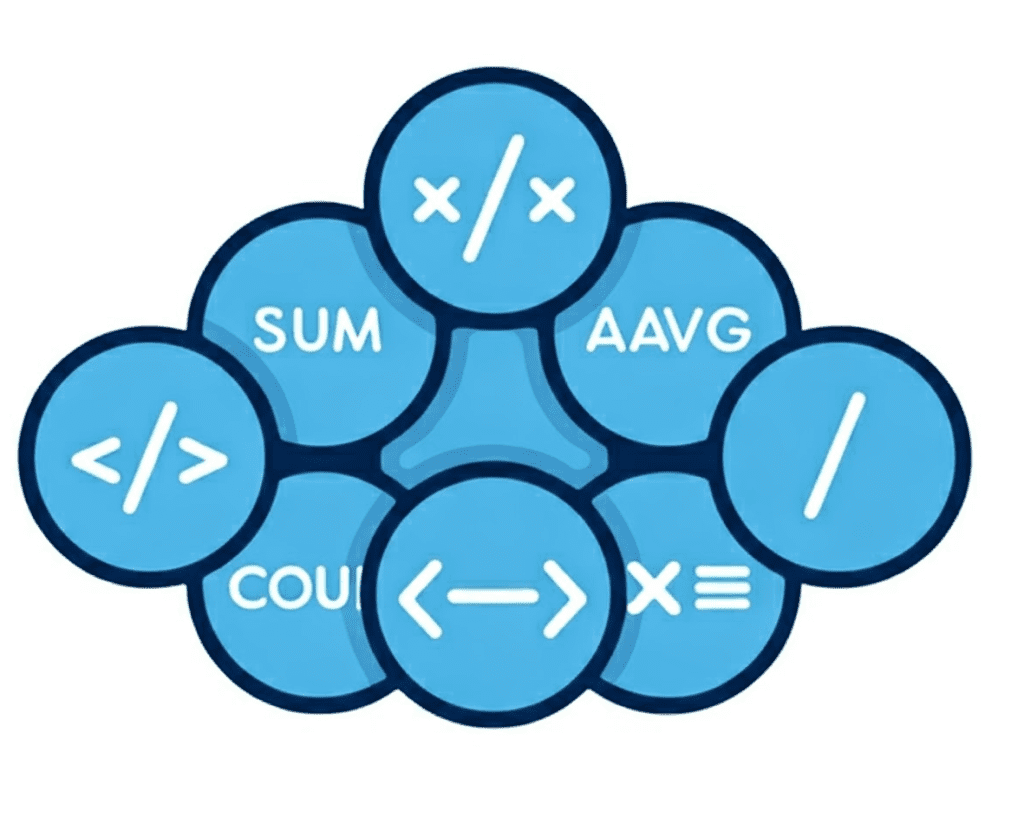
Using Aggregate Functions in SQL – SUM, AVG, COUNT, etc.
In the world of data management and analysis, SQL (Structured Query Language) stands as an indispensable tool for handling vast amounts of information stored in relational databases. Among its many powerful features, aggregate functions play a crucial role in summarizing and analyzing data efficiently. These functions allow database administrators, data analysts, and developers to perform complex calculations and derive meaningful insights from large datasets with ease. In this comprehensive guide, we will delve deep into the realm of SQL aggregate functions, exploring their types, usage, and practical applications. By the end of this blog post, you will have a solid understanding of how to leverage these functions to extract valuable information from your databases and make data-driven decisions.
Understanding Aggregate Functions in SQL
Aggregate functions in SQL are specialized functions that perform calculations on a set of values and return a single result. These functions are instrumental in summarizing data across multiple rows, providing essential statistics, and condensing large volumes of information into manageable and meaningful outputs. Aggregate functions operate on columns or expressions within a table and are commonly used in conjunction with the GROUP BY clause to generate grouped summaries.
The power of aggregate functions lies in their ability to process entire columns of data, rather than working on individual rows. This characteristic makes them invaluable for tasks such as calculating totals, averages, counts, and other summary statistics. By using aggregate functions, you can quickly answer questions like “What is the total sales amount for each product category?” or “What is the average salary of employees in each department?” without the need for complex manual calculations or multiple queries.
Common Aggregate Functions in SQL
SQL provides a wide array of aggregate functions to cater to various data analysis needs. Let’s explore some of the most frequently used aggregate functions and their applications:
1. SUM Function
The SUM function is used to calculate the total of a set of values in a column. It is particularly useful when dealing with numerical data, such as sales figures, quantities, or financial metrics.
Syntax:
SELECT SUM(column_name) FROM table_name;Example:
Let’s say we have a table named “sales” with columns for product_id, quantity, and price. To calculate the total revenue, we can use the SUM function as follows:
SELECT SUM(quantity * price) AS total_revenue
FROM sales;This query multiplies the quantity and price for each row and then sums up the results to give us the total revenue.
2. AVG Function
The AVG function calculates the arithmetic mean of a set of values in a column. It is commonly used to find the average of numerical data, such as prices, scores, or measurements.
Syntax:
SELECT AVG(column_name) FROM table_name;Example:
Using the same “sales” table, let’s calculate the average price of products sold:
SELECT AVG(price) AS average_price
FROM sales;This query will return the average price across all products in the sales table.
3. COUNT Function
The COUNT function returns the number of rows that match the specified criteria. It can be used to count all rows in a table or only those that meet certain conditions.
Syntax:
SELECT COUNT(column_name) FROM table_name;Example:
To count the total number of sales transactions in our “sales” table:
SELECT COUNT(*) AS total_transactions
FROM sales;This query will return the total number of rows in the sales table, representing the total number of transactions.
4. MAX Function
The MAX function returns the maximum value in a set of values. It is useful for finding the highest value in a column, such as the highest price or the most recent date.
Syntax:
SELECT MAX(column_name) FROM table_name;Example:
To find the highest price in our “sales” table:
SELECT MAX(price) AS highest_price
FROM sales;This query will return the highest price among all products in the sales table.
5. MIN Function
The MIN function returns the minimum value in a set of values. It is the opposite of MAX and is used to find the lowest value in a column.
Syntax:
SELECT MIN(column_name) FROM table_name;Example:
To find the lowest price in our “sales” table:
SELECT MIN(price) AS lowest_price
FROM sales;This query will return the lowest price among all products in the sales table.
Advanced Usage of Aggregate Functions
While the basic usage of aggregate functions is straightforward, their true power lies in combining them with other SQL features and clauses. Let’s explore some advanced techniques for using aggregate functions effectively:
1. Combining Multiple Aggregate Functions
You can use multiple aggregate functions in a single query to obtain various summary statistics simultaneously. This approach is particularly useful when you need to present an overview of your data.
Example:
Let’s create a summary of our sales data:
SELECT
COUNT(*) AS total_transactions,
SUM(quantity * price) AS total_revenue,
AVG(price) AS average_price,
MAX(price) AS highest_price,
MIN(price) AS lowest_price
FROM sales;This query provides a comprehensive summary of the sales data, including the total number of transactions, total revenue, average price, highest price, and lowest price.
2. Using Aggregate Functions with GROUP BY
The GROUP BY clause allows you to group rows that have the same values in specified columns. When used with aggregate functions, it enables you to perform calculations on each group separately.
Example:
Let’s group our sales data by product category and calculate summary statistics for each category:
SELECT
product_category,
COUNT(*) AS total_transactions,
SUM(quantity * price) AS total_revenue,
AVG(price) AS average_price
FROM sales
GROUP BY product_category;This query will provide summary statistics for each product category, allowing you to compare performance across different categories.
3. Filtering Grouped Results with HAVING
The HAVING clause is used to filter the results of GROUP BY queries based on aggregate function conditions. It is similar to the WHERE clause but operates on grouped data.
Example:
Let’s find product categories with total revenue exceeding $10,000:
SELECT
product_category,
SUM(quantity * price) AS total_revenue
FROM sales
GROUP BY product_category
HAVING SUM(quantity * price) > 10000;This query will only show product categories that have generated more than $10,000 in total revenue.
4. Using Aggregate Functions in Subqueries
Aggregate functions can be used in subqueries to create more complex and powerful queries. This technique allows you to use the results of aggregate calculations as conditions or values in the main query.
Example:
Let’s find all products with a price higher than the average price:
SELECT product_id, product_name, price
FROM products
WHERE price > (SELECT AVG(price) FROM products);In this query, the subquery calculates the average price across all products, and the main query uses this value to filter products with above-average prices.
Best Practices for Using Aggregate Functions
To make the most of aggregate functions in SQL, consider the following best practices:
- Understand the data type requirements: Ensure that the data types of the columns you’re using with aggregate functions are compatible. For example, SUM and AVG work with numeric data types, while COUNT can work with any data type.
- Handle NULL values appropriately: Be aware of how NULL values are treated by different aggregate functions. For instance, COUNT(*) includes NULL values, while COUNT(column_name) excludes them.
- Use DISTINCT when necessary: If you need to count unique values, use COUNT(DISTINCT column_name) to avoid duplicate counts.
- Optimize performance: When working with large datasets, consider using indexes on columns frequently used in aggregate functions and GROUP BY clauses to improve query performance.
- Combine with other SQL features: Leverage the full power of SQL by combining aggregate functions with other features like JOINs, window functions, and common table expressions (CTEs) for more complex analyses.
- Validate results: Always cross-check your results, especially when dealing with complex queries involving multiple aggregate functions and groupings.
Real-world Applications of Aggregate Functions
Aggregate functions find applications across various industries and use cases. Here are some real-world scenarios where these functions prove invaluable:
1. Sales and Revenue Analysis
In the retail and e-commerce sectors, aggregate functions are extensively used to analyze sales performance, calculate total revenue, average order value, and identify top-selling products or categories.
Example:
SELECT
product_category,
COUNT(*) AS total_orders,
SUM(order_total) AS total_revenue,
AVG(order_total) AS average_order_value
FROM orders
GROUP BY product_category
ORDER BY total_revenue DESC
LIMIT 5;This query identifies the top 5 product categories based on total revenue, providing insights into sales performance across different product lines.
2. Financial Reporting
In the finance industry, aggregate functions play a crucial role in generating financial reports, calculating key performance indicators (KPIs), and analyzing trends over time.
Example:
SELECT
EXTRACT(YEAR FROM transaction_date) AS year,
EXTRACT(MONTH FROM transaction_date) AS month,
SUM(CASE WHEN transaction_type = 'income' THEN amount ELSE 0 END) AS total_income,
SUM(CASE WHEN transaction_type = 'expense' THEN amount ELSE 0 END) AS total_expenses,
SUM(CASE WHEN transaction_type = 'income' THEN amount ELSE -amount END) AS net_profit
FROM financial_transactions
GROUP BY EXTRACT(YEAR FROM transaction_date), EXTRACT(MONTH FROM transaction_date)
ORDER BY year, month;This query generates a monthly financial summary, calculating total income, total expenses, and net profit for each month.
3. Customer Segmentation
In marketing and customer relationship management (CRM), aggregate functions help in segmenting customers based on their behavior, purchase history, or other attributes.
Example:
SELECT
CASE
WHEN total_spent >= 1000 THEN 'High Value'
WHEN total_spent >= 500 THEN 'Medium Value'
ELSE 'Low Value'
END AS customer_segment,
COUNT(*) AS customer_count,
AVG(total_spent) AS average_spent
FROM (
SELECT customer_id, SUM(order_total) AS total_spent
FROM orders
GROUP BY customer_id
) customer_totals
GROUP BY
CASE
WHEN total_spent >= 1000 THEN 'High Value'
WHEN total_spent >= 500 THEN 'Medium Value'
ELSE 'Low Value'
END;This query segments customers based on their total spending and provides a count and average spend for each segment.
Conclusion
Aggregate functions in SQL are powerful tools that enable data professionals to summarize, analyze, and derive insights from large datasets efficiently. From basic calculations like sums and averages to more complex analyses involving multiple groupings and conditions, these functions form the backbone of data-driven decision-making in various industries.
By mastering the use of aggregate functions such as SUM, AVG, COUNT, MAX, and MIN, and combining them with other SQL features like GROUP BY, HAVING, and subqueries, you can unlock the full potential of your data. Whether you’re analyzing sales trends, generating financial reports, or segmenting customers, aggregate functions provide the means to distill vast amounts of information into actionable insights.
As you continue to work with SQL and databases, remember to leverage these functions to their fullest extent, always keeping in mind the best practices and potential performance considerations. With practice and creativity, you’ll find that aggregate functions become an indispensable part of your data analysis toolkit, enabling you to answer complex questions and drive informed decision-making in your organization.
Disclaimer: While every effort has been made to ensure the accuracy and completeness of the information presented in this blog post, the field of database management and SQL is constantly evolving. Readers are encouraged to consult official documentation and stay updated with the latest developments in SQL standards and specific database management systems. If you notice any inaccuracies or have suggestions for improvement, please report them so we can promptly make the necessary corrections.