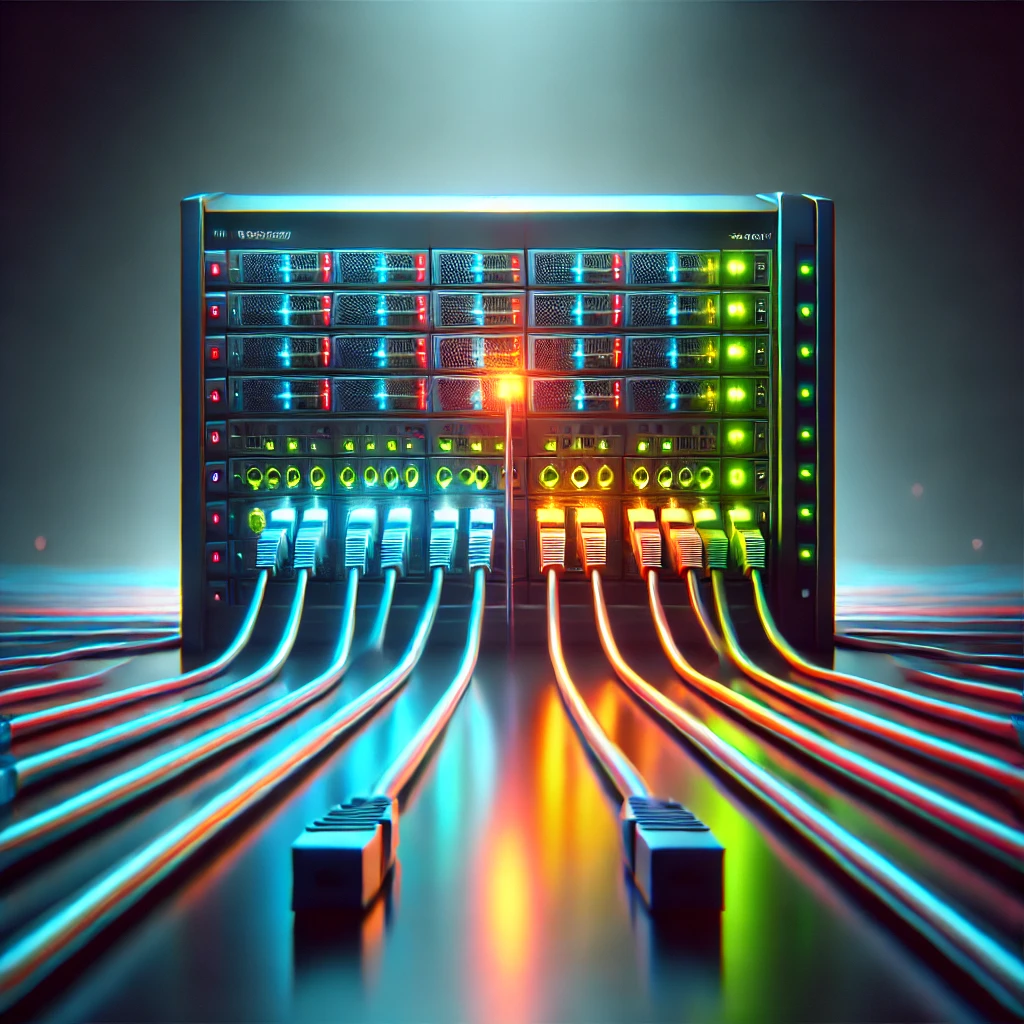
What is a Reverse Proxy and Why Consider Setting One Up?
In the vast landscape of web infrastructure, there’s a powerful yet often misunderstood tool that quietly works behind the scenes to enhance the performance, security, and reliability of countless websites and applications. This unsung hero is known as a reverse proxy. Whether you’re a seasoned web developer, a budding system administrator, or simply someone curious about the inner workings of the internet, understanding reverse proxies can open up a world of possibilities for optimizing your online presence.
In this comprehensive guide, we’ll dive deep into the world of reverse proxies, exploring what they are, how they work, and why you might want to consider setting one up for your own projects. So grab a cup of coffee, get comfortable, and let’s embark on this enlightening journey together!
Demystifying the Reverse Proxy
Before we delve into the nitty-gritty details, let’s start with a simple question: what exactly is a reverse proxy? At its core, a reverse proxy is a server that sits between client devices (like your computer or smartphone) and one or more backend servers. Its primary job is to intercept requests from clients and forward them to the appropriate backend server, then return the server’s response back to the client.
Now, you might be thinking, “Wait a minute, isn’t that just what a regular proxy does?” Well, not quite. While both reverse proxies and forward proxies act as intermediaries, they serve different purposes and operate in distinct ways. Let’s break it down:
Forward Proxy vs. Reverse Proxy
A forward proxy, often simply called a proxy, sits in front of client devices. It’s primarily used to help these clients access resources from servers that might be restricted or blocked. For example, you might use a forward proxy to access geo-restricted content or to maintain anonymity while browsing the web.
A reverse proxy, on the other hand, sits in front of servers. Its main purpose is to protect, optimize, and distribute traffic among these servers. While clients interact directly with the reverse proxy, they’re usually unaware of the backend servers’ existence. This setup allows for a great deal of flexibility and control over how requests are handled.
Think of it this way: if the internet were a restaurant, a forward proxy would be like a personal assistant who goes out to fetch your meals from various eateries. A reverse proxy, however, would be more like the maitre d’ at a single restaurant, directing customers to different tables and coordinating with the kitchen staff to ensure everything runs smoothly.
The Inner Workings of a Reverse Proxy
Now that we have a basic understanding of what a reverse proxy is, let’s take a closer look at how it actually works. The process can be broken down into several steps:
- A client sends a request to the reverse proxy’s IP address or domain name.
- The reverse proxy receives the request and analyzes it.
- Based on predefined rules or algorithms, the reverse proxy selects an appropriate backend server to handle the request.
- The reverse proxy forwards the request to the chosen backend server.
- The backend server processes the request and sends its response back to the reverse proxy.
- The reverse proxy may modify the response (e.g., compressing or encrypting it) before sending it back to the client.
- The client receives the response, unaware that it came from a backend server rather than directly from the reverse proxy.
This seemingly simple process enables a wide range of powerful features and benefits, which we’ll explore in more detail shortly. But first, let’s look at a basic example of how you might set up a reverse proxy using the popular Nginx web server:
http {
upstream backend_servers {
server backend1.example.com;
server backend2.example.com;
server backend3.example.com;
}
server {
listen 80;
server_name example.com;
location / {
proxy_pass http://backend_servers;
proxy_set_header Host $host;
proxy_set_header X-Real-IP $remote_addr;
}
}
}In this configuration, we define a group of backend servers and set up a reverse proxy that listens on port 80 for requests to example.com. When a request comes in, Nginx forwards it to one of the backend servers in a round-robin fashion. This simple setup already provides load balancing and hides the backend infrastructure from clients.
The Compelling Case for Reverse Proxies
Now that we’ve covered the basics, you might be wondering why you should consider setting up a reverse proxy in the first place. After all, if your website or application is running smoothly on a single server, why complicate things? Well, as it turns out, reverse proxies offer a multitude of benefits that can significantly enhance your web infrastructure. Let’s explore some of the most compelling reasons to implement a reverse proxy:
Enhanced Security
In today’s digital landscape, security is paramount. Reverse proxies act as a shield for your backend servers, providing an additional layer of protection against various cyber threats. Here’s how they bolster your security:
- DDoS Protection: By absorbing and distributing incoming traffic, reverse proxies can help mitigate the impact of Distributed Denial of Service (DDoS) attacks. They can be configured to detect and block suspicious traffic patterns, keeping your backend servers safe from overwhelming requests.
- SSL/TLS Termination: Reverse proxies can handle the computationally intensive process of encrypting and decrypting SSL/TLS traffic. This not only offloads work from your backend servers but also allows you to centralize SSL certificate management.
- IP Address Concealment: By sitting between clients and backend servers, reverse proxies effectively hide the IP addresses of your actual servers. This makes it much harder for potential attackers to directly target your infrastructure.
- Web Application Firewall (WAF): Many reverse proxy solutions include WAF functionality, allowing you to set up rules to filter out malicious requests before they even reach your application servers.
Here’s a simple example of how you might configure Nginx to perform SSL termination:
server {
listen 443 ssl;
server_name example.com;
ssl_certificate /path/to/certificate.crt;
ssl_certificate_key /path/to/certificate.key;
location / {
proxy_pass http://backend_servers;
proxy_set_header Host $host;
proxy_set_header X-Forwarded-Proto $scheme;
}
}This configuration allows Nginx to handle HTTPS traffic, decrypting it before passing it on to the backend servers over HTTP. This not only simplifies your backend setup but also reduces the computational load on your application servers.
Load Balancing and Scalability
As your website or application grows in popularity, handling increased traffic becomes a critical concern. Reverse proxies excel at distributing incoming requests across multiple backend servers, a practice known as load balancing. This offers several advantages:
- Improved Performance: By spreading the load across multiple servers, you can ensure that no single server becomes overwhelmed, leading to faster response times and a better user experience.
- High Availability: If one of your backend servers goes down, the reverse proxy can automatically redirect traffic to healthy servers, ensuring your service remains available.
- Easy Scalability: Need to handle more traffic? Simply add more backend servers to your pool. The reverse proxy will start sending traffic to the new servers without any downtime or configuration changes visible to your users.
- Flexibility in Backend Technologies: With a reverse proxy, you can mix and match different server technologies behind the scenes. For example, you could have some requests handled by a Node.js server and others by a Python application, all seamlessly from the client’s perspective.
Let’s look at a more advanced Nginx configuration that implements load balancing with health checks:
http {
upstream backend_servers {
least_conn;
server backend1.example.com max_fails=3 fail_timeout=30s;
server backend2.example.com max_fails=3 fail_timeout=30s;
server backend3.example.com max_fails=3 fail_timeout=30s;
}
server {
listen 80;
server_name example.com;
location / {
proxy_pass http://backend_servers;
proxy_set_header Host $host;
proxy_set_header X-Real-IP $remote_addr;
health_check interval=10 fails=3 passes=2;
}
}
}In this configuration, we’re using the “least connections” algorithm to distribute traffic to the backend server with the fewest active connections. We’ve also added health checks to ensure that traffic is only sent to healthy servers.
Caching and Performance Optimization
Reverse proxies can significantly improve the performance of your web applications by implementing various caching strategies. Here’s how they can help:
- Content Caching: Reverse proxies can cache static content (like images, CSS, and JavaScript files) and even dynamic content in some cases. This reduces the load on your backend servers and speeds up response times for frequently accessed resources.
- Compression: Many reverse proxy solutions can compress responses before sending them to clients, reducing bandwidth usage and improving load times, especially for users on slower connections.
- SSL Acceleration: As mentioned earlier, offloading SSL/TLS processing to the reverse proxy can significantly reduce the computational load on your backend servers.
- HTTP/2 Support: Even if your backend servers don’t support HTTP/2, you can configure your reverse proxy to communicate with clients using this more efficient protocol.
Here’s an example of how you might configure Nginx to implement some of these performance optimizations:
http {
proxy_cache_path /path/to/cache levels=1:2 keys_zone=my_cache:10m max_size=10g inactive=60m use_temp_path=off;
server {
listen 443 ssl http2;
server_name example.com;
ssl_certificate /path/to/certificate.crt;
ssl_certificate_key /path/to/certificate.key;
location / {
proxy_cache my_cache;
proxy_cache_use_stale error timeout http_500 http_502 http_503 http_504;
proxy_cache_valid 200 60m;
proxy_cache_valid 404 10m;
proxy_pass http://backend_servers;
proxy_set_header Host $host;
proxy_set_header X-Real-IP $remote_addr;
}
location ~* \.(jpg|jpeg|png|gif|ico|css|js)$ {
expires 1y;
add_header Cache-Control "public, max-age=31536000";
}
}
}This configuration enables caching for backend responses, sets up long-lived caching for static assets, and enables HTTP/2 for client connections.
Implementing a Reverse Proxy: Practical Considerations
Now that we’ve explored the many benefits of reverse proxies, you might be eager to set one up for your own infrastructure. Before you dive in, there are a few practical considerations to keep in mind:
Choosing the Right Reverse Proxy Solution
There are numerous reverse proxy solutions available, each with its own strengths and weaknesses. Some popular options include:
- Nginx: Known for its high performance and low resource usage, Nginx is a versatile web server that excels as a reverse proxy.
- HAProxy: Particularly good at load balancing, HAProxy is often used in high-traffic environments.
- Traefik: A modern reverse proxy that integrates well with container orchestration systems like Docker and Kubernetes.
- Apache with mod_proxy: While not as performant as Nginx for reverse proxy tasks, Apache’s familiarity and extensive module ecosystem make it a viable option for many.
- Cloudflare: A cloud-based solution that combines CDN functionality with reverse proxy features.
The choice of which solution to use depends on your specific needs, existing infrastructure, and team expertise. It’s worth taking the time to evaluate different options and perhaps even setting up small-scale tests to see which performs best in your environment.
Configuration and Maintenance
Setting up a reverse proxy involves more than just installing software and writing a configuration file. You’ll need to consider:
- Monitoring and Logging: Implement robust monitoring and logging to help you identify and troubleshoot issues quickly.
- SSL Certificate Management: If you’re terminating SSL at the reverse proxy, you’ll need to manage certificate renewals and ensure your setup remains secure.
- Regular Updates: Like any piece of software, reverse proxies need to be kept up to date to patch security vulnerabilities and benefit from performance improvements.
- Backup and Redundancy: Consider setting up multiple reverse proxy instances to avoid a single point of failure.
Here’s a simple example of how you might set up logging in Nginx:
http {
log_format main '$remote_addr - $remote_user [$time_local] "$request" '
'$status $body_bytes_sent "$http_referer" '
'"$http_user_agent" "$http_x_forwarded_for"';
access_log /var/log/nginx/access.log main;
error_log /var/log/nginx/error.log warn;
server {
# ... other configurations ...
}
}This configuration sets up a custom log format and specifies where access and error logs should be written.
Performance Tuning
While reverse proxies can significantly improve performance, they can also become a bottleneck if not properly configured. Some areas to consider for performance tuning include:
- Connection Pooling: Maintaining a pool of open connections to backend servers can reduce latency.
- Buffer Sizes: Adjusting various buffer sizes can help optimize memory usage and improve performance for different types of traffic.
- Worker Processes: Configuring the right number of worker processes based on your server’s resources can maximize throughput.
- Caching Policies: Fine-tuning your caching policies can significantly reduce the load on your backend servers while ensuring content freshness.
Here’s an example of some performance-related Nginx settings:
worker_processes auto;
worker_rlimit_nofile 65535;
events {
worker_connections 65535;
multi_accept on;
use epoll;
}
http {
keepalive_timeout 65;
keepalive_requests 100;
client_body_buffer_size 128k;
client_max_body_size 10m;
client_body_timeout 12;
client_header_timeout 12;
sendfile on;
tcp_nopush on;
tcp_nodelay on;
# ... other configurations ...
}These settings optimize various aspects of Nginx’s performance, from the number of worker processes to connection handling and buffer sizes.
Conclusion: Embracing the Power of Reverse Proxies
As we’ve explored throughout this blog post, reverse proxies are powerful tools that can significantly enhance the security, performance, and scalability of your web infrastructure. From load balancing and SSL termination to caching and DDoS protection, reverse proxies offer a wide range of features that can help you build more robust and efficient web applications.
While setting up and maintaining a reverse proxy does require some additional effort and expertise, the benefits often far outweigh the costs, especially as your traffic grows and your infrastructure becomes more complex. By carefully considering your needs, choosing the right solution, and investing time in proper configuration and tuning, you can harness the full potential of reverse proxies to take your web applications to the next level.
So, whether you’re running a small personal blog or managing a large-scale enterprise application, consider giving reverse proxies a try. You might just find that they’re the missing piece in your quest for a faster, more secure, and more scalable web presence.
Disclaimer: While every effort has been made to ensure the accuracy and completeness of the information presented in this blog post, technology and best practices in web infrastructure are constantly evolving. The examples provided are for illustrative purposes only and may need to be adapted to fit your specific use case. Always refer to the official documentation of your chosen reverse proxy solution for the most up-to-date and accurate information. If you notice any inaccuracies in this post, please report them so we can correct them promptly.