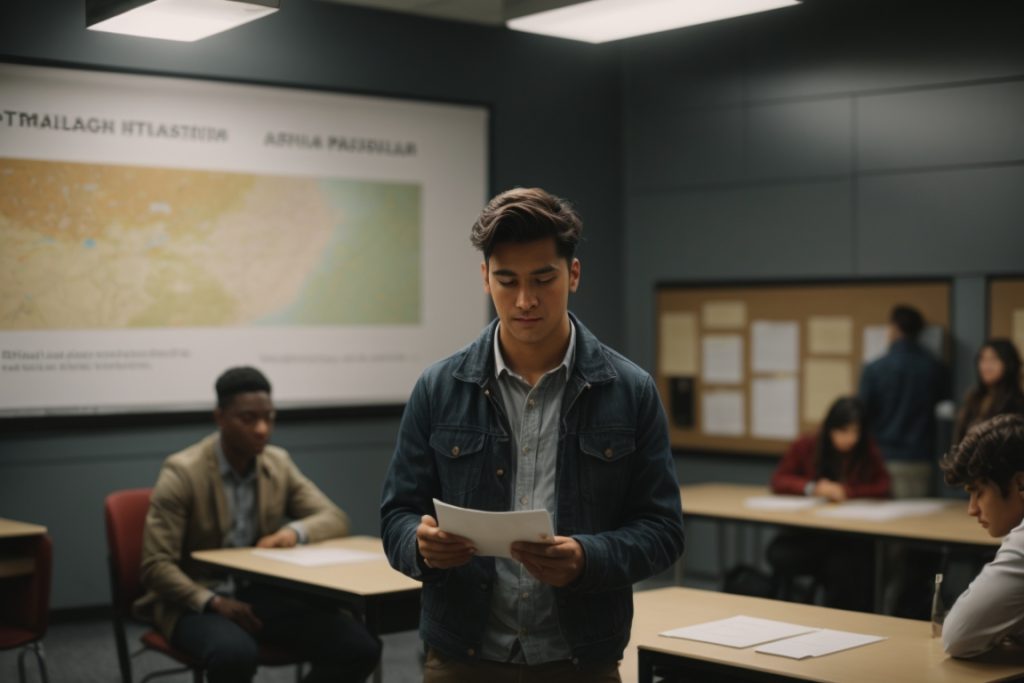
Wow Your Audience: Mastering Visual Aids for Powerful Presentations
Giving a presentation can be scary. Your hands get sweaty, your voice shakes, and your mind goes blank. We’ve all been there!
But with the right preparation and tools, you can transform from a nervous speaker to a confident presenter. The secret ingredient? Visual aids.
Visual aids are elements like slides, handouts, and props that enhance your presentation. They grab audience attention, illustrate complex ideas, and boost memorability. Mastering visual aids is a must for anyone who gives talks, pitches, speeches, or lectures.
This blog post shares my top tips for creating winning visual aids. Get ready to wow your next audience!
Choose the Right Medium
Every visual aid medium has pros and cons. Consider your presentation goals, environment, and audience to select the best options.
Slides: Perfect for large audiences. Easy to amplify key points. Can be distracting if overcrowded or read verbatim.
Posters: Highlight conclusions. Good for networking. Easy to skim key info. Limited space.
Handouts: Share detailed data for reference. Enable note-taking. Can be forgotten or disrupt flow.
Props: Engage senses. Demonstrate concepts. Memorable. Can come across gimmicky.
Models: Show complex relationships. Tactile learning. Requires preparation. Can be expensive.
Pick 1-2 mediums that work for your presentation and leverage them fully. The best talks utilize a blend.
Craft a Clean Visual Style
Fancy visuals don’t guarantee an effective presentation. Stick to simple, consistent design choices that put the focus on your content.
Fonts: Use 1-2 clean, readable fonts like Arial, Helvetica, or Garamond. Avoid cursive, italicized, or funky scripts.
Colors: Pick 1-3 colors total. Dark text on light background is most legible. Avoid busy patterns.
Images: Choose selective, high-quality photographs or icons. Credit sources.
Charts: Use minimalist styles without 3D effects, drop shadows, or ornamentation.
Animations: Include subtle, seamless transitions only where useful. Don’t go overboard.
A clean style amplifies (rather than competes with) your message. Pair with concise text for easy audience comprehension.
Prioritize Key Points
Your visual aids should spotlight your most important information. Help viewers focus through strategic content choices.
Headers: Summarize key takeaways in clear headers using active verbs (e.g. “Reduce Costs Through Automation”).
Lists/Bullets: Break down complex ideas into digestible bites (e.g. “3 Ways to Boost Productivity”).
Visual Hierarchy: Make critical text larger. Use bolding, color, and other cues to direct attention.
Data: Only show statistics/facts essential to the discussion. Skip minor details.
Anecdotes: Humanize concepts with selective stories and examples based on the audience.
Spotlight your 3-5 top ideas using these techniques. Leave the extras for handouts or Q&A.
Check Accessibility Needs
Ensure your visual aids work for attendees with disabilities like low vision or color blindness.
Font Size: Use a minimum 30 point font. Bigger is better.
Contrast: Black/white have most contrast. Avoid red/green combinations.
Descriptions: Provide written context for images, videos, and charts.
Handouts: Offer copies in large print. Use digital formats when possible.
With inclusive design, your presentation can engage all audiences and expand reach.
Practice Timing and Flow
Seamlessly weave visual aids into your narrative to maintain audience focus. Rehearse for smooth flow.
Cue Slides: Verbally introduce each new visual with a phrase like “Let’s turn to…”
Point Out Details: Guide viewers to key areas using a laser pointer or drawings.
Control Pace: Avoid rapid-fire slides. Discuss each visual in full before advancing.
Limit Text: Share key phrases only. Elaborate verbally – don’t read paragraphs aloud.
Manage Transitions: Learn slide advance controls and turn off distracting animations.
Well-timed visual aids feel like natural extensions of your story. Practice makes perfect!
Interact and Engage
Turn passive spectators into active participants with interactive visual aids.
Questions: Open or close your talk with a poll or quiz.
Activities: Incorporate brainstorms, debates, or simulations.
Responses: Have audiences answer with show of hands/colored cards.
Games: Use interactive presentations tools like Jeopardy or Kahoot.
Props: Pass 3D models or samples around the crowd.
Integrating interactivity makes your presentation fun while driving home key lessons.
Brighten with Humor
A dash of humor helps your visuals stick. Look for silly or unexpected ways liven things up.
Puns: Craft clever titles and headers using a bit of wordplay.
Cartoons: Sprinkles lighthearted (but relevant) comics.
Memes: Incorporate pop culture or internet meme references.
Emojis: 😉👍🔥Use emojis and symbols to add fun flair.
Photos: Include amusing (but tasteful) images when possible.
Laughter makes audiences more attentive, open, and responsive to retain information.
Polish and Perfect
Like any skill, excellent visual aids require practice and refinement. Follow these final tips:
Study Examples: Analyze professional presentations you admire.
Enlist Feedback: Have colleagues or mentors review your drafts.
Rehearse: Practice with a timer and refine unclear areas.
Set up Early: Test equipment and load presentations beforehand.
Prepare Backups: Bring spare batteries, bulbs, and thumb drives.
With every talk you give, your visual aids skills will grow. Soon you’ll be crafting slides, handouts, and props that make audiences connect with and remember your message.
Go dazzle your next crowd! With compelling visuals and confident delivery, you’ll inform, inspire, and wow each time.